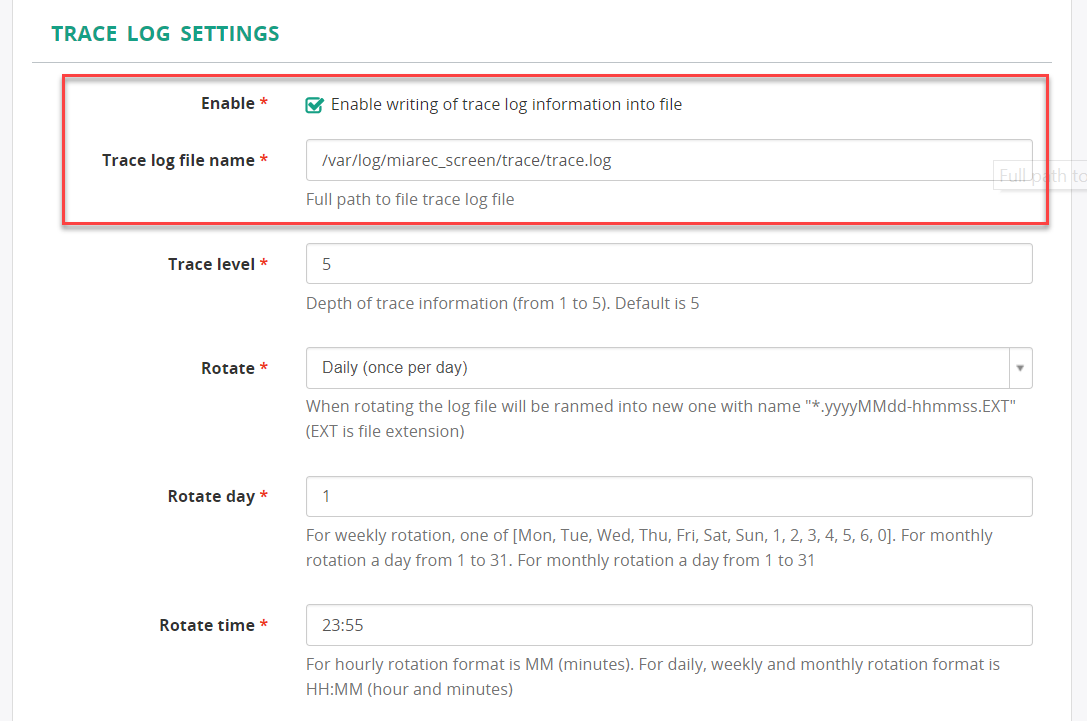Troubleshooting on Server Side
If the screen recording doesn’t appear on the server for too long, then you need to check logs on both the server and the client.
First, check System Log on the server (menu Administration -> Maintenance -> System Log).
One of the common issues is insufficient permissions to the upload directory. The following screenshot shows one of such cases.
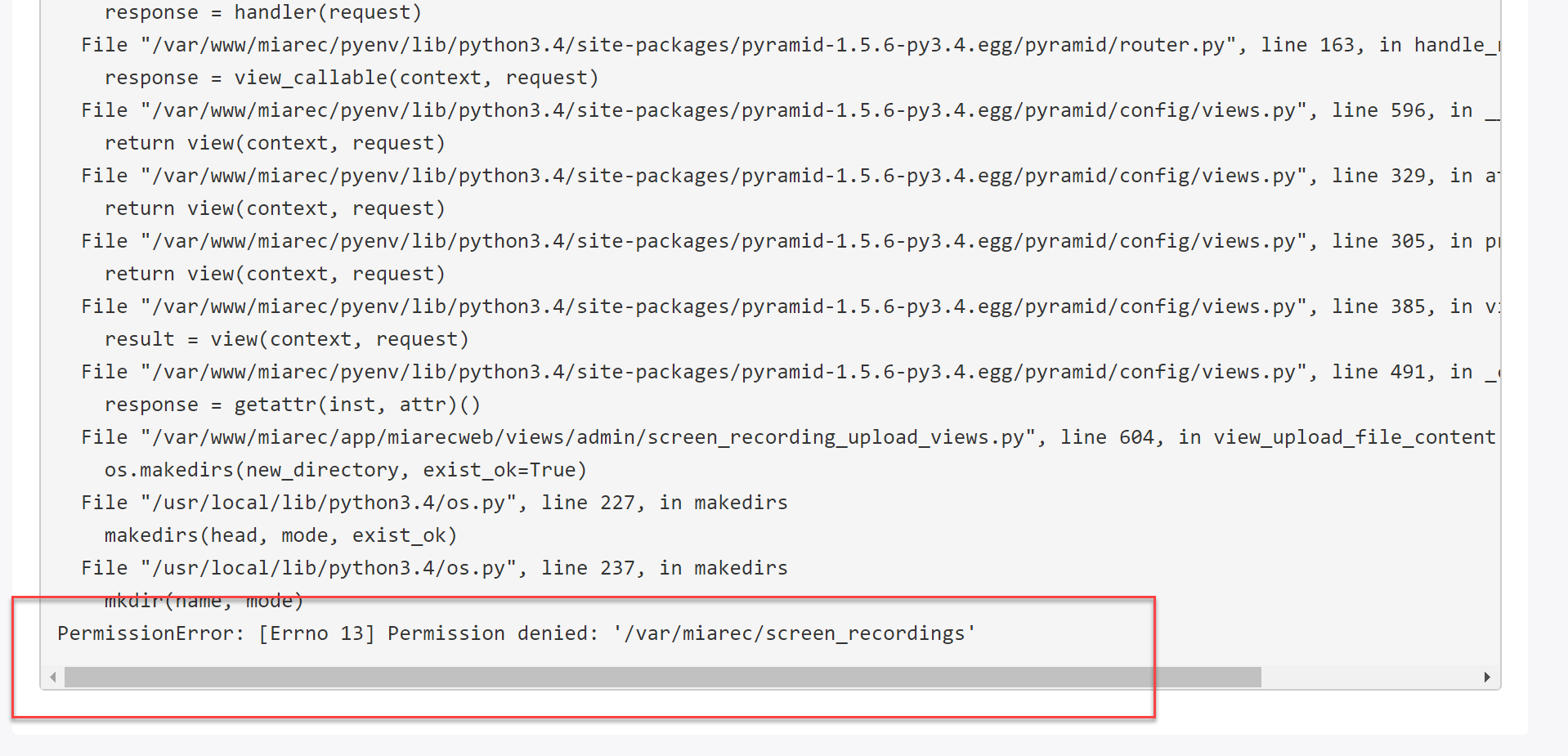
In this case, you just need to grant the write permission on that folder to the Apache web server user account:
mkdir -p /var/miarec/screen_recordings
chown apache:apache /var/miarec/screen_recordings
Additionally, you can enable trace on the server side. Navigate to menu Administration -> Screen Recording -> Screen Recording Settings and enable detailed trace logging.