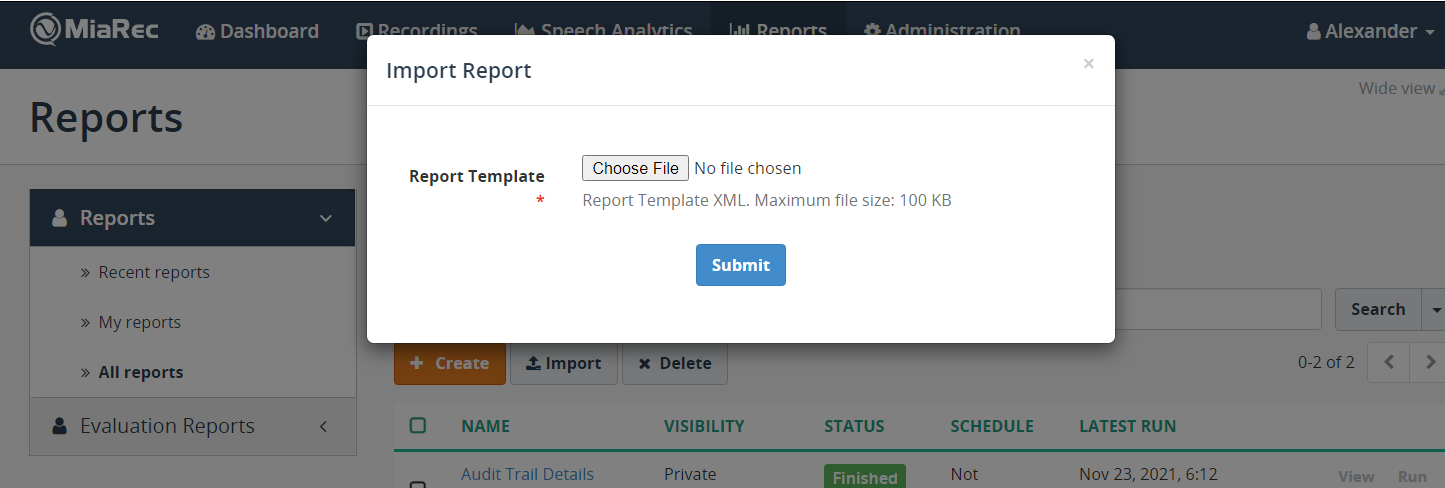Import Template
Instead of using the user interface to define a report template, you can import templates as an XML files.
Follow the procedure below to import a report template:
- Navigate to Reports, then click All reports.
-
Click Import.
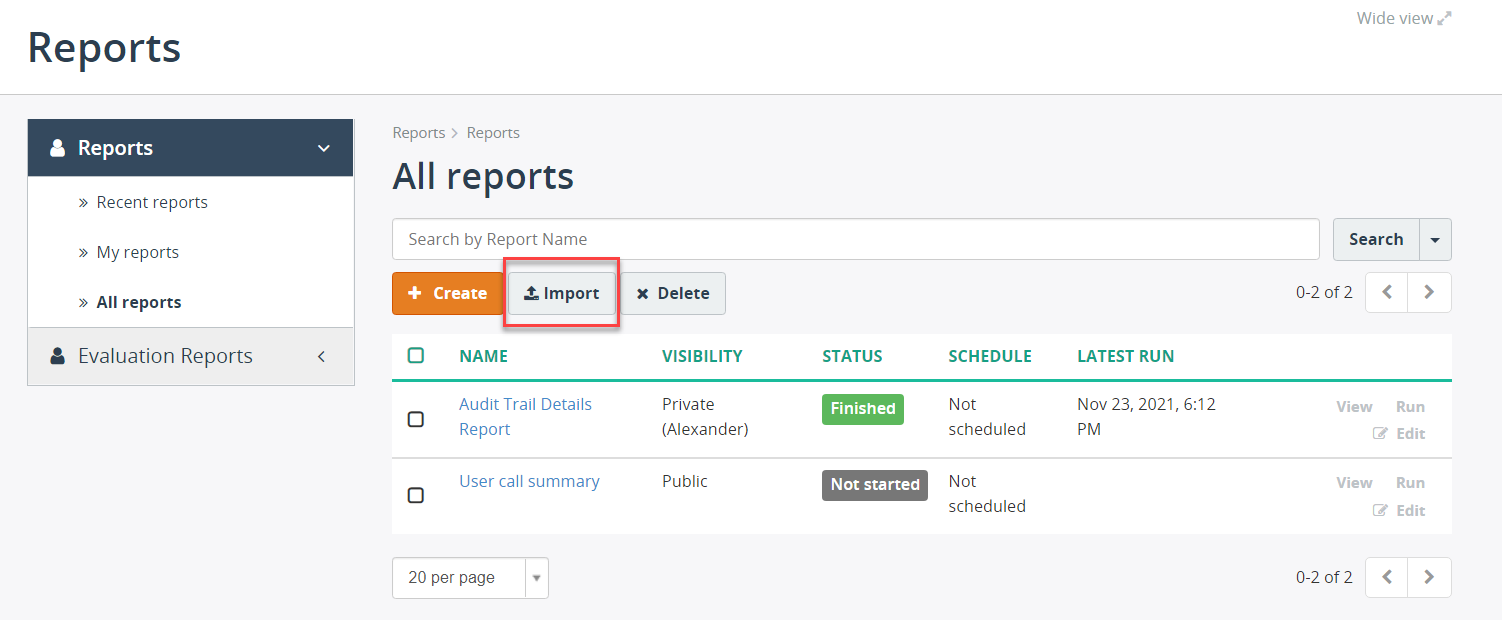
-
Click Choose File to select the report template in XML format.
-
Click Submit.