Audit Trail Summary Report
Overview
The Audit Trail Summary Report displays a summary of the audit events, which users performed in the MiaRec environment.
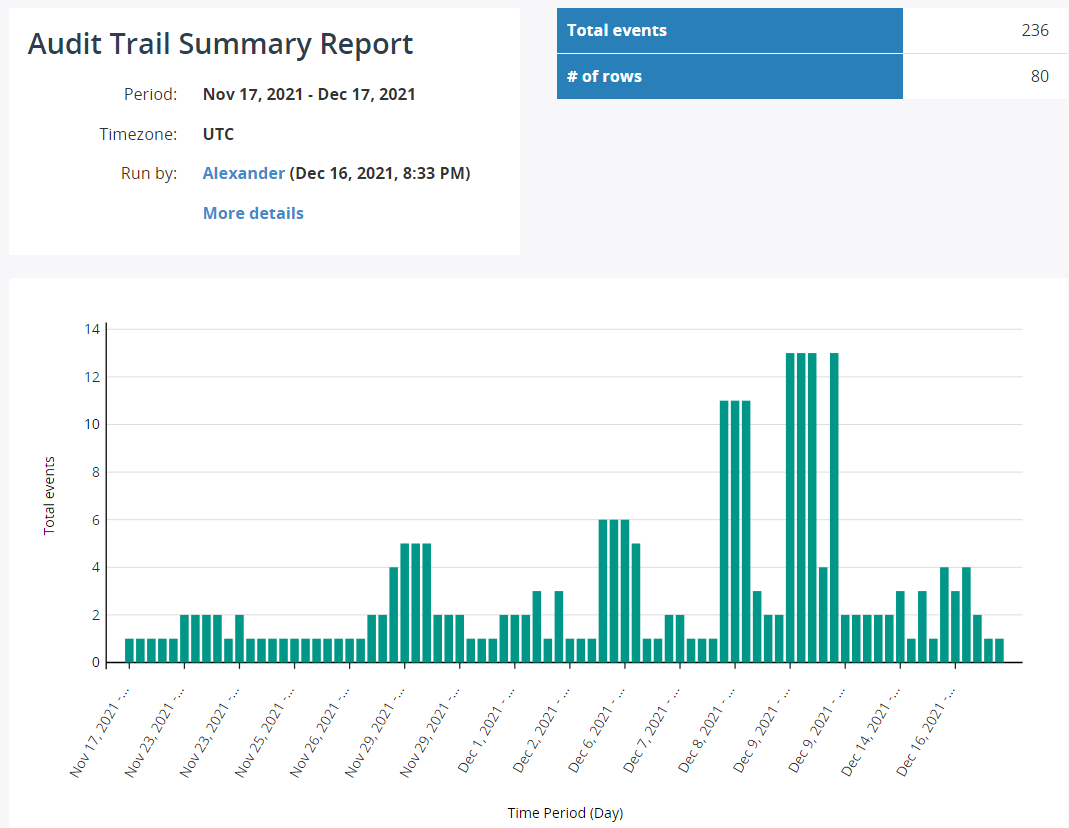
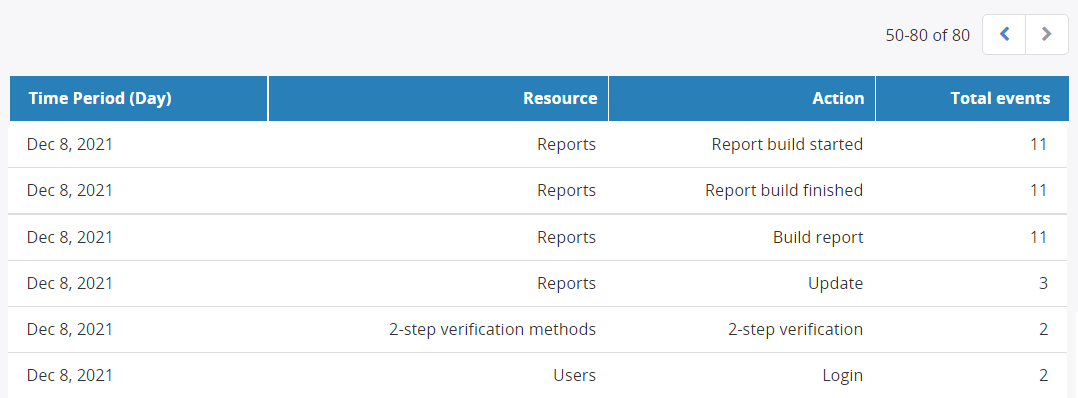
Columns Descriptions
| Description | Attribute Name |
|---|---|
| Start of the time interval (hour) | Time Period (Hour) |
| Start of the time interval (day) | Time Period (Day) |
| Start of the time interval (week) | Time Period (Week) |
| Start of the time interval (month) | Time Period (Month) |
| Start of the time interval (year) | Time Period (Year) |
| Name of the tenant. Applicable for a multi-tenant configuration. | Tenant |
| Name of the group the user belongs to | Group |
| The user who performed the logged action | Initiator (User) |
| Ip-address of the user who performed the action | Initiator IP address |
MiaRec component that is associated with the audit event Example: |
Application |
Resource that is associated with the logged action Example: |
Resource |
Description of the action that took place in the audit event Example: |
Action |
| Total number of logged events | Total events |
| Number of rows in the output report | # of rows |
Filtering Audit Logs By User/Group/Tenant
When filtering the audit trail messages by a specific user, the report will include:
- all actions performed by a given user
- all actions performed by other users against this user’s profile
The same logic applies when filtering the audit logs by group/tenant or role.