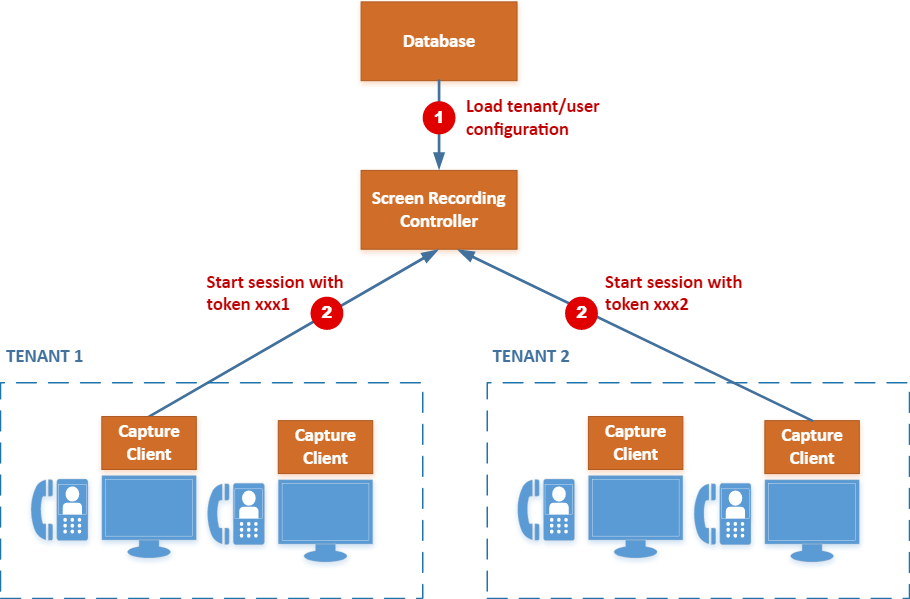How it works
Architecture
MiaRec solution relies on Screen Recording Client running on agent desktops to perform screen captures during a call.
The controller application is responsible for the authentication of clients and initiating the capture process when the agent handles a new call.
The following diagram illustrates a high-level architecture of the MiaRec screen recording solution. The next chapters cover the architecture in more detail.
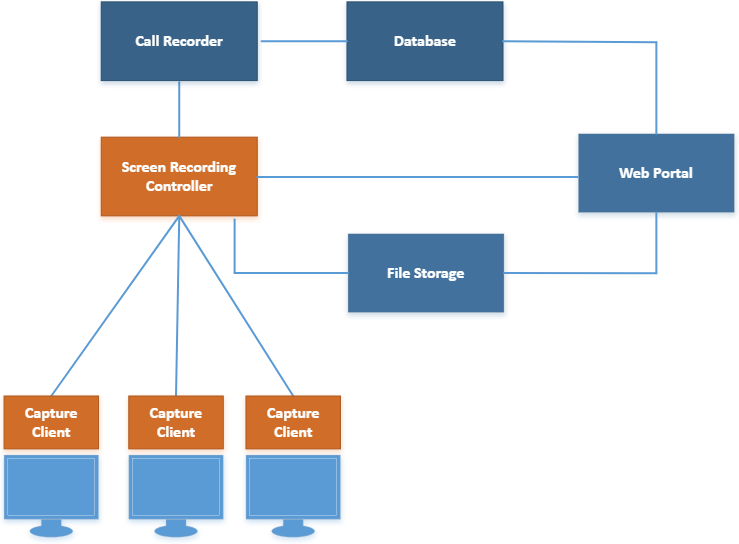
Components:
- The Screen Recording Client runs on the Agent's workstations as a Windows Service.
- The Screen Recording Controller authenticates all clients and controls a recording process, i.e. starts/stops screen capturing when agents receive/make calls.
- When the call ends, the Client uploads the video file to the server for storage and playback.
Authorization phase
When the Client application is deployed on a new computer, it has to be authorized first by the system administrator (menu Screen recording -> Screen recording workstations).
The following diagram illustrates the authorization phase. More details.
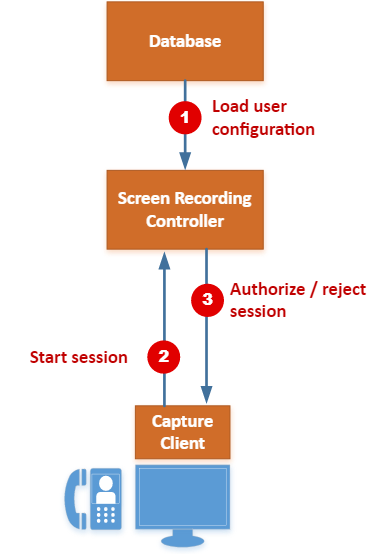
Recording phase
Once the Screen Capture Client is authorized and associated with the corresponding agent profile, it automatically starts screen recording when the agent receives/makes calls.
The following diagram illustrates a recording process in detail:
- The MiaRec Call Recorder detects a new call from the Phone System.
- The Call Recorder notifies the Screen Recording Controller about the particular agent has a new call
- The Screen Recording Controller locates the active session for that agent and sends Start capturing command to the Capture Client
- Both Call Recorder and Screen Recording Controller save metadata in Database, so users can playback audio and video recordings using the Web Portal.
- The Call Recorder detects the call end event.
- The Call Recorder saves the recorded audio file to the File Storage.
- The Call Recorder notifies the Screen Recording Controller about the call end.
- The Screen Recording Controller sends Start capturing command to the Capture Client. If wrapup recording is enabled, then the screen capturing process continues for a pre-defined amount of time, usually for a couple of minutes. Otherwise, a screen capturing is completed immediately.
- The Capture Client uploads the recorded video file to the Web portal.
- The Web Portal service stores the file in the File Storage
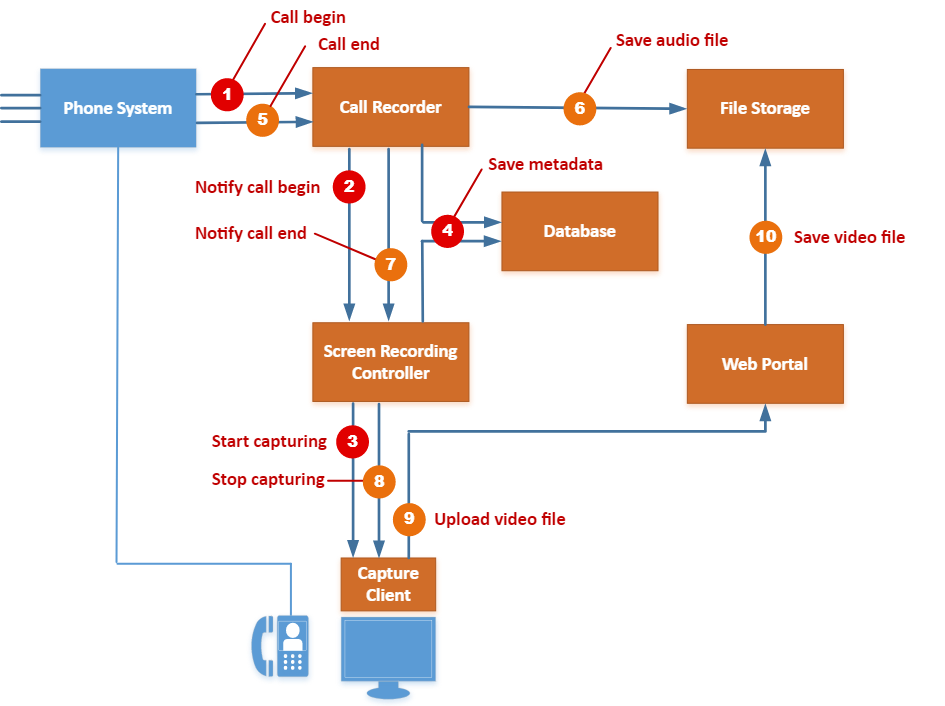
Multitenant environment
MiaRec Screen Recording solution supports deployment in a multi-tenant environment. The architecture is similar to a single-tenant setup except for one difference:
- Each tenant has a unique secure recording token. The token is used to identify users of different tenants.