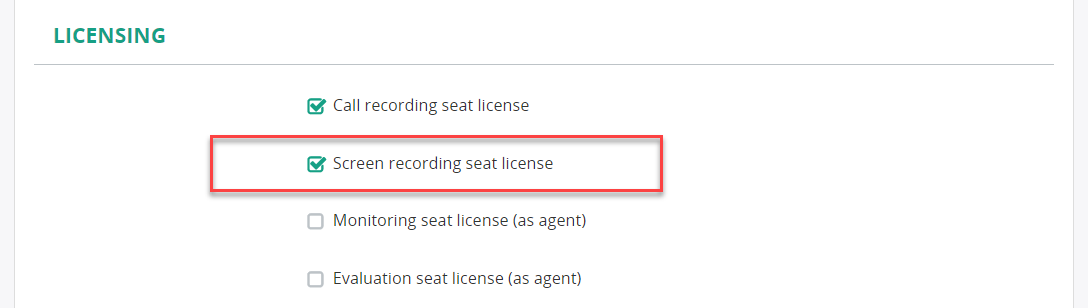Configure licensing
Install license code
Navigate to Administration -> Screen Recording -> Screen Recording License.
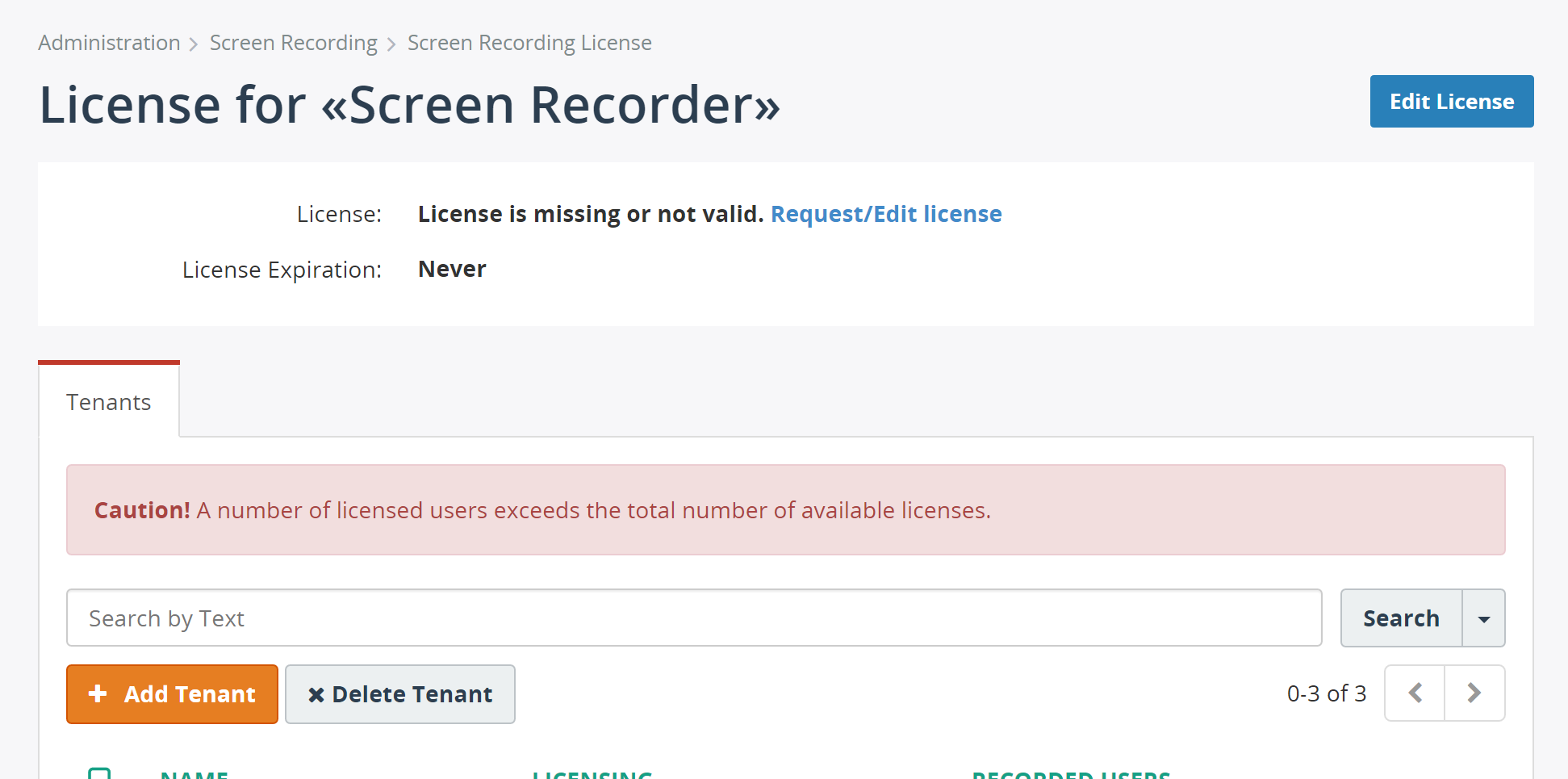
Click Edit license. You will see Computer Id value. Send this value to MiaRec team. We will send you back the license code for your server.
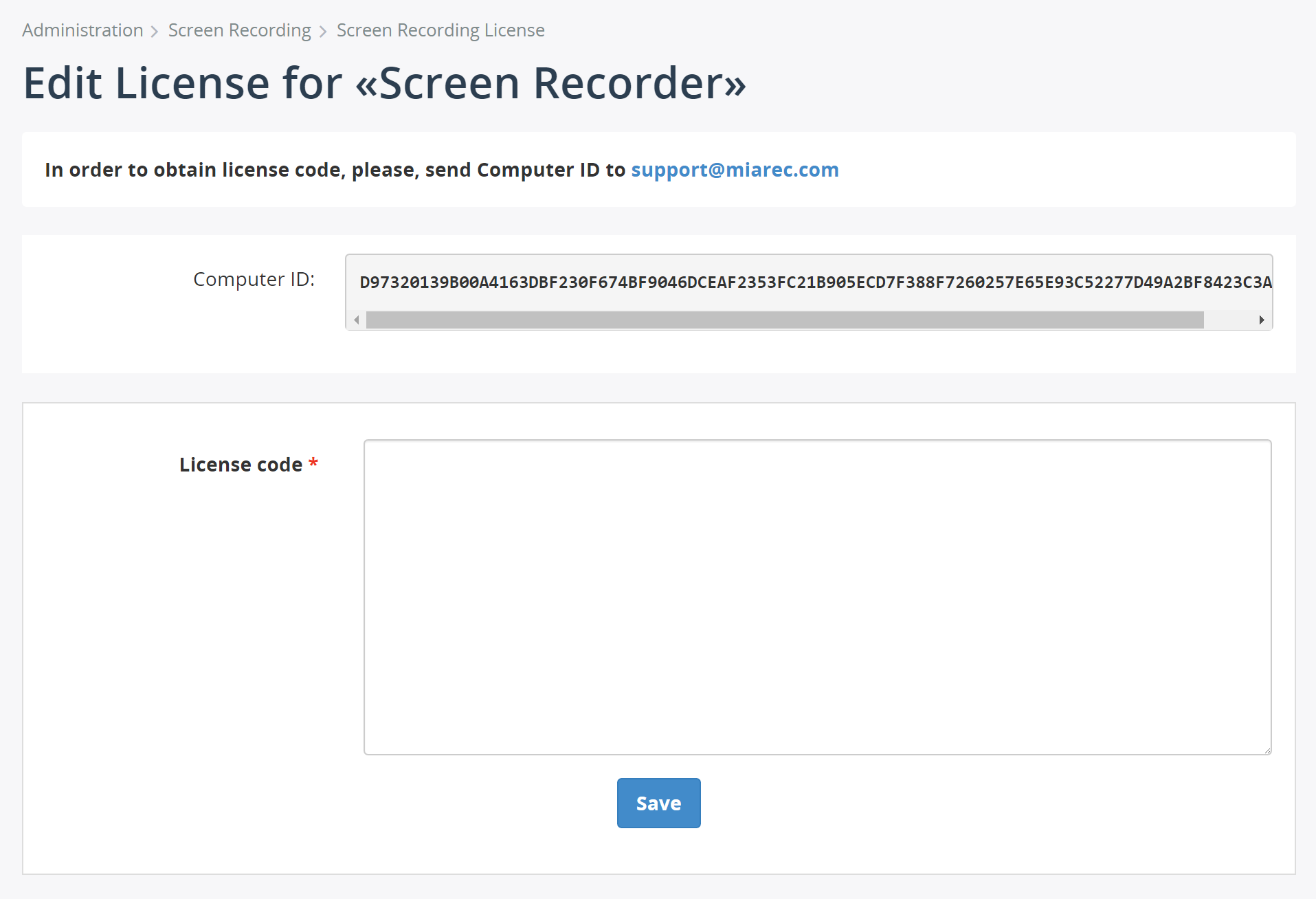
Once the license code is applied, the license information will show how many users are licensed:
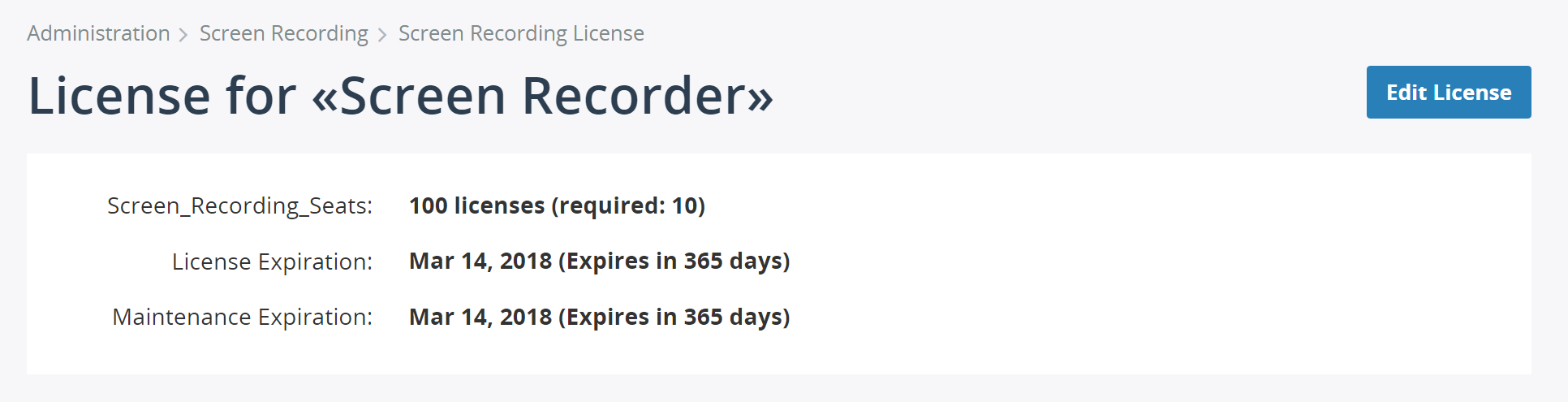
Allocate licenses to tenants (for multitenant environment only)
Note, that step should be completed when MiaRec is configured in a multi-tenant environment (see What is a multi-tenancy?
Navigate to Administration -> User Management -> Tenants and allocate the appropriate number of licenses to tenants. The following screenshot shows that tenant "Flexus" is allocated to 10 screen recording licenses. These licenses can be further assigned to tenant users (see the next step).
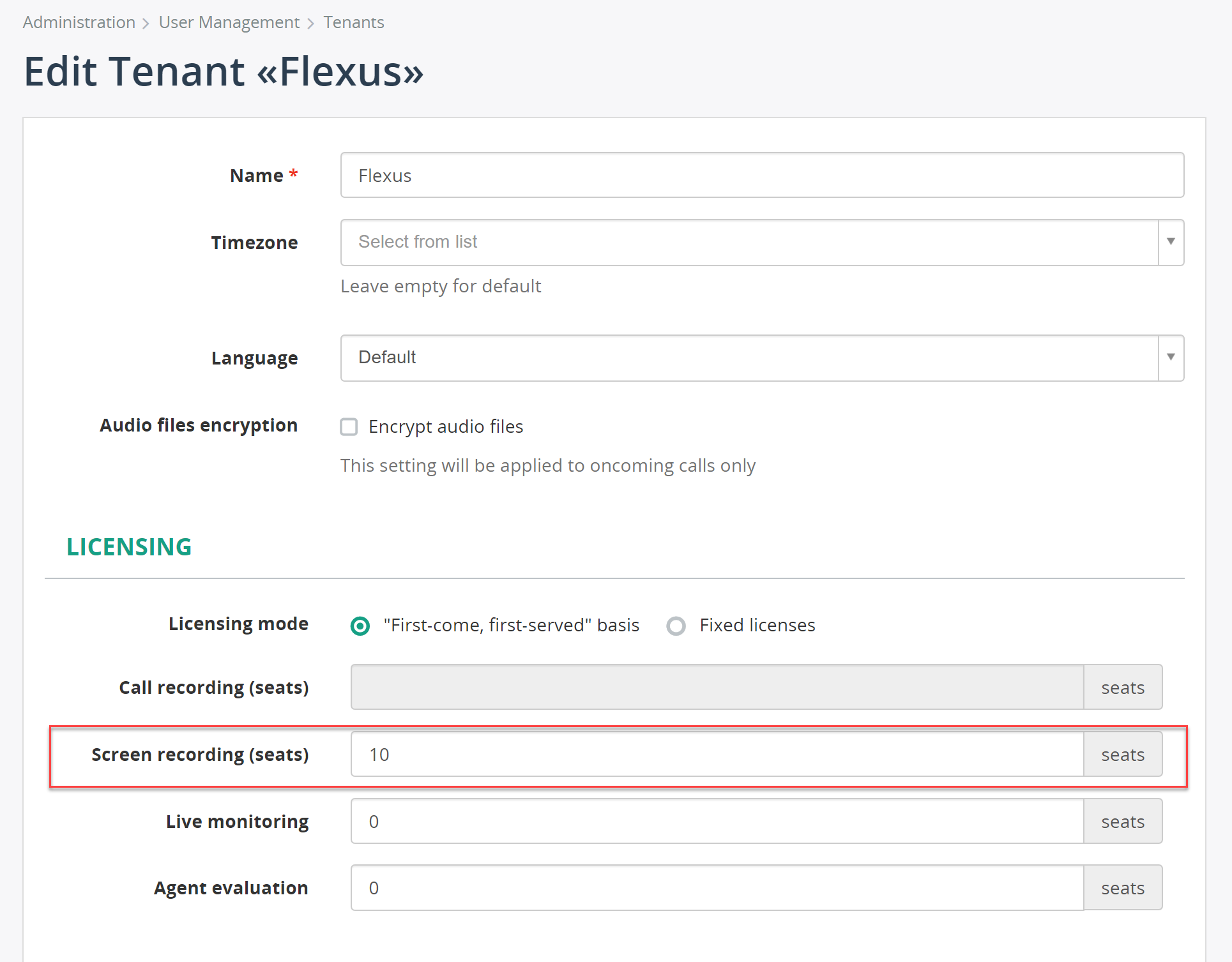
Assign licenses to users
Navigate to Administration -> User Management -> Users. On user profiles, check the Screen recording seat license for each of the eligible users.