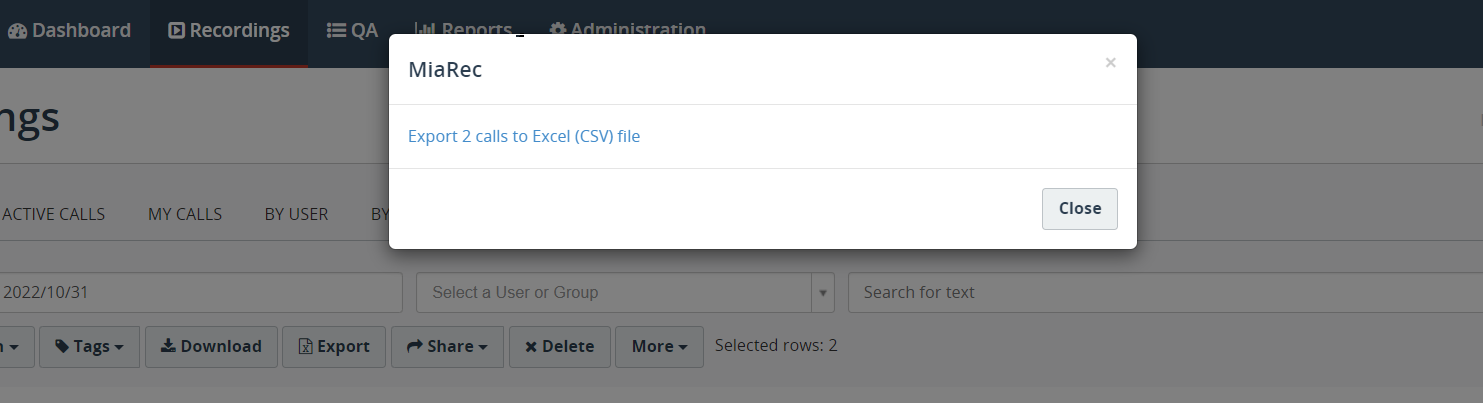Export call details to CSV file
On the Recordings page, you can export call details for one or multiple recordings to Excel (*.csv) file for further data analysis.
Note
The CSV file contains metadata only. If you need to export audio files as well, then use the Download recordings option.
To export call details to a CSV file, select the call recordings on the Recordings page, and click the Export button.
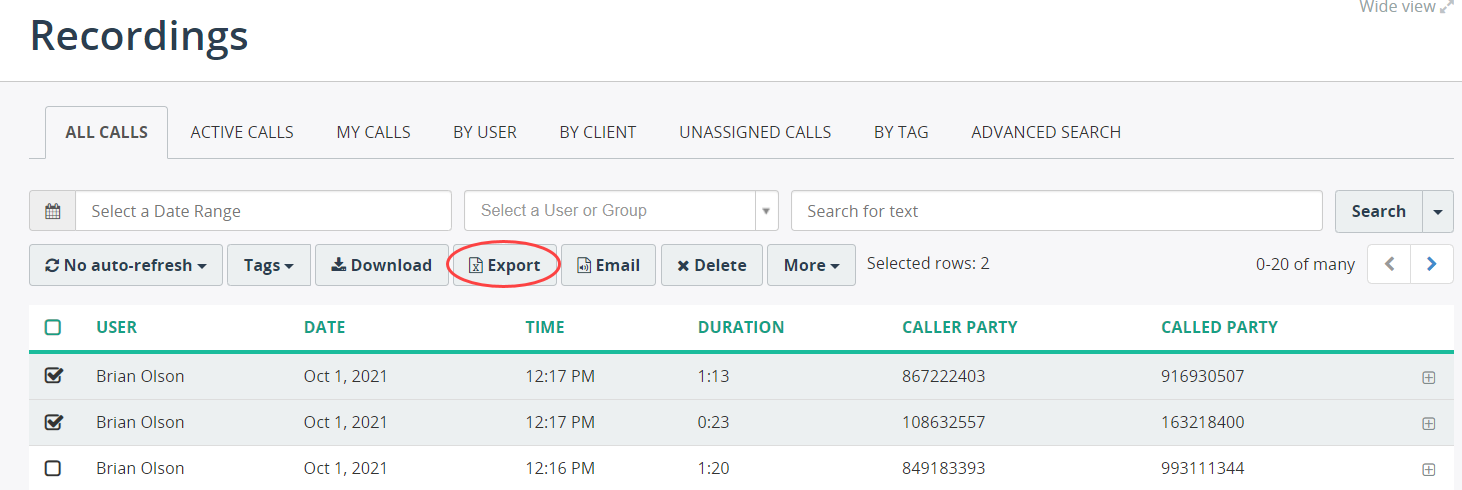
In the pop-up dialog, click the link to download the CSV file.