03. Add Server Configuration Profile
To define the MiaRec recording server, navigate to Global Profiles -> Server Configuration in the main menu on the left hand side. Click on Add and enter an appropriate name in the pop-up menu.
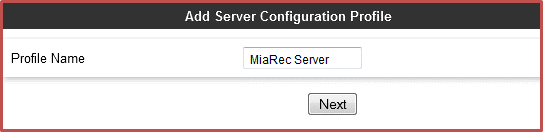
Click Next and enter details in the dialog box:
- In the Server Type drop down menu, select Recording Server.
- Click on Add to enter an IP address
- In the IP Addresses / FQDN box, type the MiaRec recording server interface address.
- In the Port box, enter the port to be used for the listening port configured on the MiaRec (TLS or TCP). This guide describes TCP transport configuration.
- In the Transport drop down menu, select TCP.
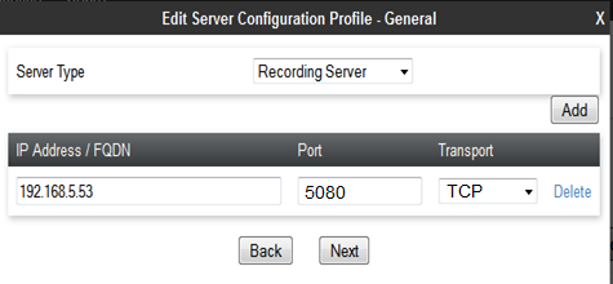
Click Next to configure Hearbeat as follows:
- Enable Heartbeat with method OPTIONS
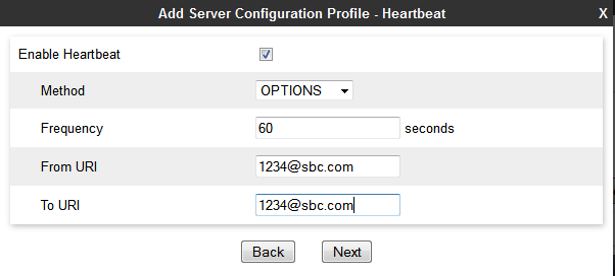
Click Next to configure Grooming as follows:
- Enable Grooming which allows us to support multiple connections.
- No interworking profile required for MiaRec
- If using TLS, then select the Client profile created (note, the configuration of TLS profile is not covered in this guide)
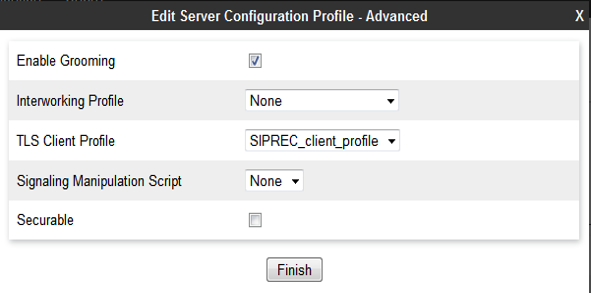
Click Finish.