Release 2022-02-11
| Component | Version |
|---|---|
| Web portal (miarecweb) | 8.0.0.2258 |
| Recorder (miarec) | 7.0.0.77 |
| Screen recorded (miarec_screen) | 1.1.0.41 |
| Windows installer | 7.0.1.53 |
| Screen capture client | 1.1.0.80 |
New features
"Pause Recording Timeout" setting
With such a setting, a recording is automatically resumed if user doesn't do that manually within the specified period of time.
This setting is available on global level (under Administration > System > Recording Rules) as well as on tenant level (under Administration > User Management > Tenants > Tenant profile).
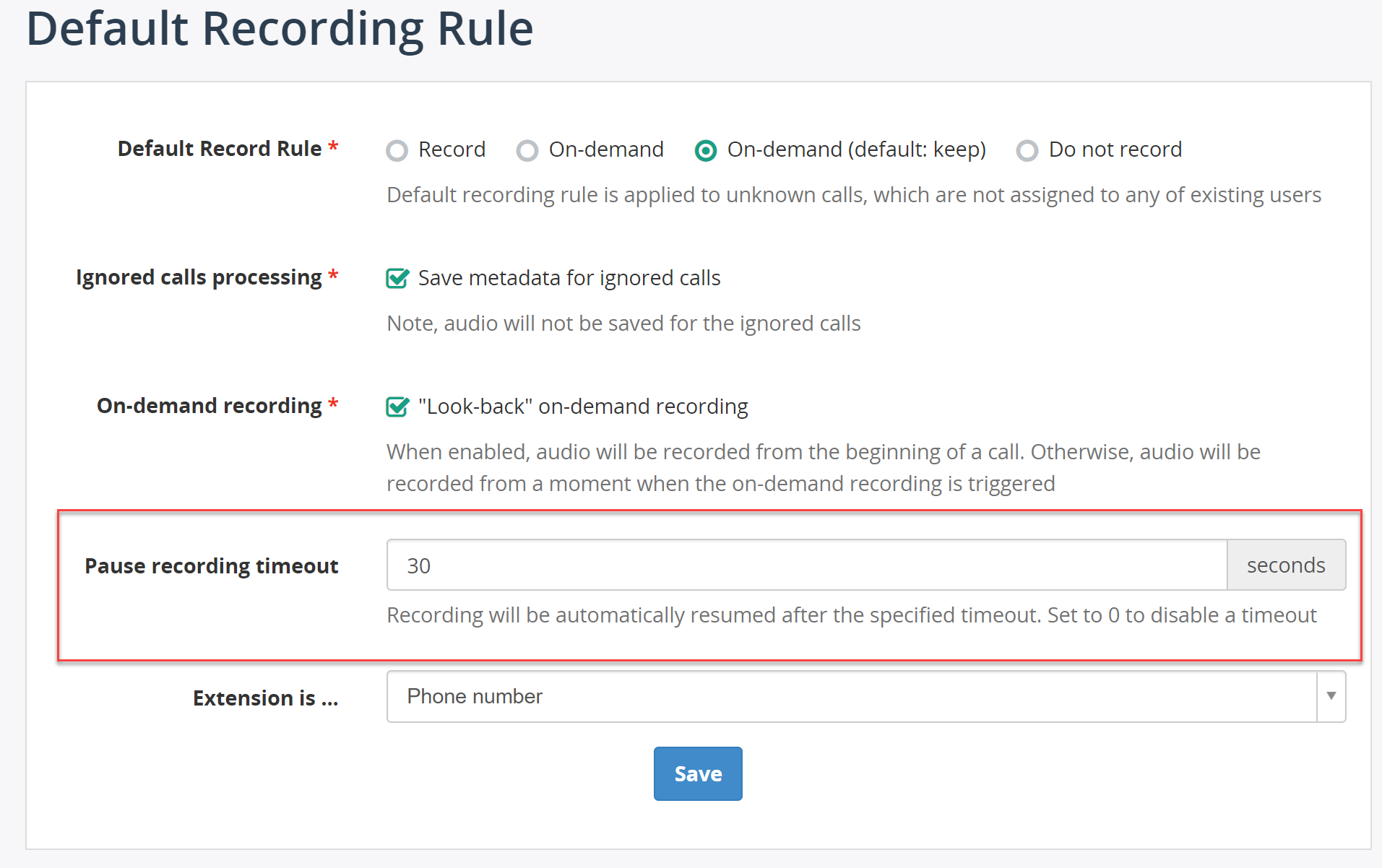
Pause/resume of screen capture
Screen capture is paused and resumed in sync with audio call recording. A picture is blacked out.
Pause/resume recording event initiated via Broadworks is passed to screen recorder
When the user pauses a recording via Broadworks (using Feature Access Code, softkey button on supported phones or via application), an audio is automatically muted by Broadworks. MiaRec application detects such change to audio transmission and passed a "pause" command to a screen recorder.
Minor changes
"Look-back on-demand recording" setting to tenant profile
Previously, such a setting was a global only (under Administration > System > Recording Rules).
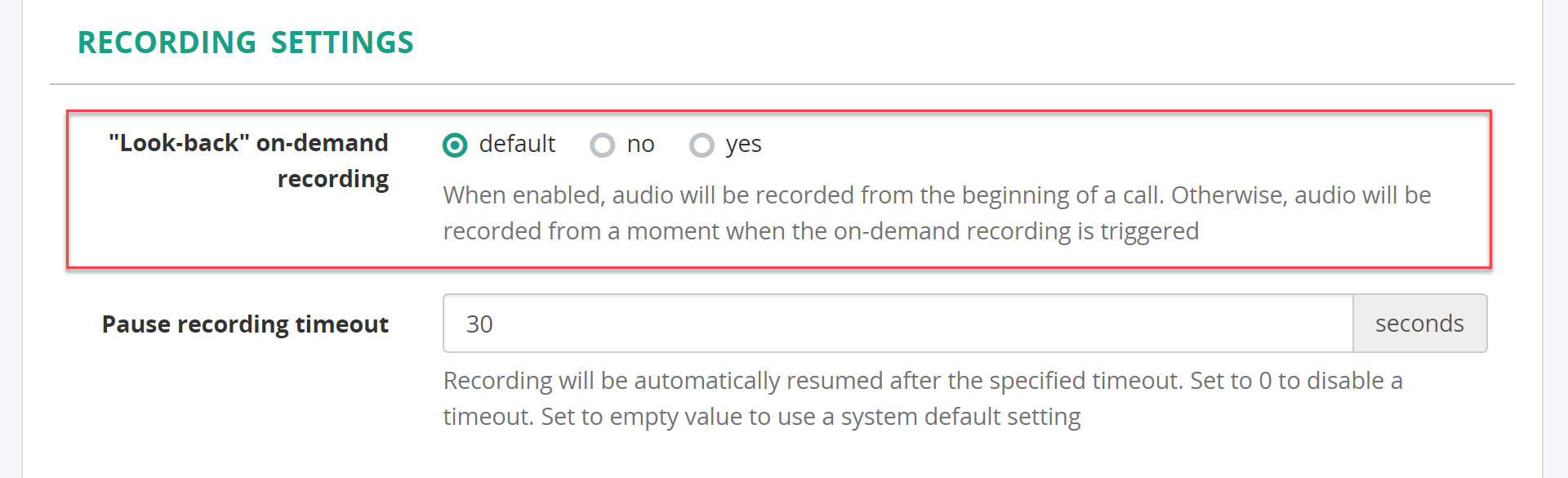
"Verify it's you" dialog is shown when administrator is impersonating other user
This adds an additional level of security to such a critical function.
User must enter a verification code tha is being sent to him/her via SMS or email (if applicable). If none of these verifications methods are enabled, then user must re-enter a password.
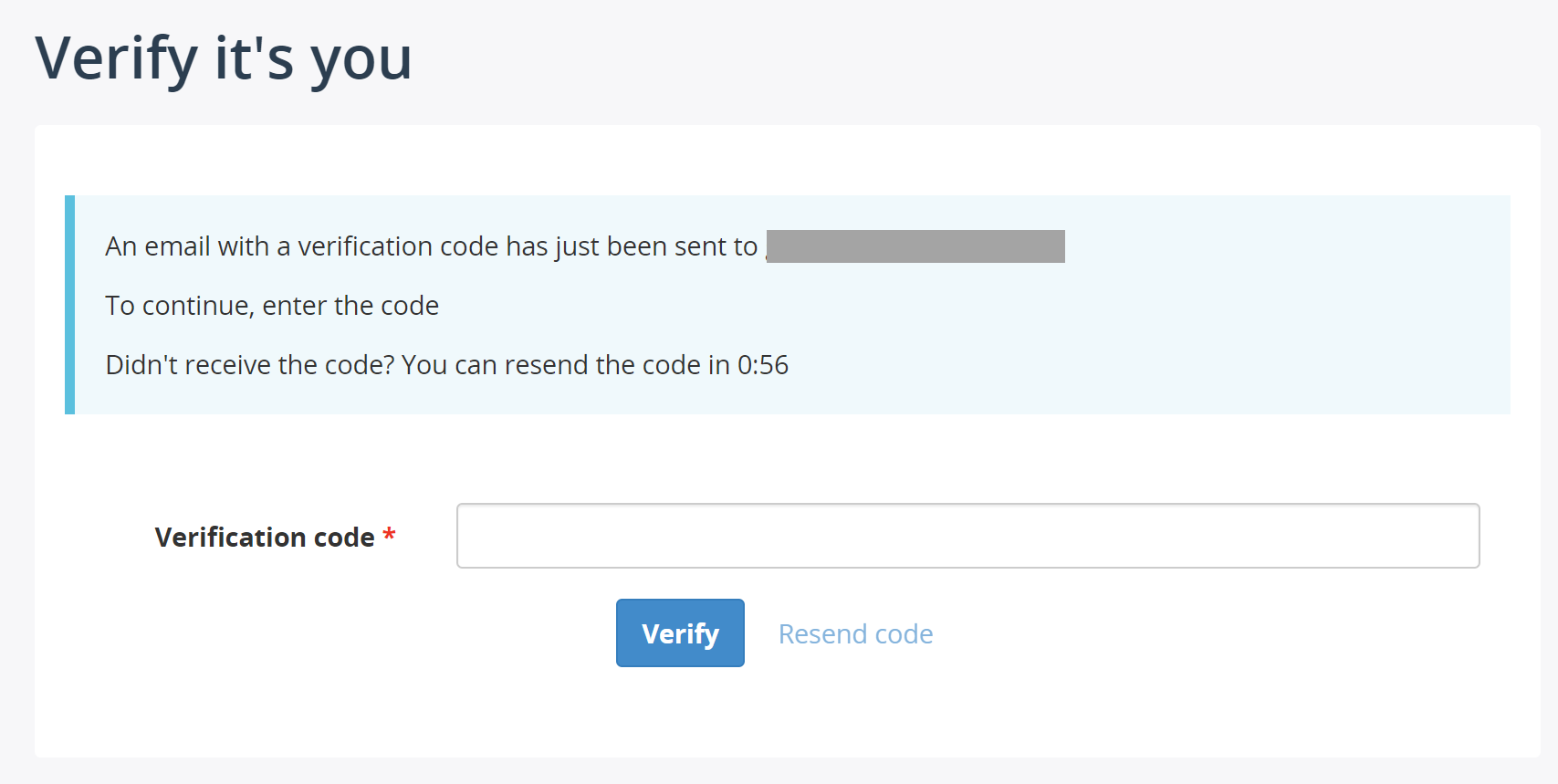
User who are authenticated with SAML 2.0 can pass "Verify it's you" verification now
A verification is required when user is accesing critical settings, like configuring 2FA, changing email, etc.
"User screen recording settings" permission
Now, administrators can be granted permission to view/edit screen recording login of others users in their tenant account.
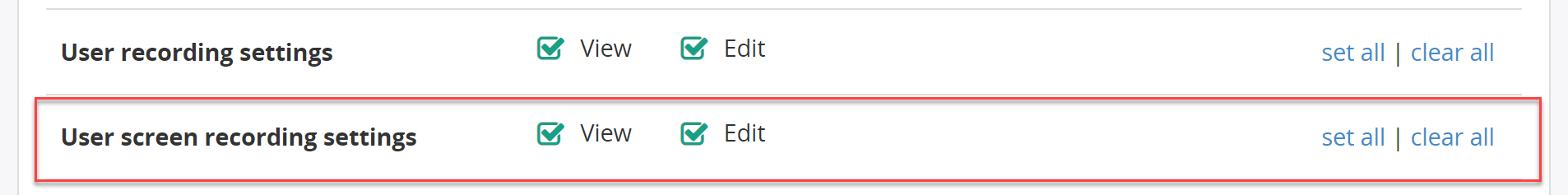
"Screen recording settings" permission
Now, tenant administrators can be granted permission to view/reset their tenant's screen recording token.
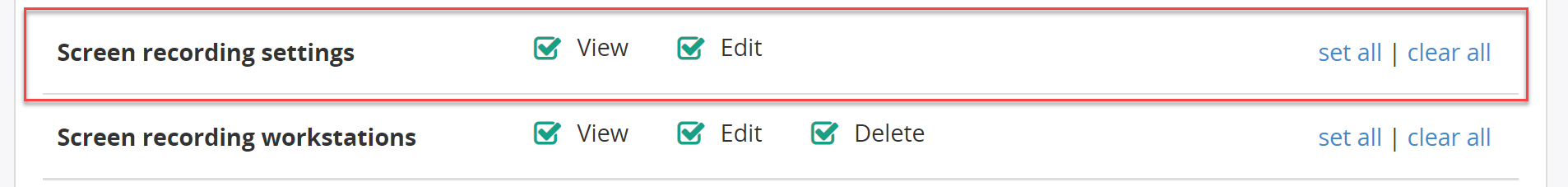
Fixed issues
Fixed the issue with a download of files thare are located in S3 bucket
A file was opened by web browser in built-in audio player rather than in Save As... dialog.
Minor fixes to screen media player in Web UI
We improved a video player behaviour in some corner cases.