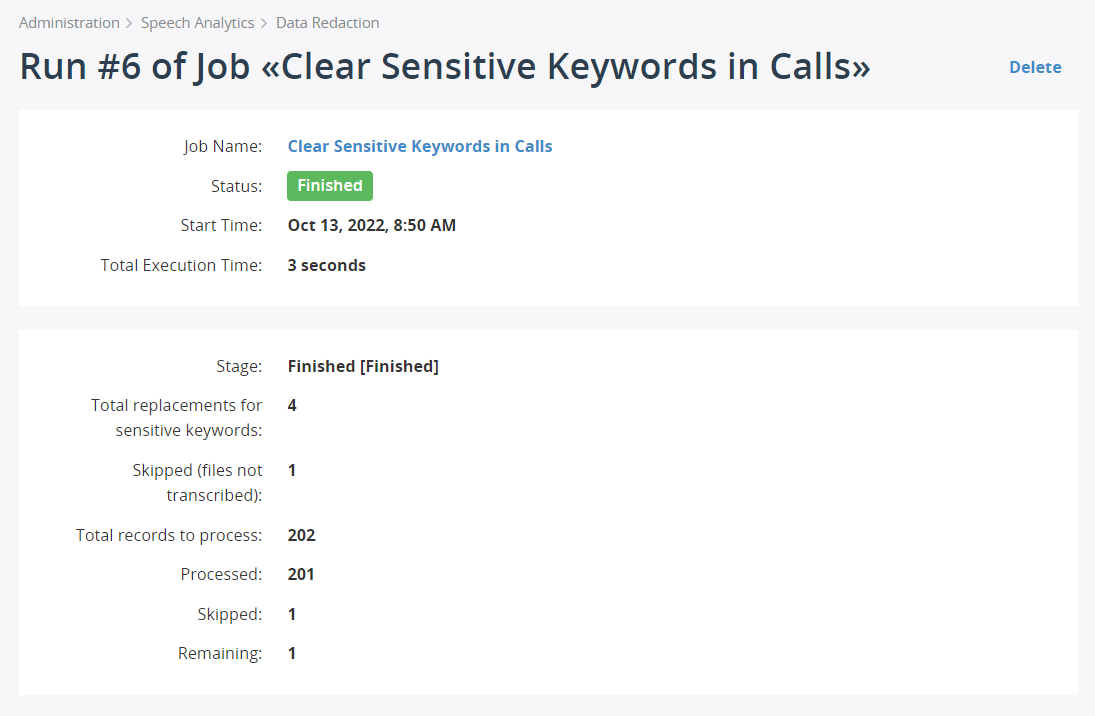Run the Job
Prerequisites:
- Data redaction works on transcribed recordings only.
Create the job
Navigate to Administration > Speech Analytics, switch to the JOBS tab and click Create to create a new job.
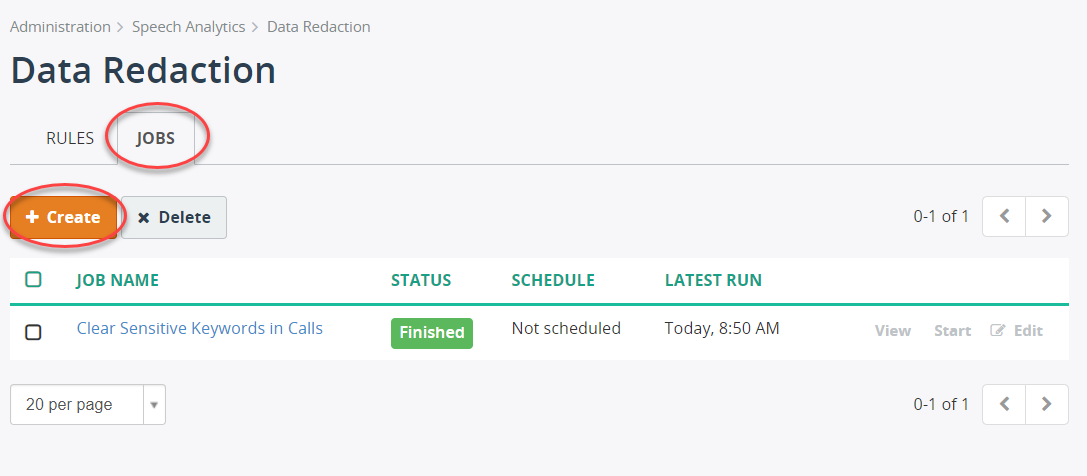
Fill out the required configuration parameters:
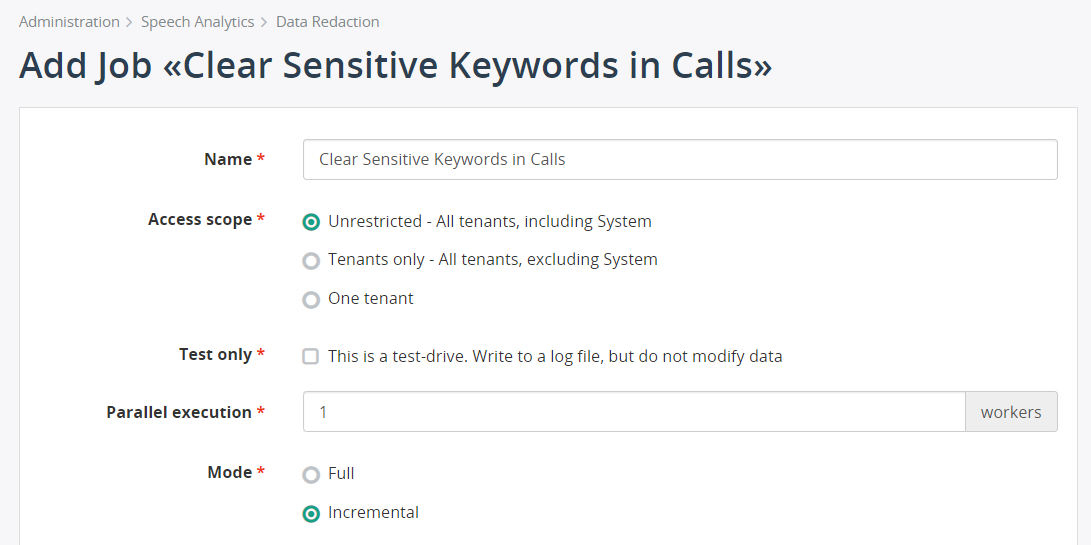
- Name - give the job a distinctive name.
- Access Scope - specify for which tenants this job applies. This setting is visible only for a multi-tenant environment.
- Test Only - enable this option to run a job in a testing mode
- Mode - full or incremental mode.
- Full - will process all the recordings every time the job is run.
- Incremental - remembers which records have been already processed and do not process them on the next job run.
Rules
Under the Rules section, choose the previously configured rules, that should be applied to the recordings.
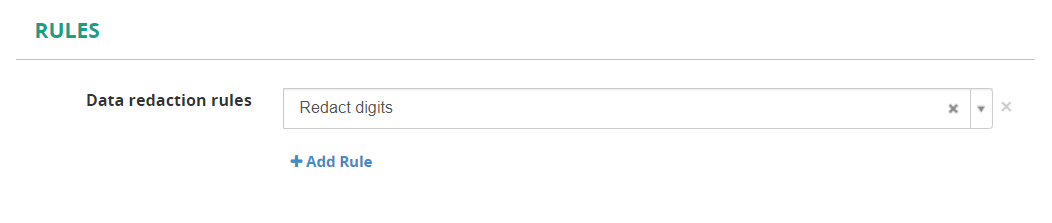
Filtering Criteria
The optional filtering criteria allow you to limit what call recordings will be processed. For example, you can process the calls for a specified date interval.

Action After Successful Processing
Optionally, you can clear/assign a tag once recordings are processed. With this capability, you can create a chain of post-processing, and mark it with relevant flags. For example, you can process the recordings and mark them with a relevant tag. Then, you can email the recordings with this tag. And once the recordings are sent via email, you tell the system to clear the tag from the recordings.
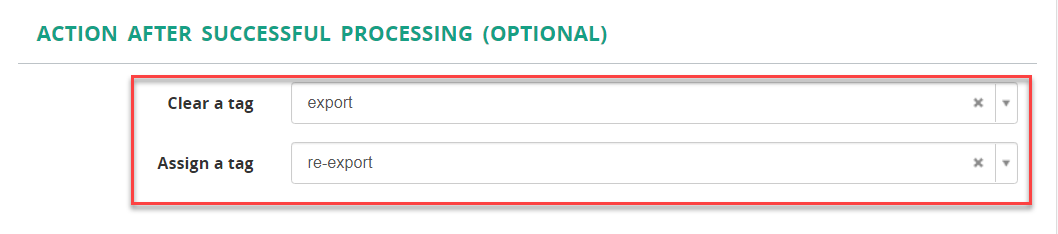
For more information about other settings that can be applied to the job, see Advanced Settings.
Click Save to save your changes.
Start the job
To start the job manually, navigate to the JOBS tab and click the Start button next to the target job.
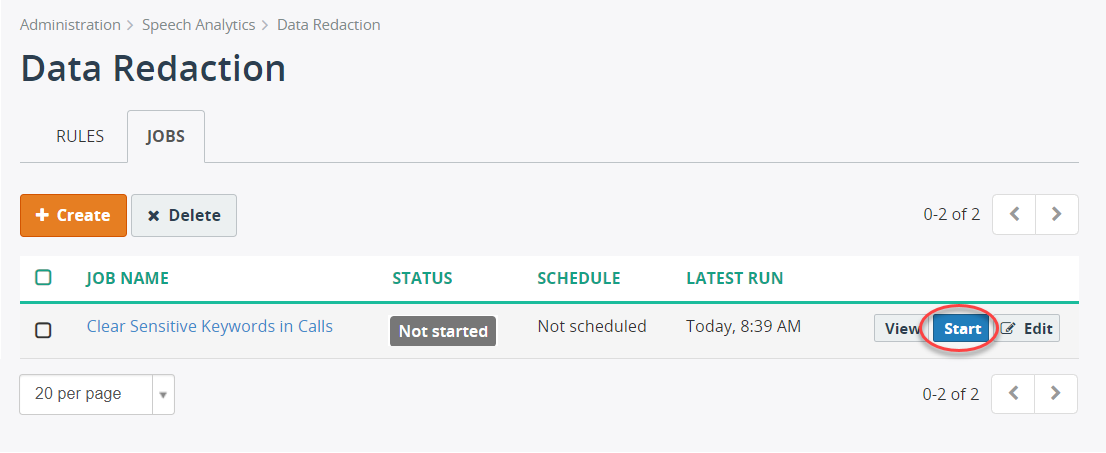
The message will appear informing you that the job has started. The Status flag will also inform you whether the run has been finished, aborted or is in progress.
Click View to see the results of the job run.
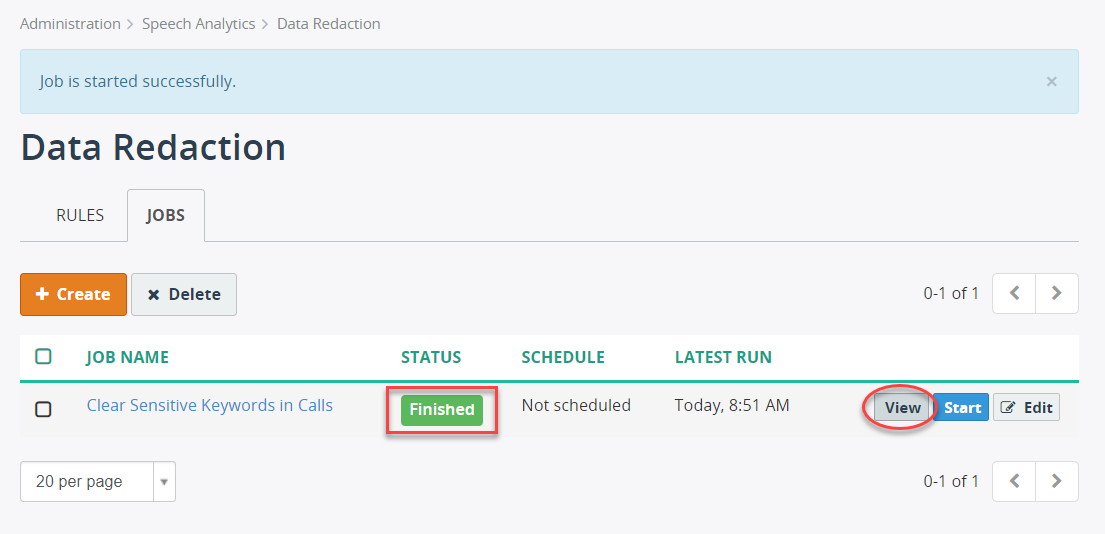
The page with job results will display the number of processed records and the number of replaced keywords, if any.