Filter Data in Dashboard
Select a date range
To review metrics for a specific period of time, select the date range in the Date Range input control. You can choose from one of the options like "Last 30 days", "This month", "Last month" as well as a custom date range:
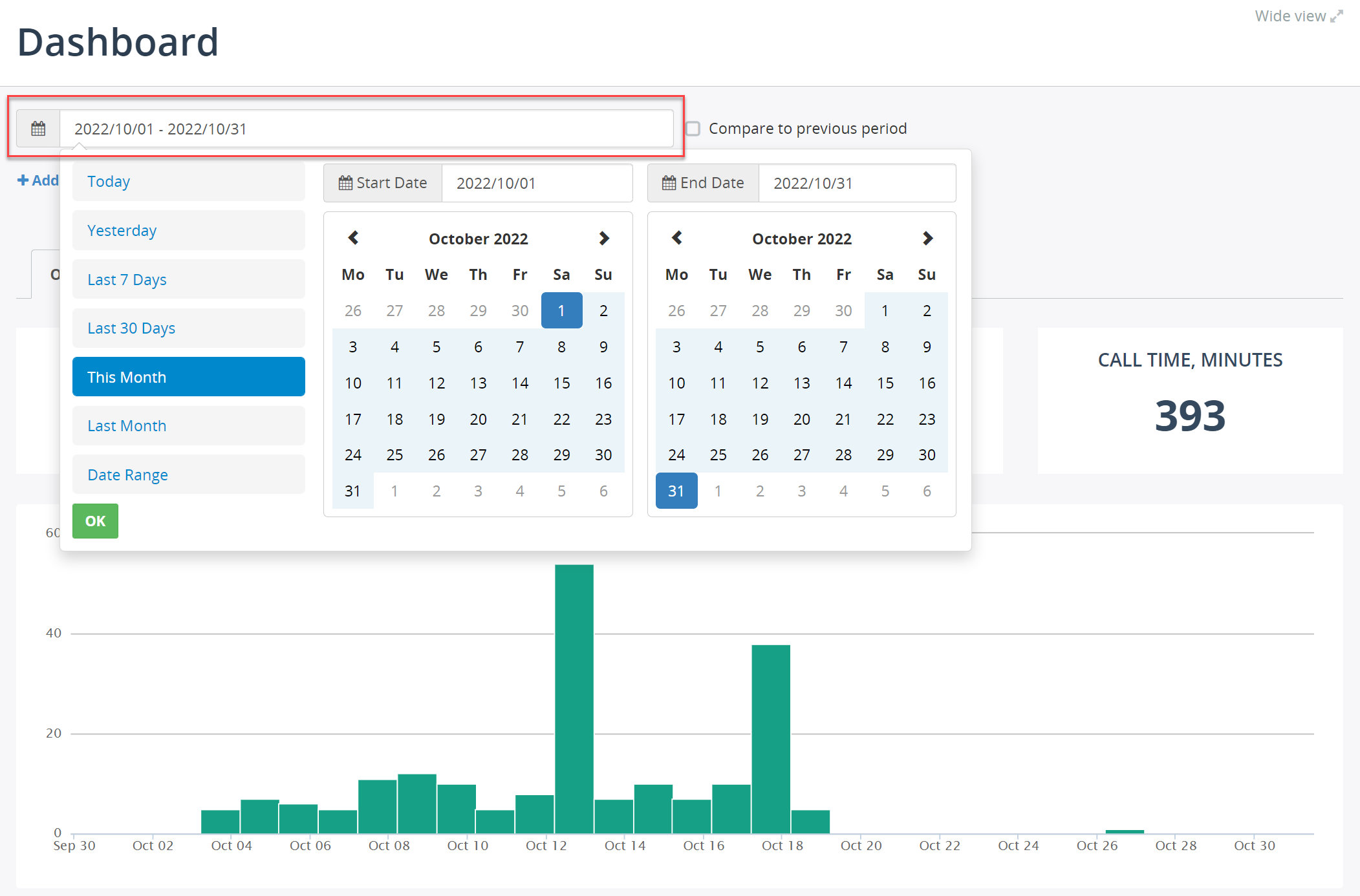
Add Filters
Optionally, you can filter data that is presented in a dashboard. For example, you may filter calls by direction (inbound only) and duration (longer than 0:15).
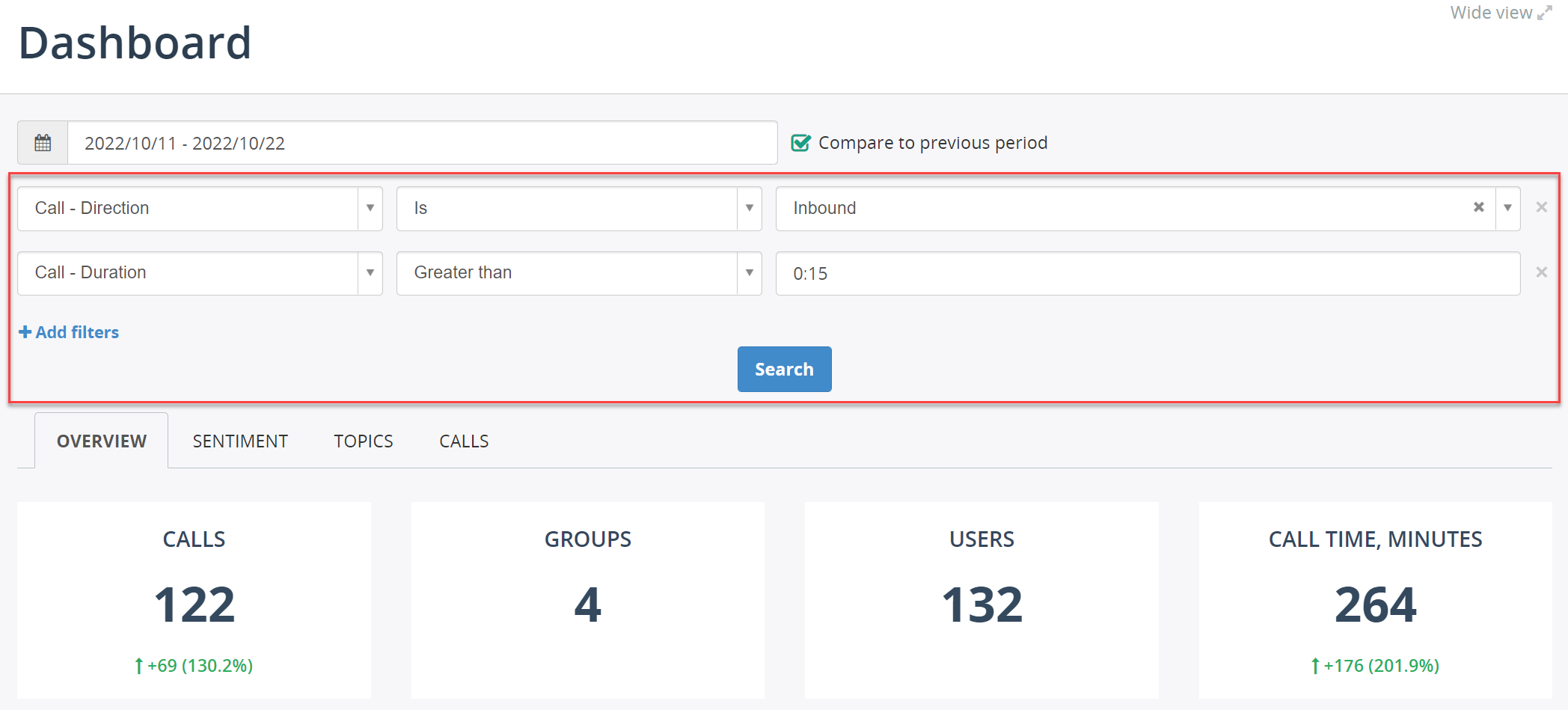
Click Add filters to add filtering criteria to the input data.