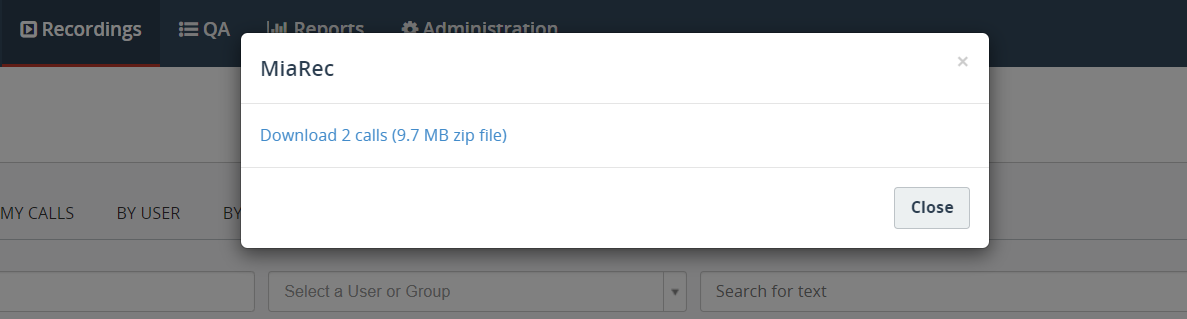Download audio files
You can download an individual audio file or multiple audio files in bulk.
Info
A download option may be unavailable to you if the Download permission is not granted by your administrator to your user account.
Download the audio file from the Recordings page
On the Recordings page, select the call recording in the list and click the Save audio file button to download the audio file to your computer.
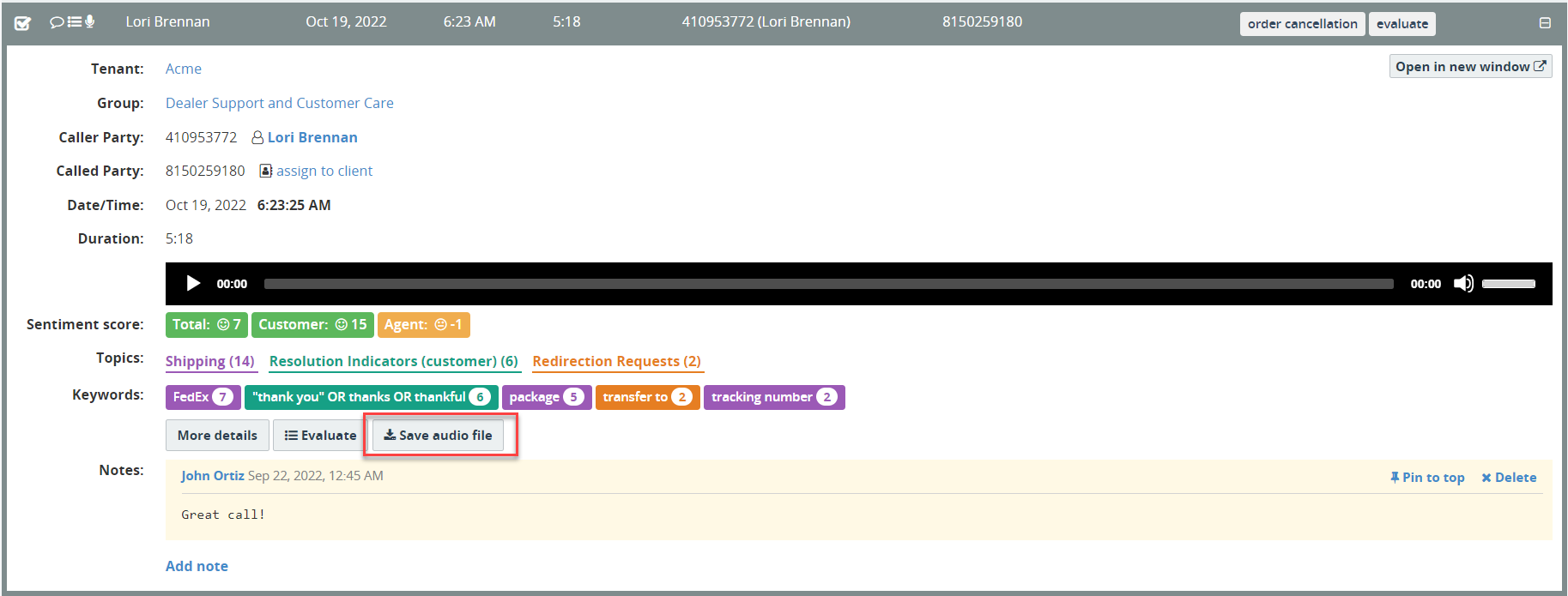
Download the audio file from the Call Details page
On the extended Call Details page, click the Save audio file button to download the audio file to your computer.

Download multiple audio files in bulk
On the Recordings page, you can download up to 20 recordings at once in a ZIP archive file.
To do that, select the respective recordings from the list and click the Download button.
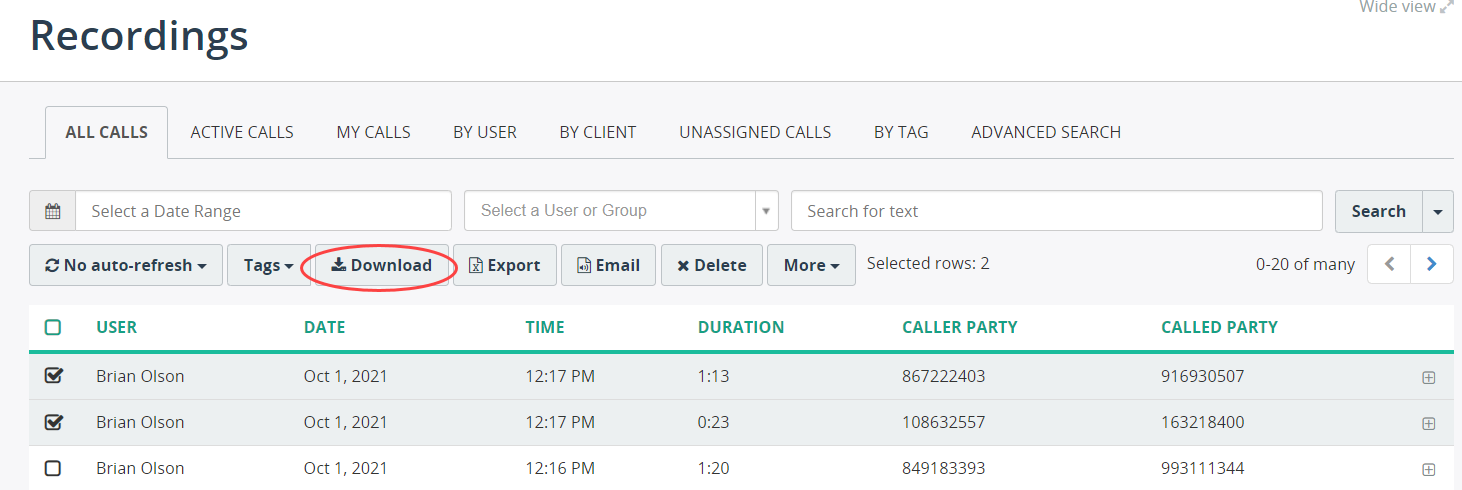
The dialog box will pop up with the link to download a ZIP file.