8. Configure SIPREC recording
Configure SIPREC recording interface in MiaRec
We need to configure public ip-address in each of MiaRec instances. MiaRec will advertise this ip-address to the phone platform in SDP media description info (ip-address and port on which it expects to receive RTP packets from the phone platform).
Navigate in MiaRec web portal to Administration -> System -> Recording Interfaces -> SIPREC -> Configure.
Configure the Elastic IP address in each of two MiaRec instances. See below screenshot for details:
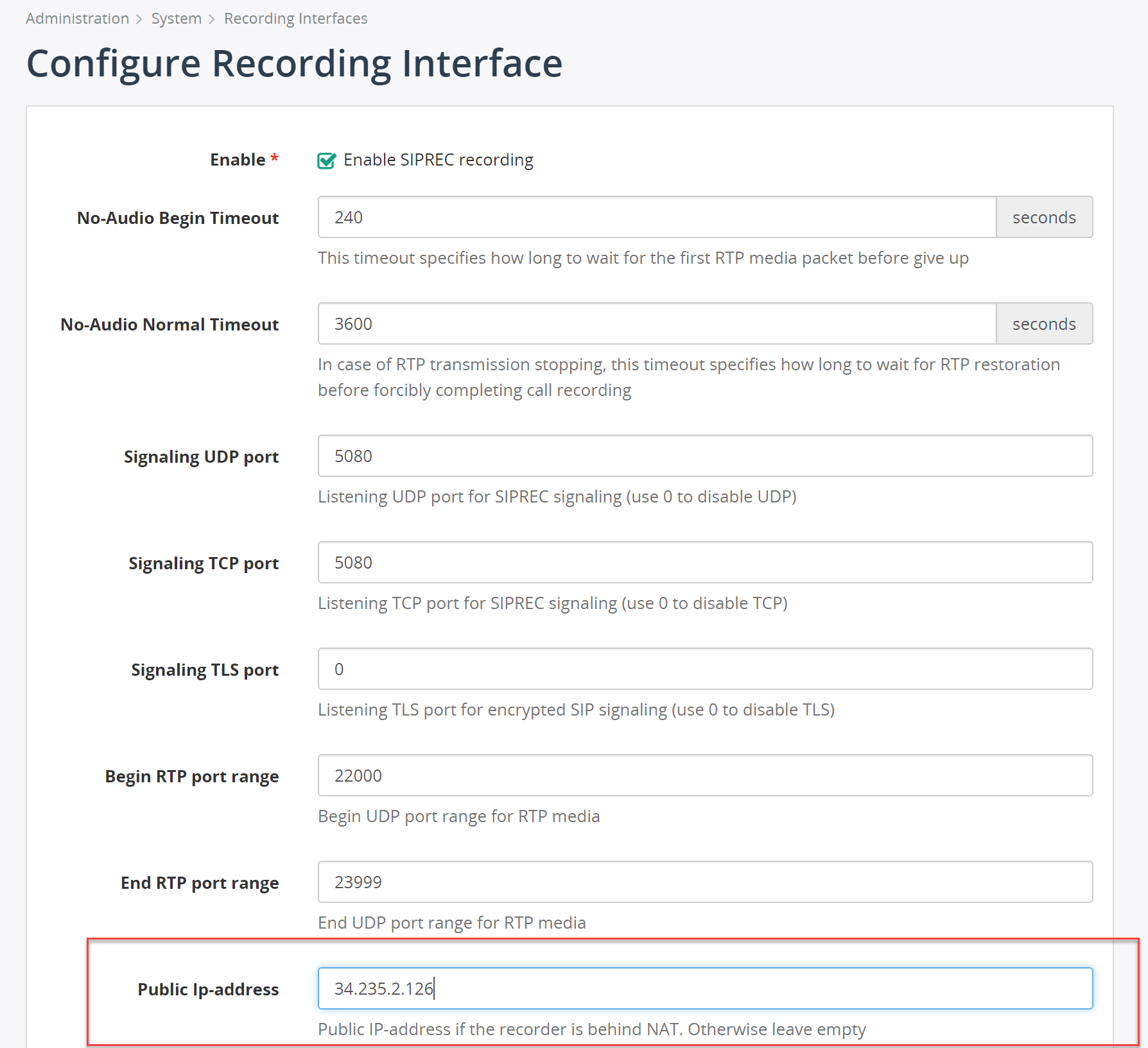
Configure SIPREC recording interface in your phone platform
Refer to the corresponding documentation for your phone platform.
References:
- [BroadWorks SIPREC configuration]
- [Metaswitch SIPREC configuration]
Test recording
Make some test calls and locate the recordings in MiaRec web portal.
Test SIPREC failover
Simulate failure on the primary server (shutdown instance or stop "miarec" service) and verify if recording is switched over to the secondary instance.