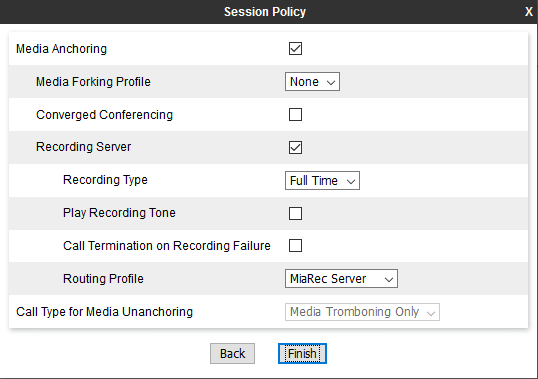09. Define Session Policies
To define Session Policy for MiaRec, navigate to Domain Policies -> Session Policies and click Add. Click Add and enter an appropriate name in the pop-up menu and click Next.
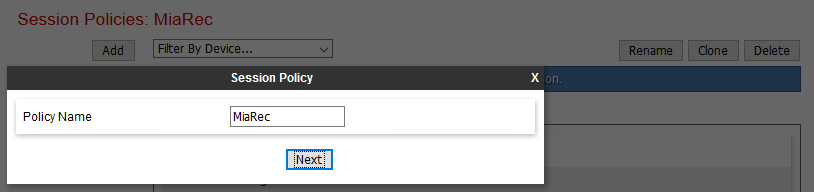
In the Session Policy pop-up, select the Media Anchoring and Recording Server check boxes.
In the Recording Type field, select Full Time.
In the Routing Profile field, select the Routing profile configured in Step 4.