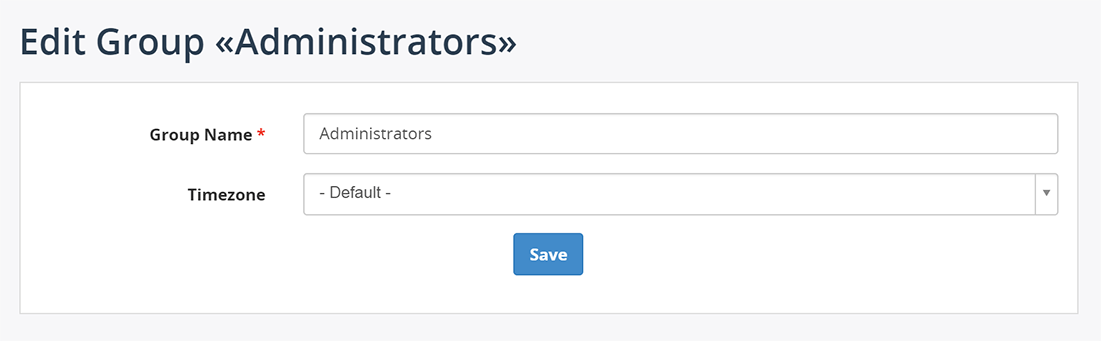Groups
Each user should belong to one of groups. Most of users are just members of their group, but some of users may be managers of groups. A single user may be a manager of multiple groups at the same time.
List of groups
Navigate menu Administration -> Users Management -> Groups to see a list of available groups. During installation MiaRec automatically pre-creates a few sample groups. Administrator may create new groups or edit existing ones.
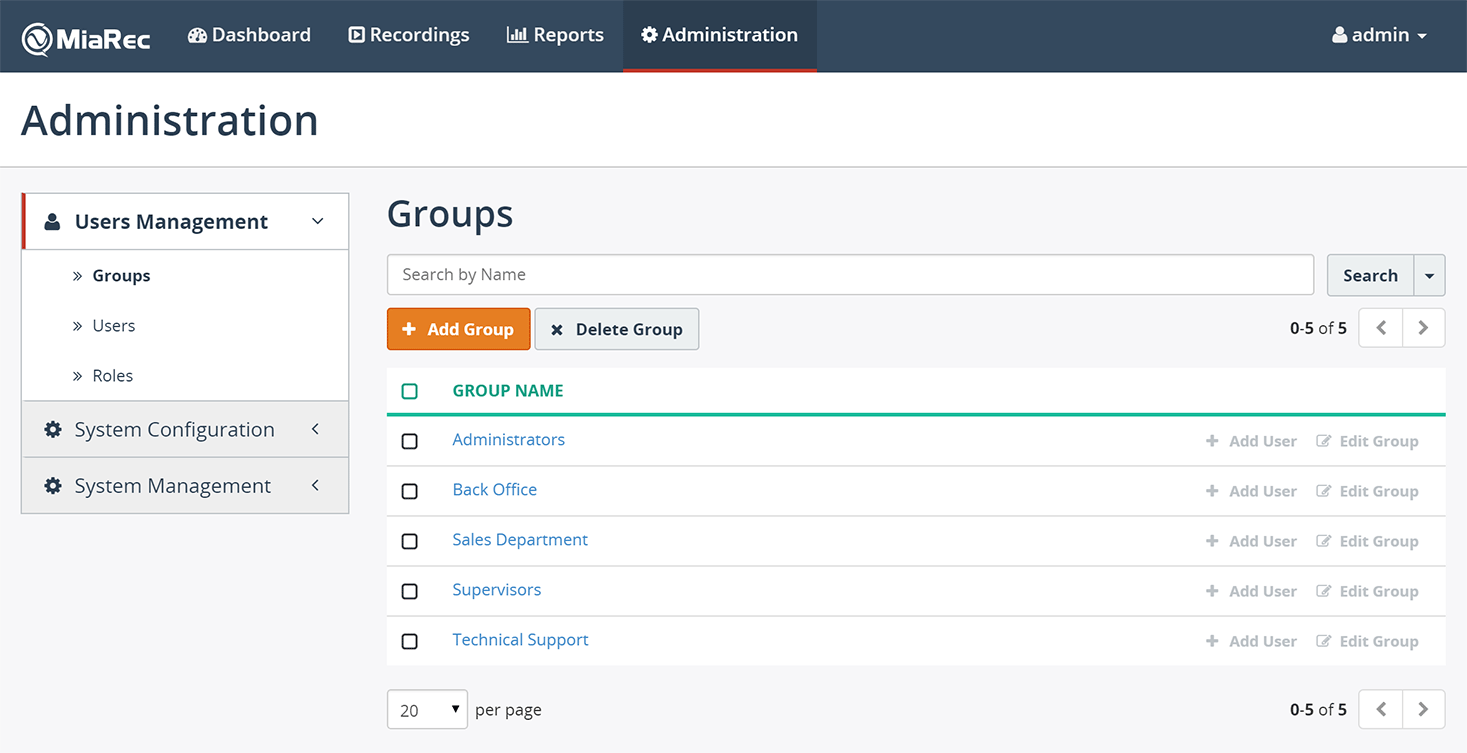
View group
The group's profile page displays a list of all users, who are member of this group.
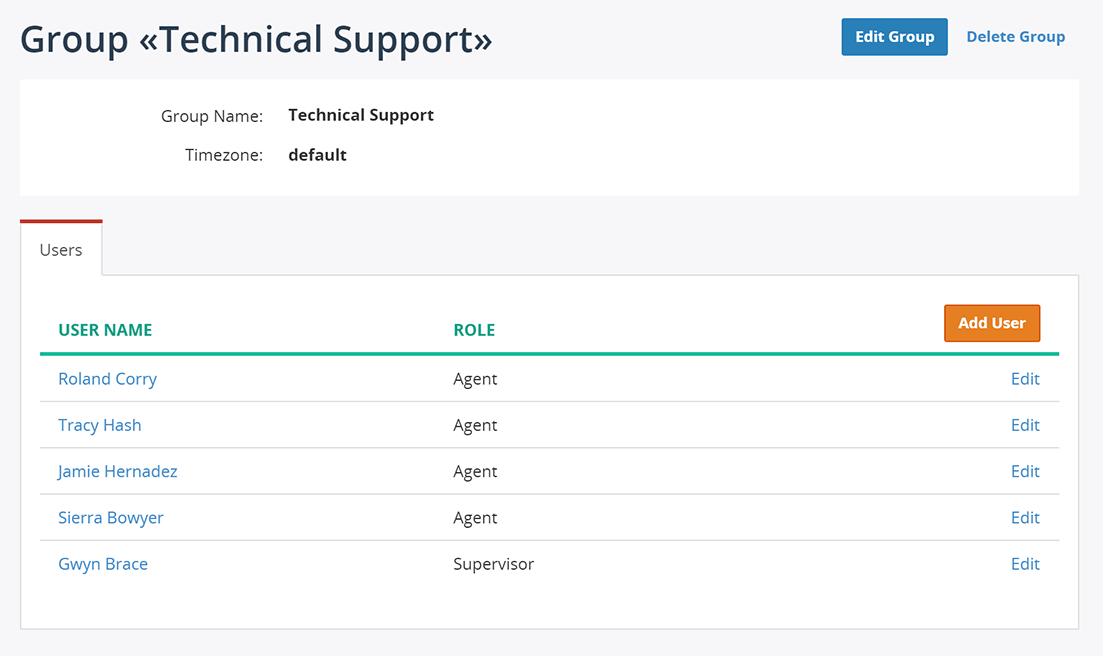
Edit group settings
Configuration of group includes the following options:
- Group name
- Timezone, which will be used by default for each user in this group. The timezone setting may be overridden on user's profile page.