Integration with Polycom VVX series phones
Supported models:
- Polycom VVX 300, 400, 500, 600, 1500
Edit Polycom XML configuration files on your provisioning server
You need to add the following settings to the XML configuration file:
<feature>
<feature.enhancedFeatureKeys feature.enhancedFeatureKeys.enabled="1">
</feature.enhancedFeatureKeys>
</feature>
<softkey
softkey.1.label="MiaRec"
softkey.1.action="https://{MIAREC_WEB_SERVER}/api/phone_services/polycom/calls/active_call?login={LOGIN}"
softkey.1.enable="1"
softkey.1.insert="0"
softkey.1.precede="1"
softkey.1.use.active="1"
softkey.1.use.alerting="0"
softkey.1.use.dialtone="0"
softkey.1.use.hold="0"
softkey.1.use.idle="0"
softkey.1.use.proceeding="0"
softkey.1.use.setup="0"
>
</softkey>
Where {MIAREC_WEB_SERVER} is your MiaRec web server address and {LOGIN} is an login of the particular user. Each user should have unique login. The login should match to the correponding configuration of user profile in MiaRec web portal (menu Administration -> User Management -> Users).
The diagram below shows how MiaRec phone services are integrated with Metaswitch platform:
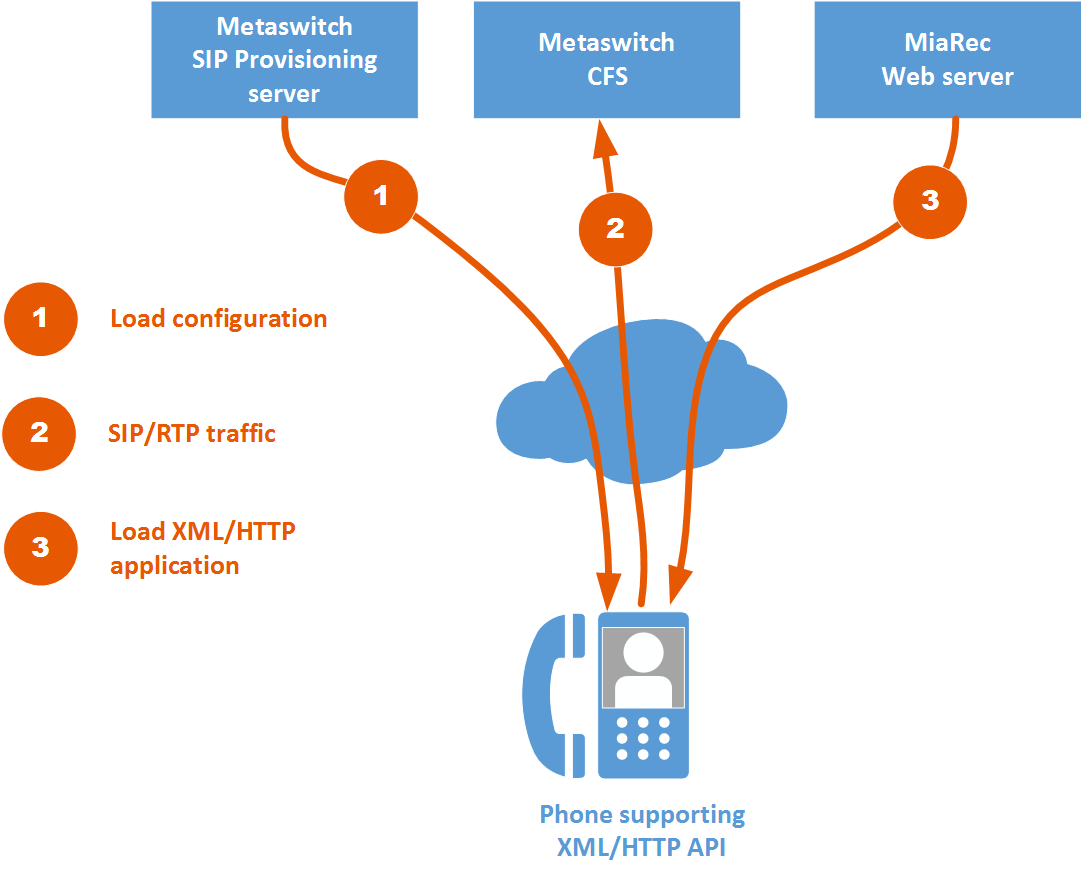
Troubleshooting
MiaRec System Log
Navigate in MiaRec web portal to Administration -> Maintenance -> System Log and check if there are any warnings/errors.
Use your web browser to simulate the hardware phone
Open in your web browser the same link as you configured in the Polycom configuration file, for example:
https://miarec.example.com/api/phone_services/polycom/calls/active_call?login=123456
You should be able to login to phone services and see the recording controls.
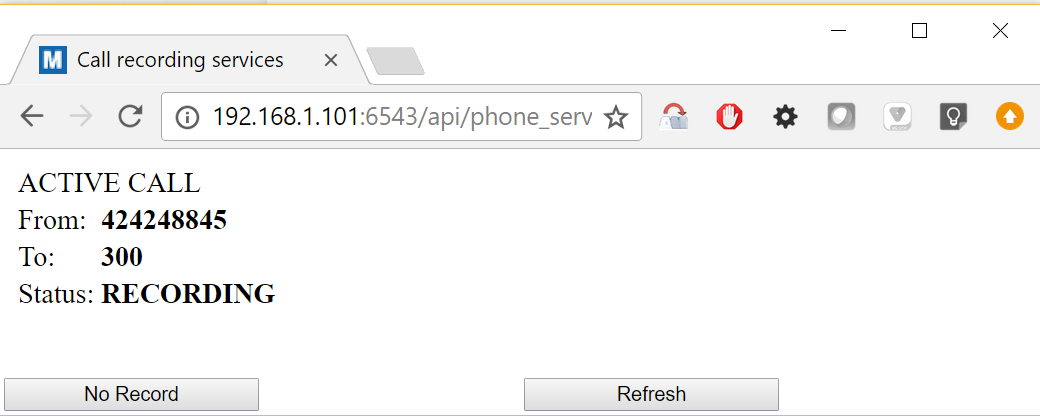
Check Polycom phone logs
By default, Polycom phone automatically uploads own log file to the provisioning system using FTP. Check that log file for any errors.
Known limitations
Polycom phones do not support wildcard SSL certificates, i.e. if your MiaRec web server uses SSL certificate for domain *.example.com, then XML application will fail to load to Polycom phone with error "SSL/TLS handshake failed".
Solution: use a single-domain SSL certificate for MiaRec web portal, for example, you can use free SSL certificate from Let's Encrypt.