View multi-segment calls
Overview
MiaRec groups all related calls into a single interaction to create a complete picture of customer communication with your agents. If the call segment is a part of a longer interaction, then a corresponding badge is shown to the right of the call details (for example, 1/3 means this call segment is the first in the interaction that consists of 3 segments). When you open call details, you can see the other segments in a timeline.
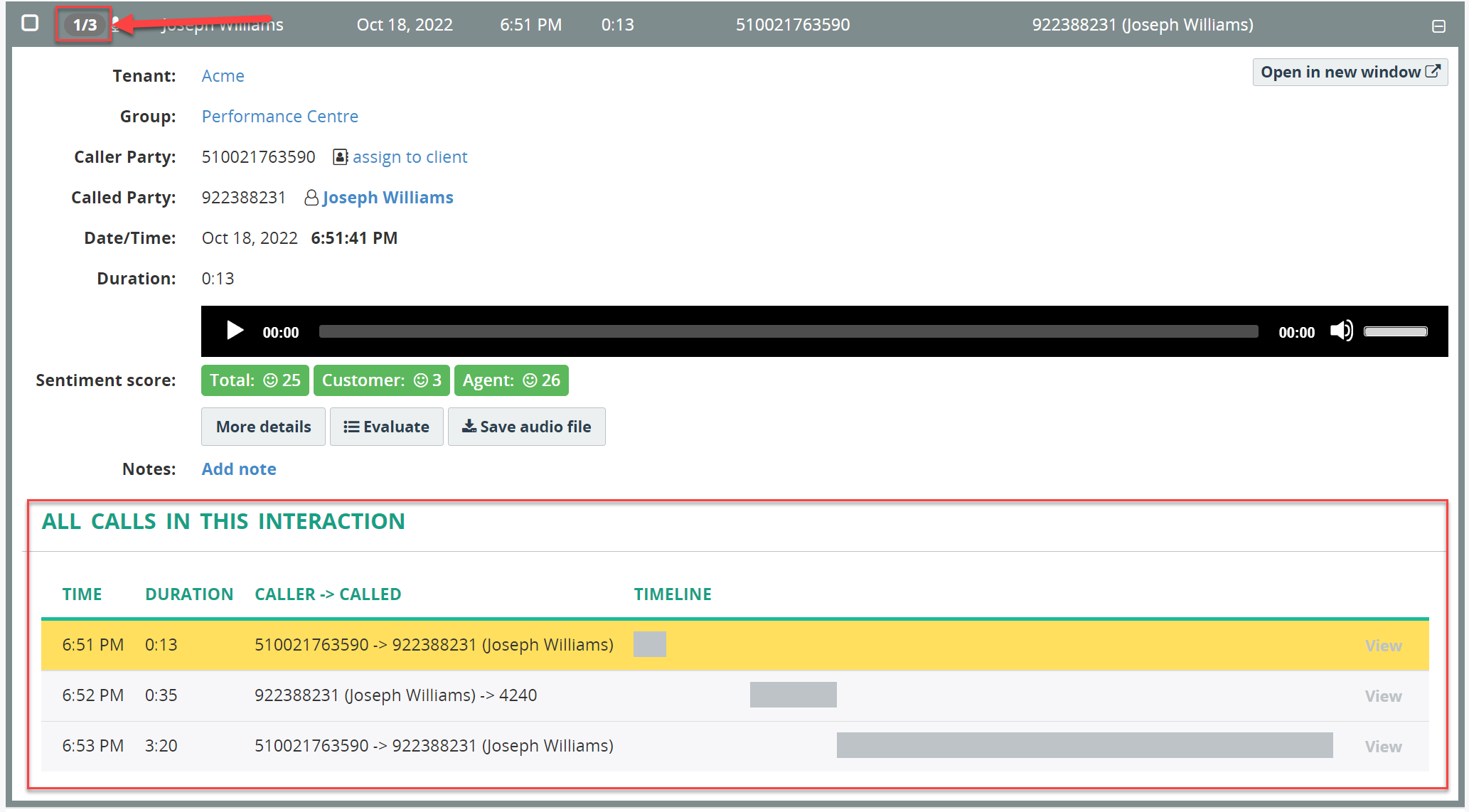
What are related calls?
MiaRec treats the following calls as related:
-
Call is transferred from one agent to another. With many phone systems, in such a scenario, two call recordings are created. These two call segments are treated as related and the MiaRec application automatically groups them into a single interaction.
-
Call is put on hold and then resumed. With many phone systems, a new call recording is created when the call is resumed. MiaRec automatically groups such call recordings into a single interaction.
-
Agent places a call on hold and makes a consultative call to a supervisor, then the agent resumes the original call. In this case, three call recordings are created, and the consultative call is "sandwiched" between the other two. MiaRec automatically groups all three call segments into a single interaction.
Note, in a scenario when an agent places a call on hold and answers another inbound call, the answered inbound call is not treated as related to the call on hold.
In the extended call details view, you can see more details about each call segment by clicking the corresponding tab at the top of the screen. Also, you can play all call segments at once by navigating to the Interaction tab.
