Default recording announcement rules
In MiaRec web UI, navigate to Administration -> System -> Recording announcement rules. Click Edit Configuration in the Settings tab:
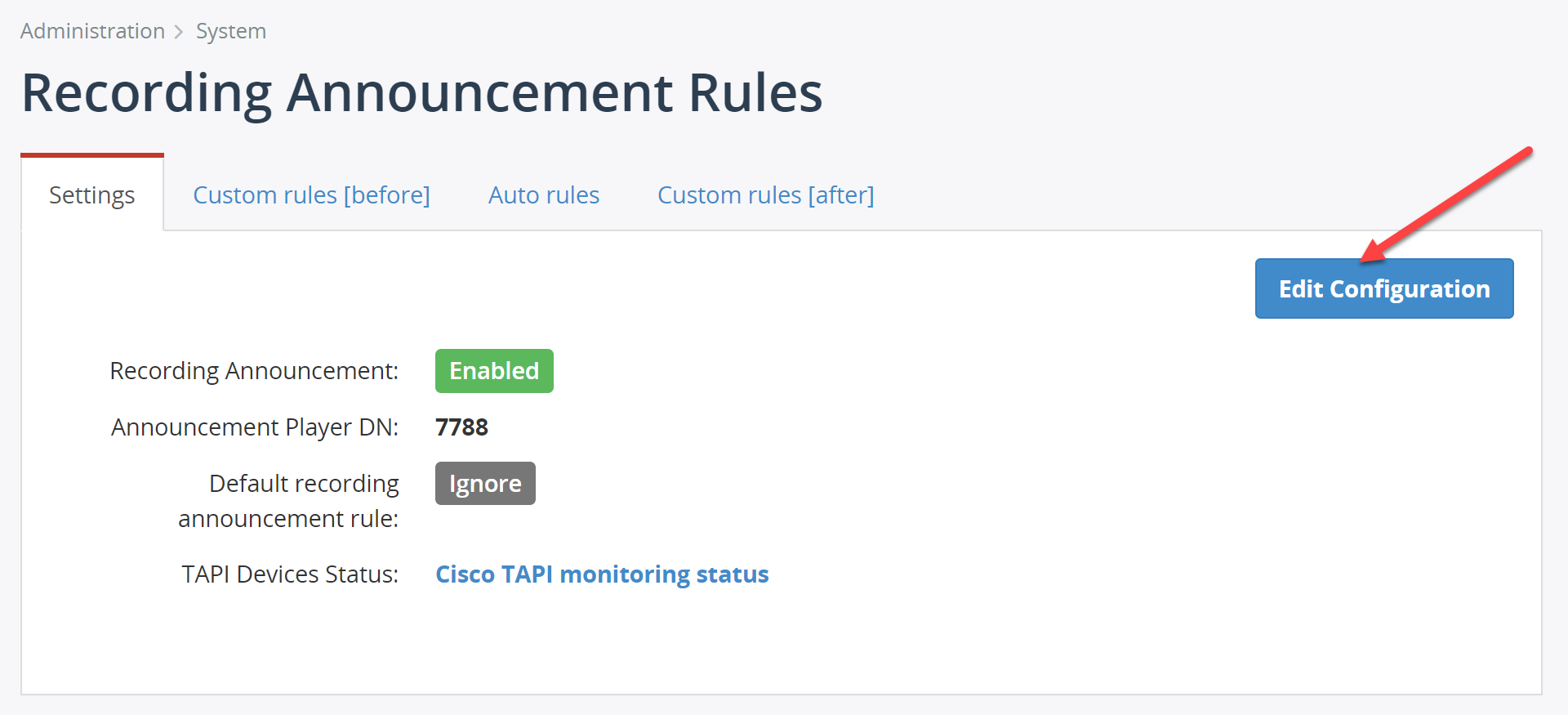
Configure the following settings:
- Check the Enable recording announcement option.
- Configure Announcement Player DN to the same directory number, which was previously configured in Cisco UCM Route Pattern.
- Select the appropriate default action (a recommended settings is
ignore). This option will apply to all users that are configured in MiaRec with the Default recording announcement setting in their profile. See Per-user announcement configuration.
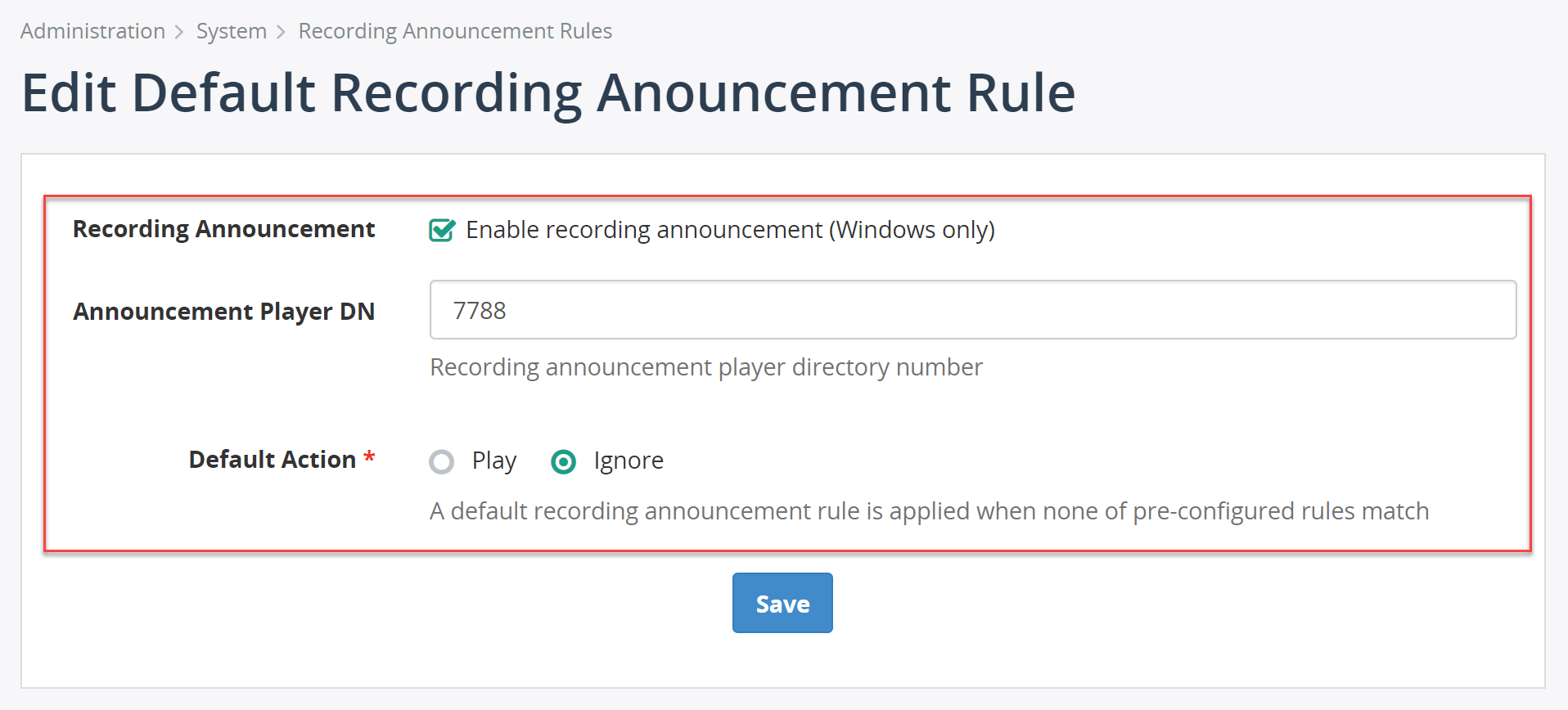
[Optional] Create custom rules for recording announcement
MiaRec supports configuring recording announcement for each individual user as well as custom rules that apply globally.
For example, it is possible to enable recording announcement for all outbound calls by setting the appropriate option on each user profile.
Additionally, it is possible to create a custom rule, which will turn off a recording announcement for internal calls. With user-based configuration, a recording announcement will be played for an internal call because for one of agents such call is actually an outbound. To disable a recording announcement for internal calls, navigate in MiaRec web UI to Administration -> System -> Recording announcement rules. Select Custom rules [before] tab and click the Add button to create a custom rule.
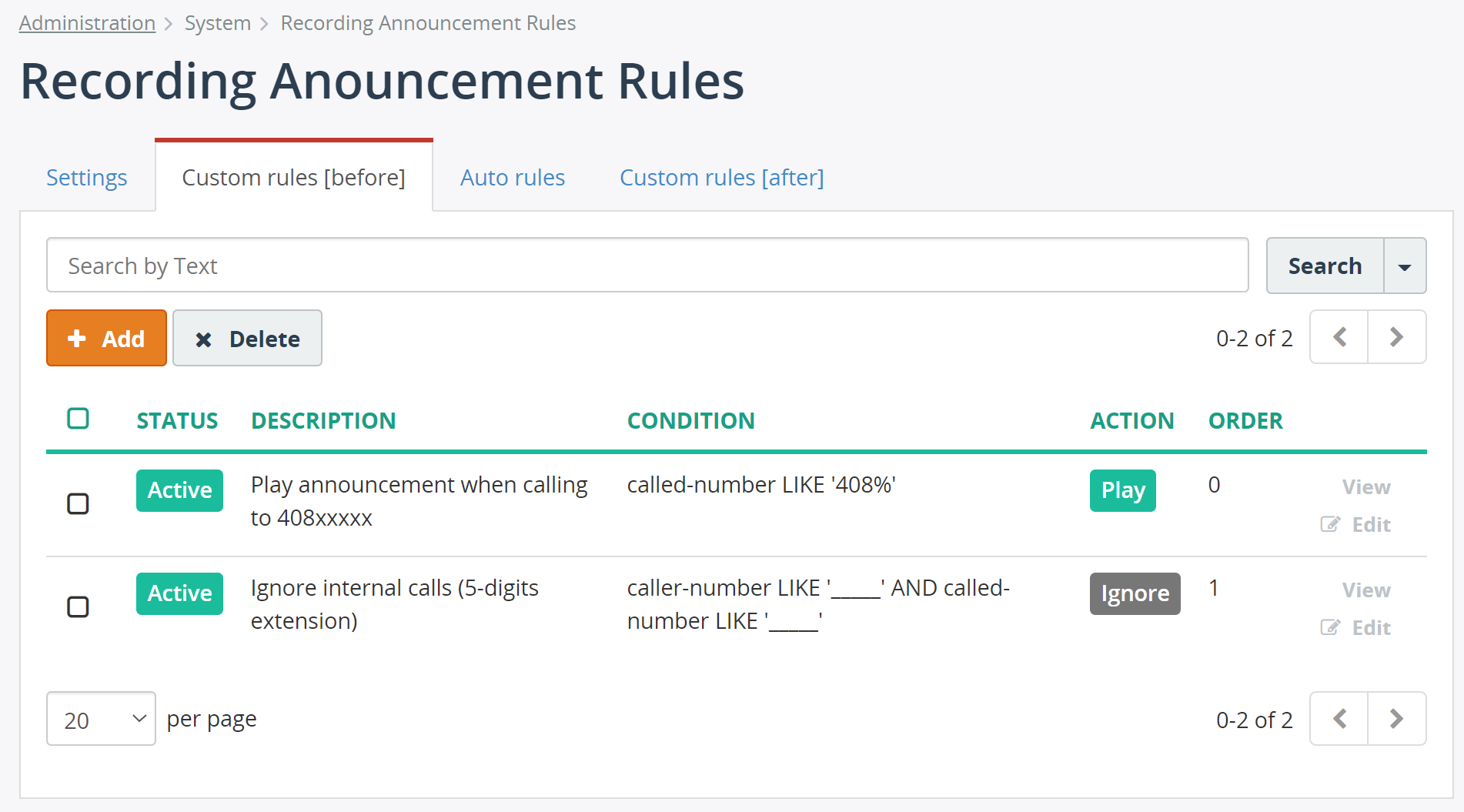
The following screenshot shows an example rule for ignoring internal calls. This rule has a condition, that must be matched. In this particular example, we assume that agents' extensions are 5-digits long (a single underscore character in LIKE '_____' matches to exactly one character).
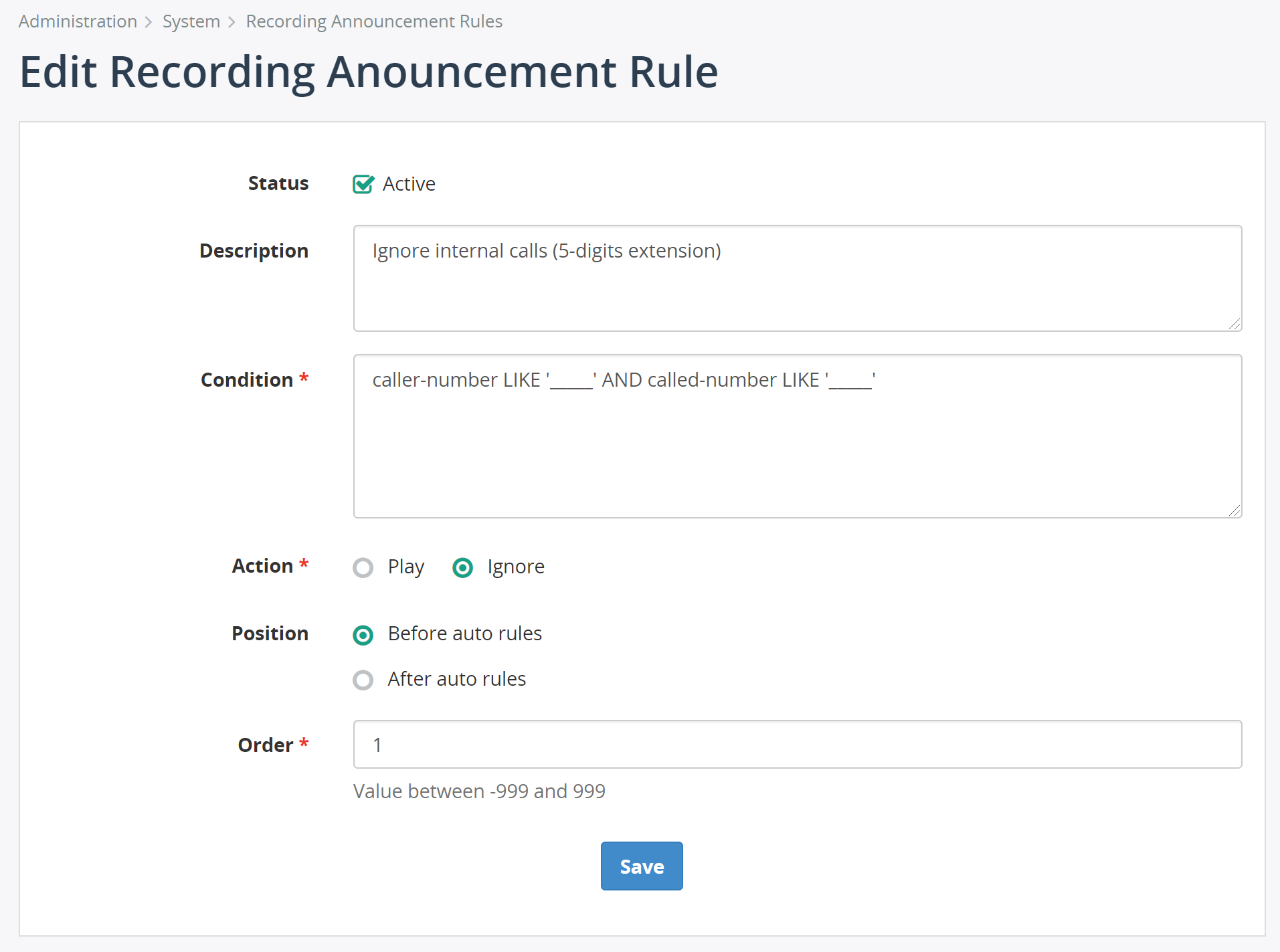
For a help in creating custom rules, please contact MiaRec support team.