Disconnect MiaRec from Twilio Flex
Procedure overview
The process of disconnecting of the MiaRec platform from your Twilio Flex account requires a few steps:
- Delete the Event Streams sink/subscription in Twilio Console
- Delete API keys in Twilio Console
- Close account with MiaRec
Delete the Event Streams sink/subscription in Twilio Console
In Twilio Admin Console, navigate to Event Steams > Manage.
Select the Sink that was created for the MiaRec application, click Delete sink button.
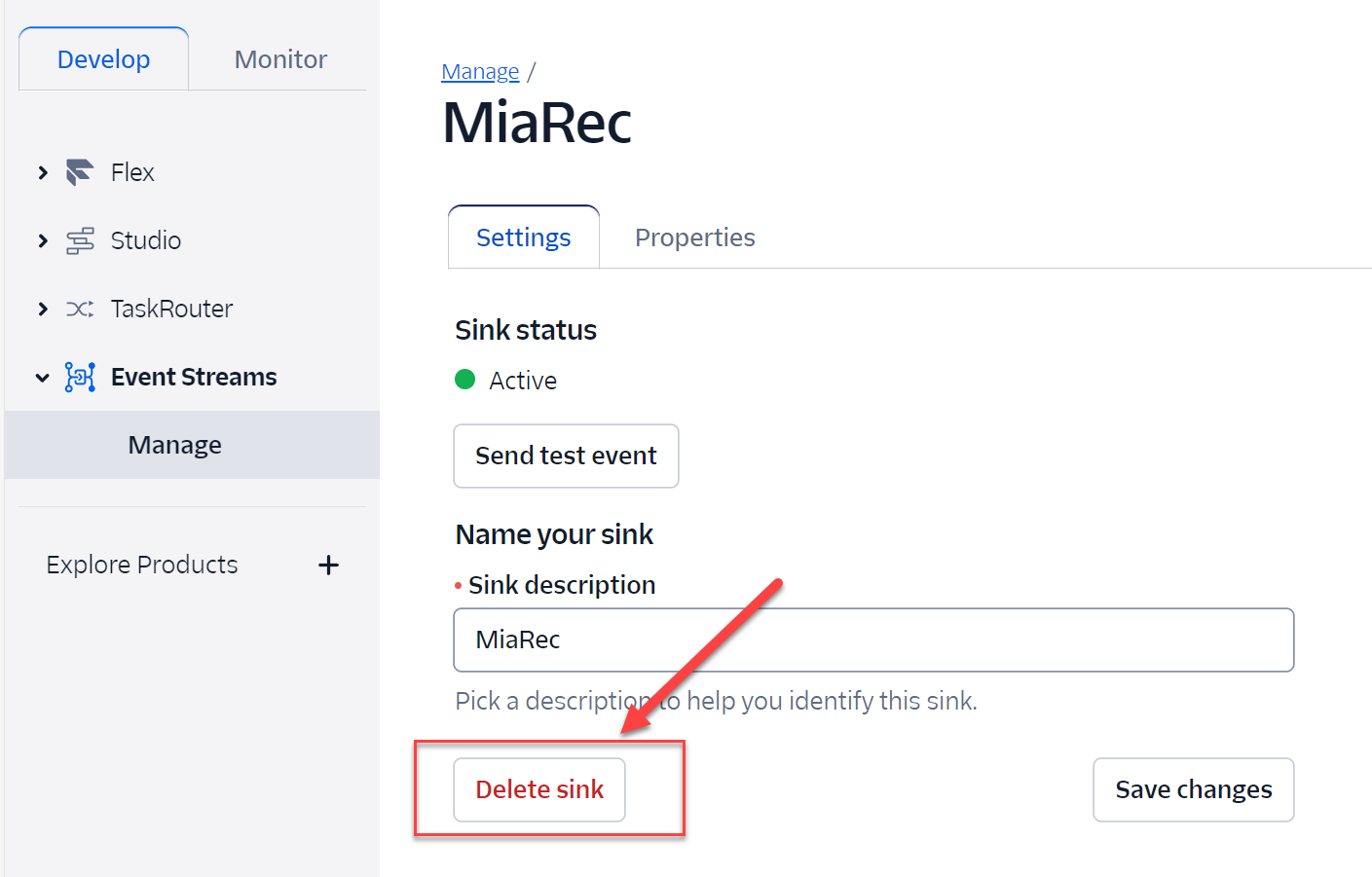
Once completed, Twilio will stop sending real-time call events to the MiaRec application.
Delete API key in Twilio Console
In Twilio Admin Console, navigate to Account > Keys & Credentials.
Select the AIP key that was created for the MiaRec application, click Delete this API key button.
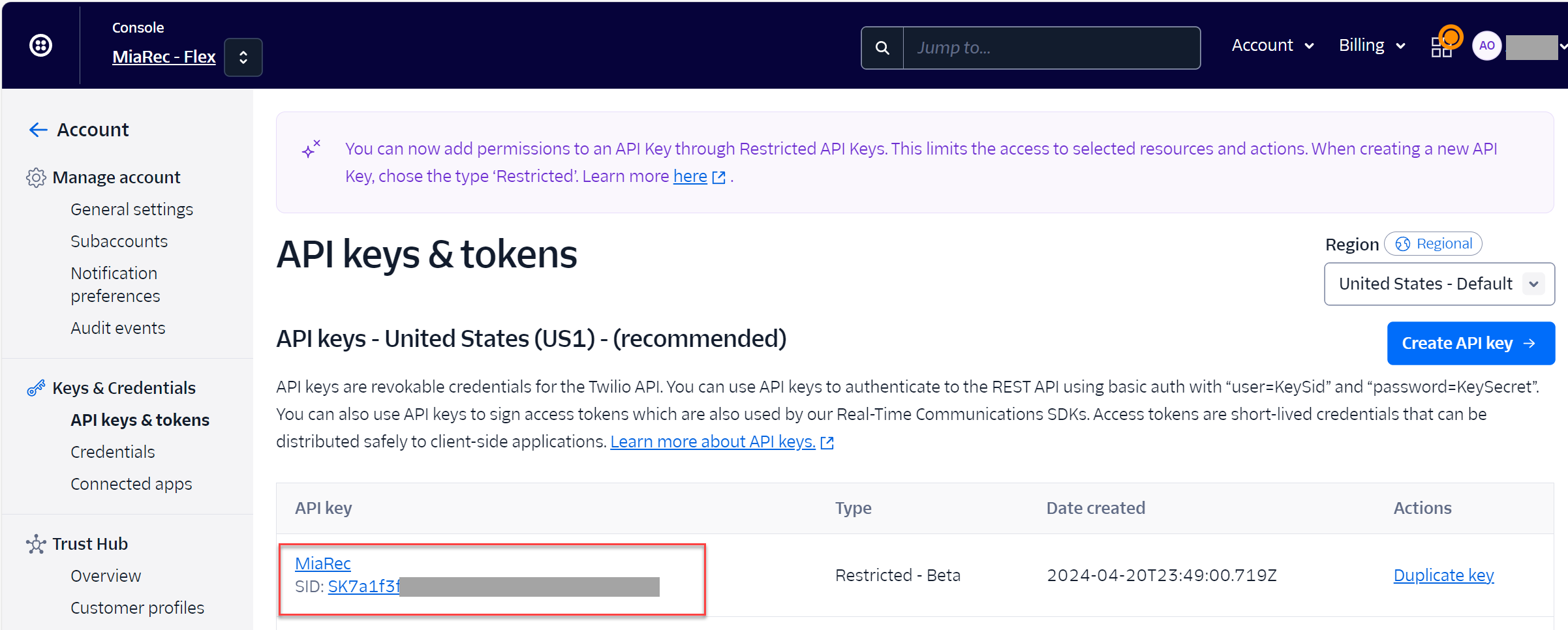
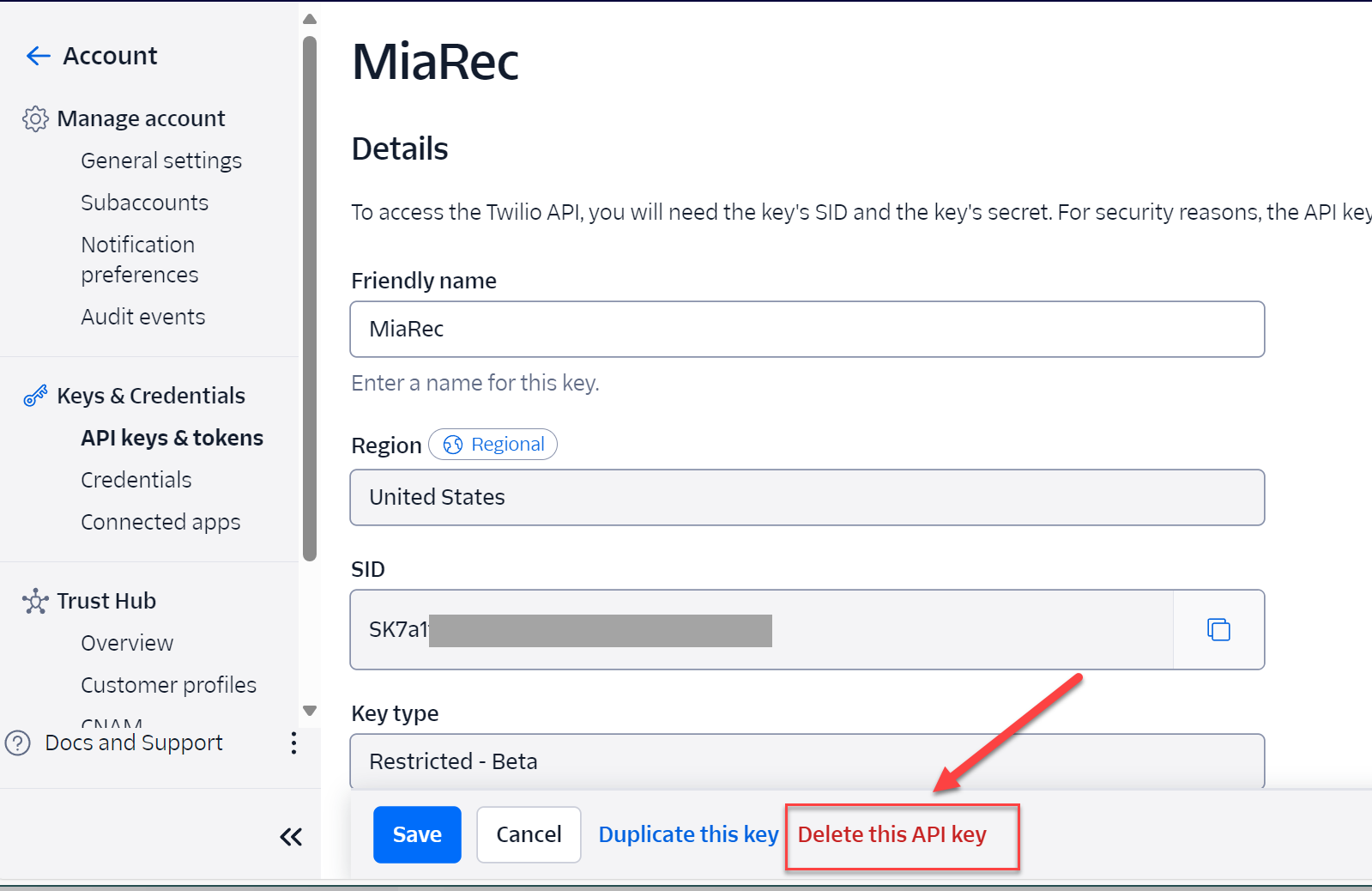
Delete integration with MiaRec Admin porta
Login to the MiaRec portal using your MiaRec credentials.
Navigate to Administration > System > Integration, select the Twilio Flex integration from the list and click Disconnect button:
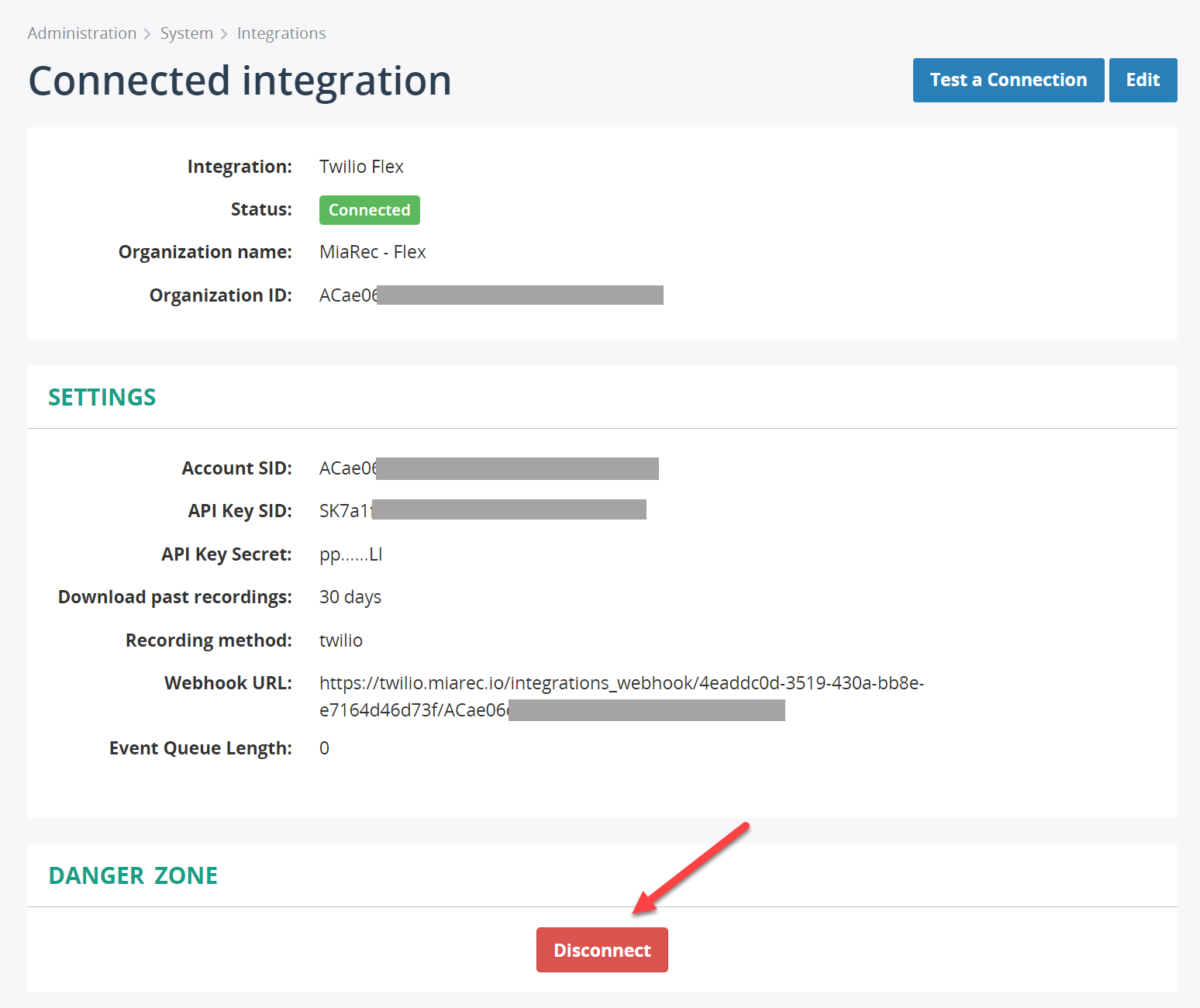
That's it. You have de-provisioned the MiaRec platform in your Twilio Flex account.