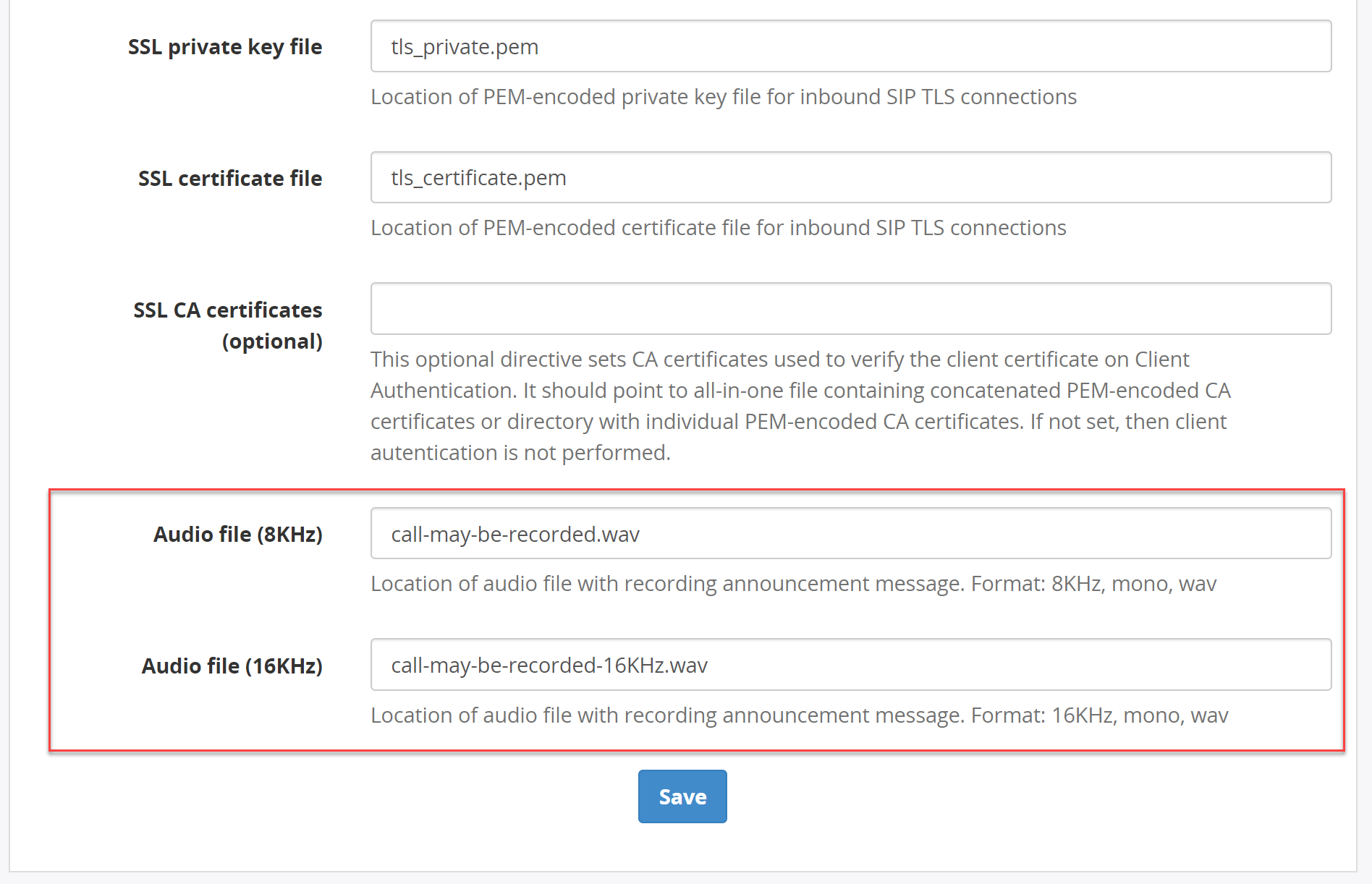Announcement Player - Configuration
In MiaRec web UI, navigate to Administration -> System -> Recording Interfaces. In the Supplementary Interfaces section, click Configure next to SIP Player.
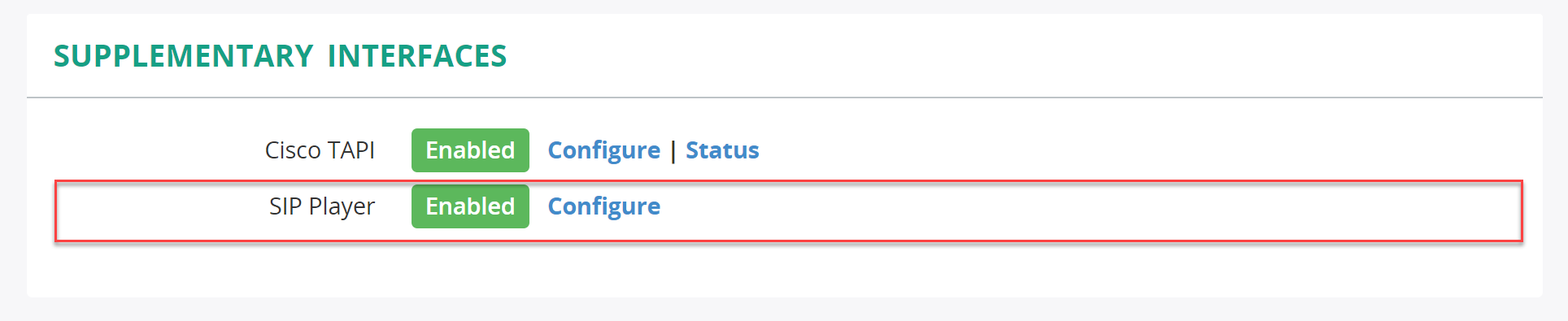
Configure the following settings:
- Check Enable SIP Player service.
- Change Signaling TCP port, if necessary. Otherwise, use a default value 5090. This port will be configured in CUCM SIP Trunk on the next steps.
- Change RTP port range, if necessary. Otherwise, use default values 30000-31999. This port range should be opened in the firewall on MiaRec server.
Configure firewall
If a firewall is enabled on MiaRec server, open the following ports for inbound connection:
- TCP 5090 (this is a Signaling TCP port)
- UDP 30,000-31,999 (RTP port range)
[Optional] Change announcement audio file
The MiaRec application is supplied with a default recording announcement message that simply says "This call may be recorded".
You can record a custom message and configure MiaRec to use it.
This guide demonstrates how to use Windows Voice Recorder to record the announcement message.
Open Voice Recorder on Windows machine:
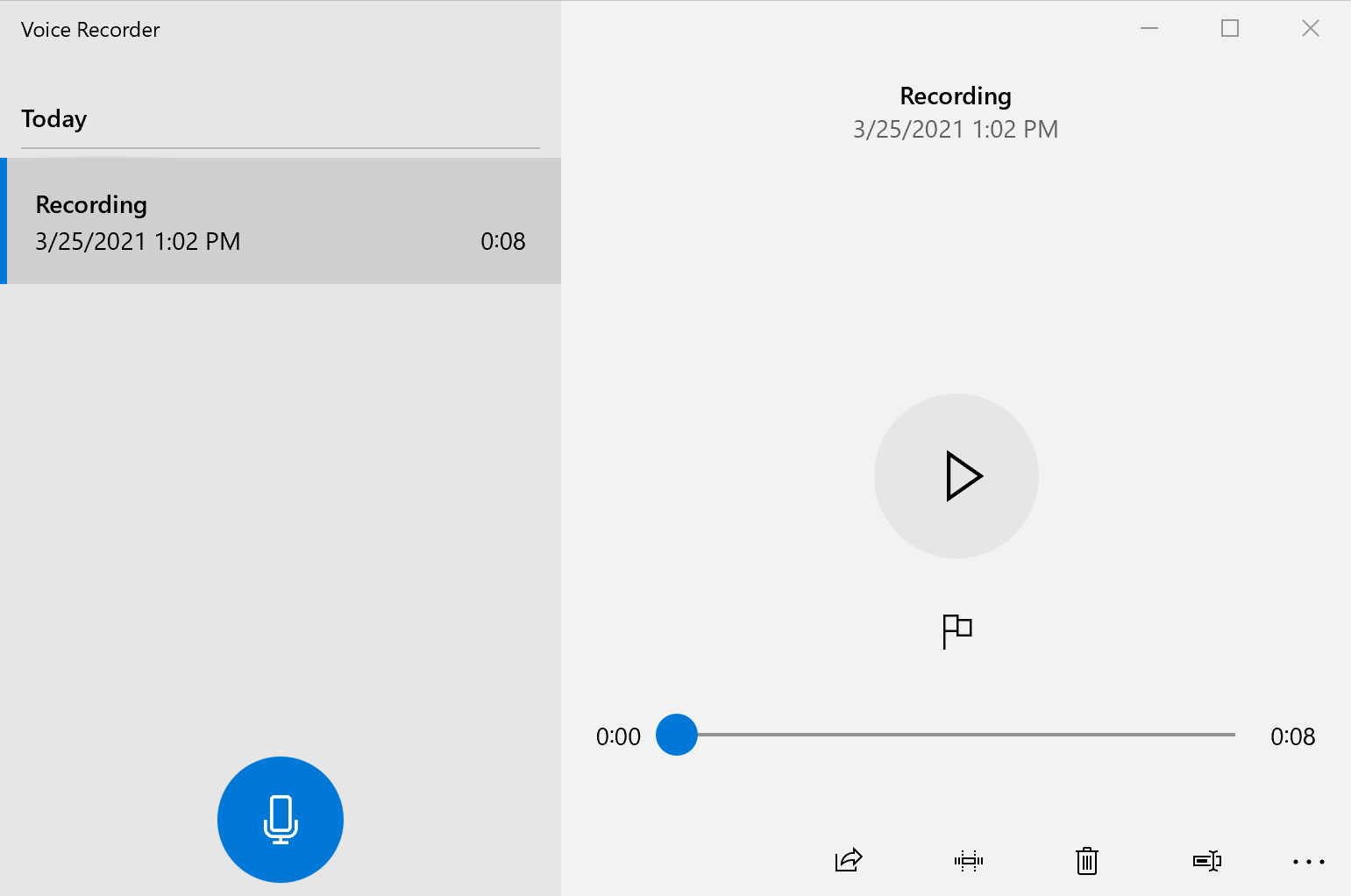
The recorded file will be created in M4A format. It is necessary to convert the recorded audio file to the following formats:
- WAV 8KHz, mono.
- WAV 16KHz, mono.
There are many ways to convert audio file from one format to another. You can use online audio converter service like Online Audio Converter.
Make sure you create two files. One with 8,000 Hz sample rate and the second one with 16,000 Hz.
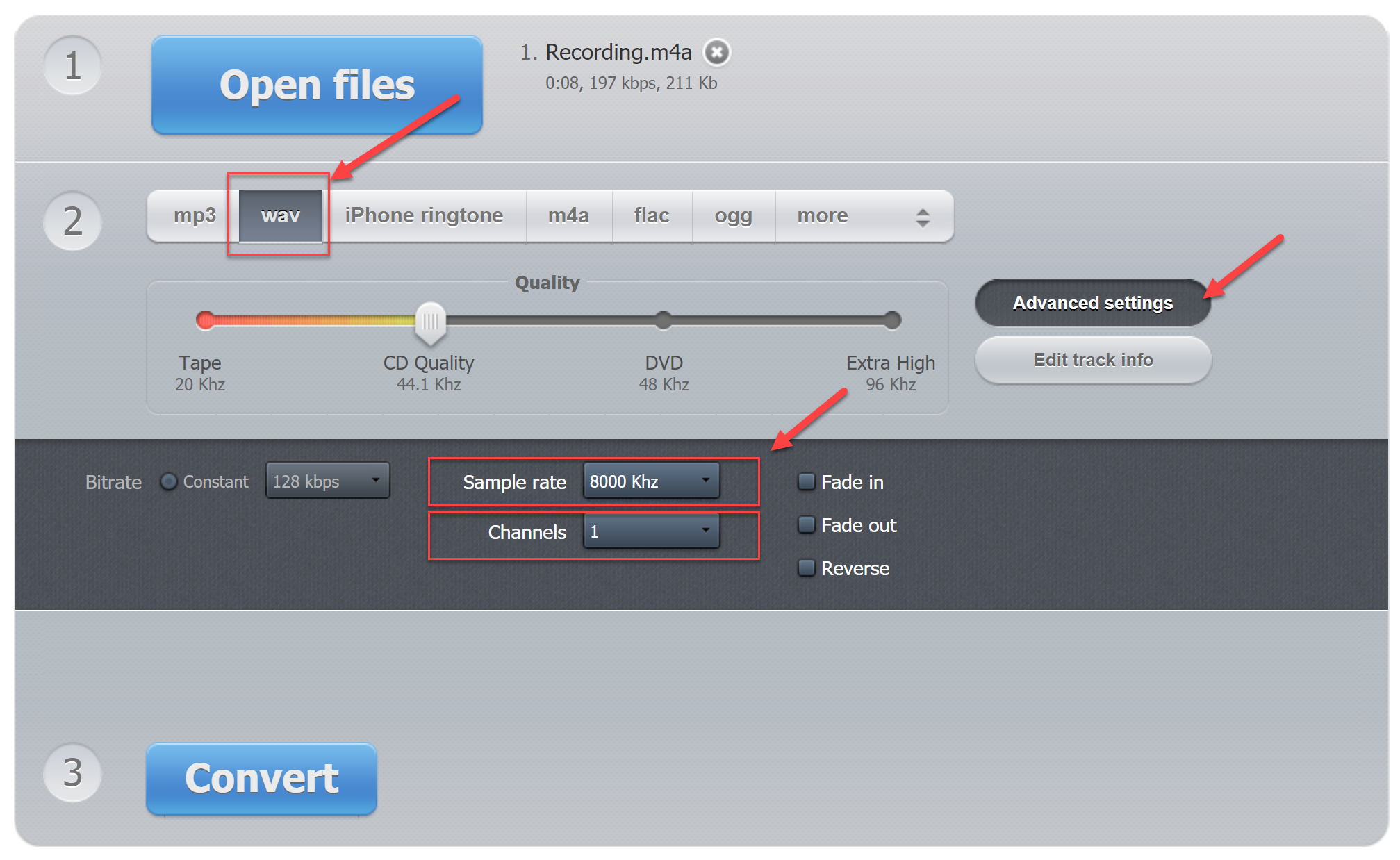
Copy the created files to MiaRec server into directory C:\Program Files (x86)\MiaRec Business\Bin
Next, navigate in MiaRec web UI to Administration -> System -> Recording Interfaces. In the Supplementary Interfaces section, click Configure next to SIP Player.
Make sure the parameters Audio file (8KHz) and Audio file (16KHz) are pointing to your new files. It is not recommended to replace the existing files because they may be overridden on the next software update. Instead, it is recommended to create new files like custom-call-may-be-recorded-8KHz.wav and custom-call-may-be-recorded-16KHz.wav.