2. Network Configuration
MiaRec uses a port mirroring function on a network switch to capture the voice packet related to the agents' IP phones and softphones. MiaRec server needs to have two Network Interface Cards (NICs), one of which is used for port mirroring (capturing voice) and another is used for regular network connection. The first NIC doesn't need to have TCP/IP stack enabled (see Network adapter configuration)
The port mirroring function has to be configured on a network switch in the following way:
- Ports of the C-LAN and MedPro cards should be configured as sources for port mirroring session
- MiaRec capturing port should be configured as a destination for port mirroring session
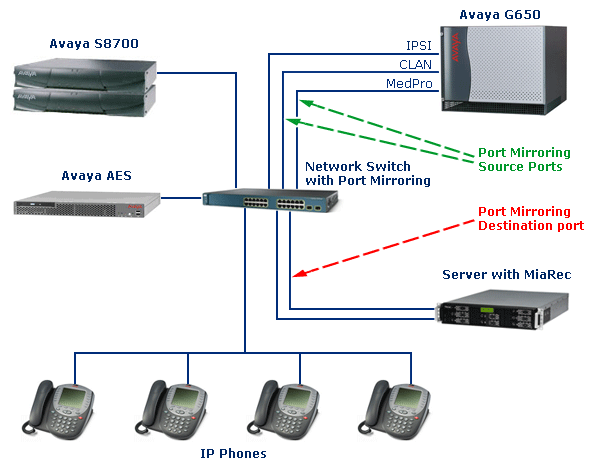
Below is an example of port mirroring configuration on Extreme Networks Summit X250e-24p network switch.
Assuming that:
- C-LAN card is connected to Port 1 of the Summit X250e
- MedPro card is connected to Port 2 of the Summit X250e
- MiaRec capturing NIC is connected to Port 24 of the Summit X250e
In this case you need to execute following commands on the switch:
enable mirroring port 24
mirroring add port 1
mirroring add port 2
Save configuration into permanent memory (NVRAM), otherwise the port mirroring settings will be lost after the switch reboot:
save config