Cisco CUBE configuration for Network-Based Recording
Step 1. Enter the configuration mode
Device> enable
Device# configure terminal
Step 2. Choose a dummy dial-peer tag for the recorder.
Note, 8000 in this example is a dummy dial-peer tag for the recorder. You need to make sure it doesn't conflict with the the existing dial-peers.
Execute the following command to view a list of the existing dial-peers:
Device# show dial-peer voice
Check if 8000 is not used yet. Otherwise, choose a different dial-peer tag like 8002 and make the corresponding changes to the commands in the next steps.
Step 3. Create a recorder profile
Here we choose 200 for a recording profile tag. If 200 is not available, then choose a different value and make the corresponding changes to the commands in the next steps.
Device(config)# media profile recorder 200
Device(cfg-mediaprofile)# media-type audio
Device(cfg-mediaprofile)# media-recording 8000
Device(cfg-mediaprofile)# exit
Where:
- 8000 is a dummy dial-peer for the recorder (see Step 2).
- 200 is a recorder profile tag.
Step 4. Create a media class that points to a recorder
Here we choose 100 for a media class tag. If 100 is not available, then choose a different value and make the corresponding changes to the commands in the next steps.
Device(config)# media class 100
Device(cfg-mediaclass)# recorder profile 200
Device(cfg-mediaclass)# exit
Where:
- 100 is a media class tag.
- 200 is a recorder profile tag (configured above).
Step 5. Create a dial-peer pointing to the MiaRec recorder.
Device(config)# dial-peer voice 8000 voip
Device(config-dial-peer)# description MiaRec recorder
Device(config-dial-peer)# media class 100
Device(config-dial-peer)# destination-pattern 8000
Device(config-dial-peer)# session protocol sipv2
Device(config-dial-peer)# session target ipv4:10.1.2.3:5080
Device(config-dial-peer)# session transport tcp
Device(config-dial-peer)# exit
Where:
- 8000 is a dummy dial-peer for the recorder (configured above).
- 10.1.2.3:5080 is an IP address and port of the recorder (change it to the ip-address of your MiaRec recording server).
- destination-pattern 8000 is a dummy configuration. It is ignored by CUBE because this dial-peer is a recorder rather than a SIP trunk.
Step 6. Assign recorder to the existing dial peer(s).
It is recommended to assign the recorder to the incoming dial-peer rather than to the outgoing peer.
First, check your existing dial-peers by running the following command:
Device# show dial-peer voice
In the example below, we modify the existing dial-peer 1 that matches inbound call legs (your dial-peer tag may differ).
Second, modify the existing dial pear by adding command media-class 100. This command activates call recording on dial-peer.
dial-peer voice 1 voip
description Generic incoming dial match
session protocol sipv2
incoming called-number .
media-class 100
...
With such configuration, Network-Based Recording will be enabled on all calls passing through CUBE.
If you need to enable Network-Based Recording recording on selective call scenarios, then check [2].
High-availability for Network-Based recording
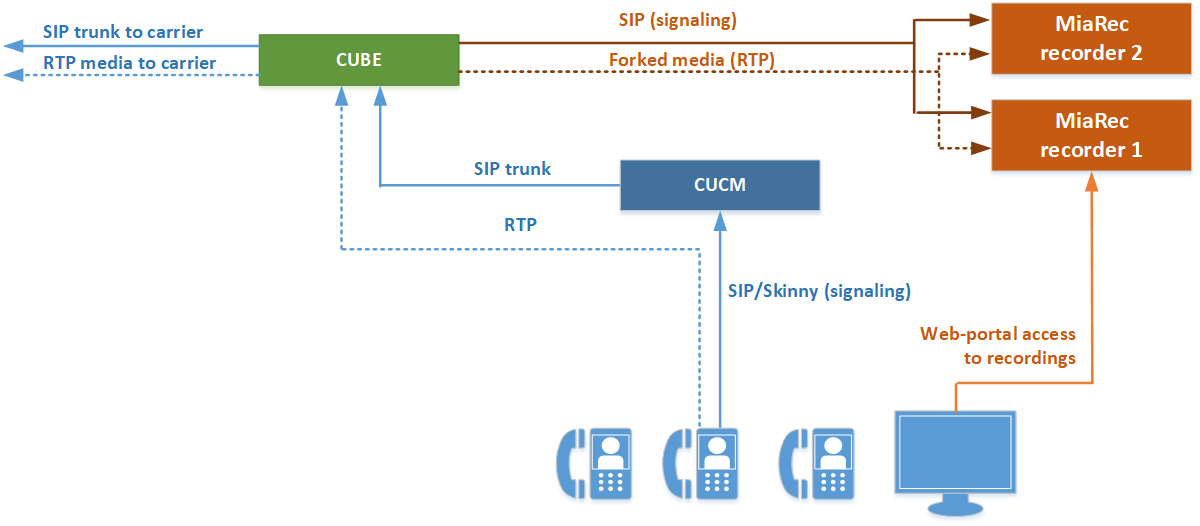
When using MiaRec in a high-availability setup (i.e. 2 or more recorders with auto-failover and redundancy), then you need to do the following changes to CUBE configuration:
Create a dial-peer configuration for each MiaRec recorder.
Create a dial-peer configuration for each recorder. Use the preference parameter to specify a primary/secondary server.
Example:
Recorder 1 (dial-peer 8000):
Device(config)# dial-peer voice 8000 voip
Device(config-dial-peer)# description MiaRec recorder 1
Device(config-dial-peer)# preference 1
Device(config-dial-peer)# media class 100
Device(config-dial-peer)# destination-pattern 8000
Device(config-dial-peer)# session protocol sipv2
Device(config-dial-peer)# session target ipv4:10.0.0.10:5080
Device(config-dial-peer)# session transport tcp
Device(config-dial-peer)# exit
Recorder 2 (dial-peer 8002):
Device(config)# dial-peer voice 8002 voip
Device(config-dial-peer)# description MiaRec recorder 2
Device(config-dial-peer)# preference 2
Device(config-dial-peer)# media class 100
Device(config-dial-peer)# destination-pattern 8002
Device(config-dial-peer)# session protocol sipv2
Device(config-dial-peer)# session target ipv4:10.0.0.20:5080
Device(config-dial-peer)# session transport tcp
Device(config-dial-peer)# exit
Where:
- 8000 is a dummy dial-peer for the primary recorder.
- 8002 is a dummy dial-peer for the secondary recorder.
- 10.0.0.10:5080 is an IP address and port of the primary recorder (change it to the ip-address of your MiaRec recording server).
- 10.0.0.20:5080 is an IP address and port of the secondary recorder (change it to the ip-address of your MiaRec recording server).
- preference 1/2 is a preference of the recorders.
- destination-pattern 8000/8002 is a dummy configuration. It is ignored by CUBE because this dial-peer is a recorder rather than SIP trunk.
Create a recorder profile
Change the media-recording configuration in the recording profile to point to both recorders (8000 and 8002 in our example):
Device(config)# media profile recorder 200
Device(cfg-mediaprofile)# media-type audio
Device(cfg-mediaprofile)# media-recording 8000 8002
Device(cfg-mediaprofile)# exit
Where:
- 8000 is a dummy dial-peer for the primary recorder.
- 8002 is a dummy dial-peer for the secondary recorder.
- 200 is a recorder profile tag.
References: