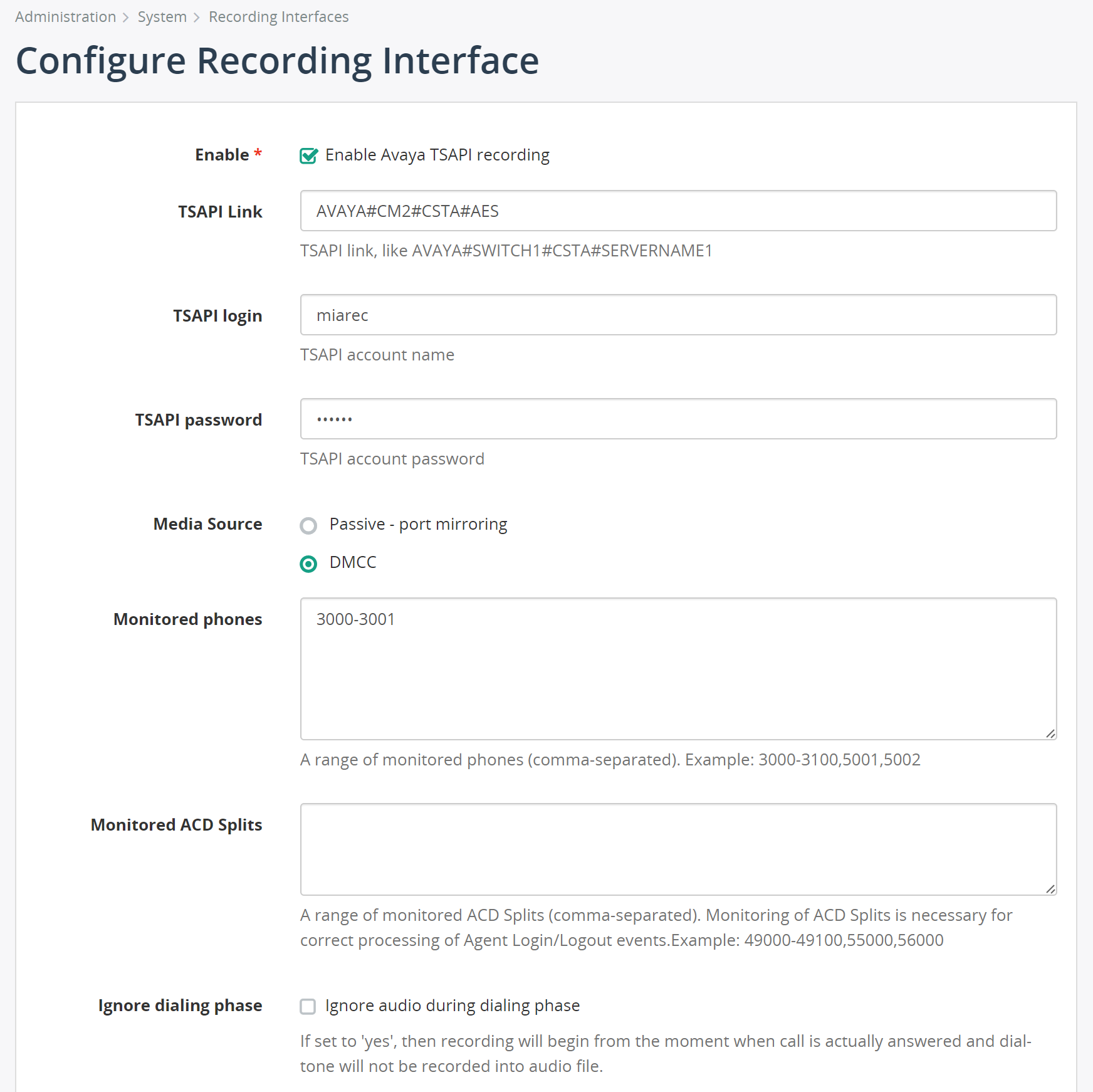4. Configure MiaRec Call Recording System
This section presents configuration steps for MiaRec call recording system. It is assumed that MiaRec is already installed on the server. The procedures include the following areas:
- Install AES TSAPI Client
- Administer MiaRec TSAPI link to AES
- Administer MiaRec DMCC link to AES
4.1. Install AES TSAPI Client
Download Application Enablement Services TSAPI Client from http://support.avaya.com
Install it on MiaRec server. During installation enter the IP address of the Avaya AES server in the Host Name or IP Address field, retaining the default port of 450 (see below screenshot). Click on Add to List and then Next to finish installation.
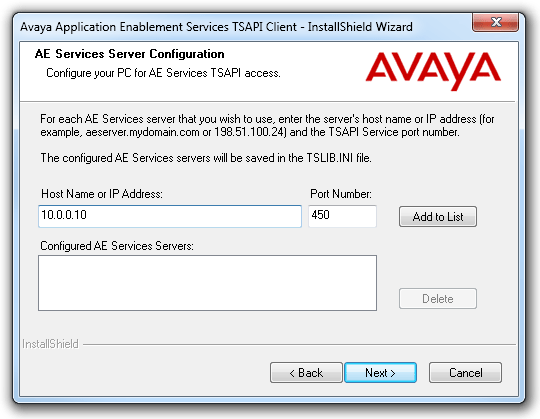
4.2. Administer MiaRec DMCC settings
Navigate in the MiaRec web interface to Administration -> System -> Recording Interfaces and click the Configure link for Avaya DMCC interface.
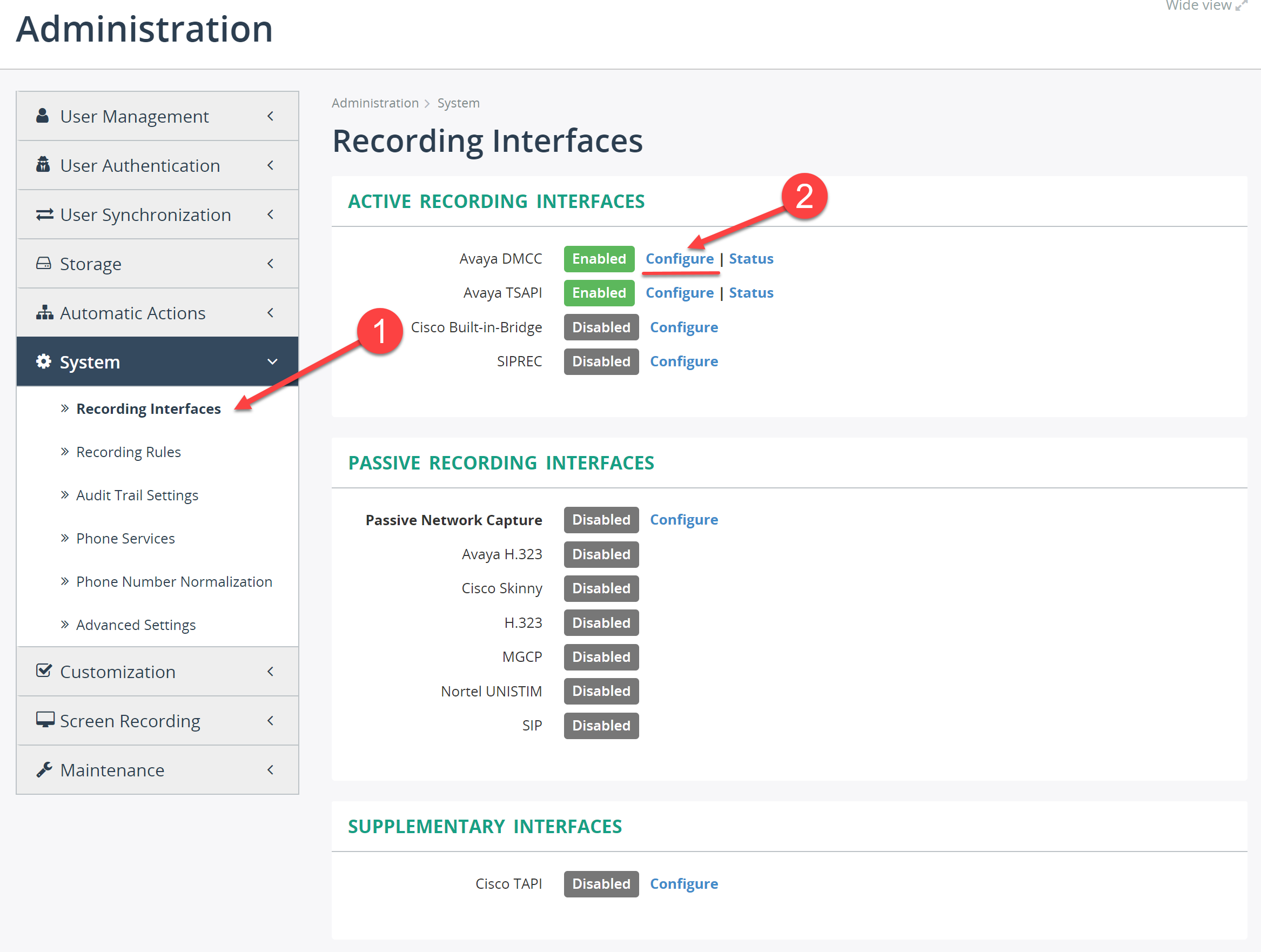
In the Configure Recording Interface (Avaya DMCC) screen, configure the following settings:
- Option Enable should be checked.
- Option AES server should point to HOST:PORT of AES server, where the HOST is an ip-address or DNS name of the Application Enablement Services server and the PORT is DMCC port obtained in the Section 3.7. Configure DMCC port.
- Option Use SSL should be checked when Encrypted DMCC port is used for connection to AES server.
- Option DMCC login and "DMCC password** should be set to the credentials of CTI user created in Section 3.6. Administer CTI user for MiaRec.
- Option SwitchName should be set the hostname of Communication Manager used to register DMCC virtual softphone against to.
- Retain default settings for other values.
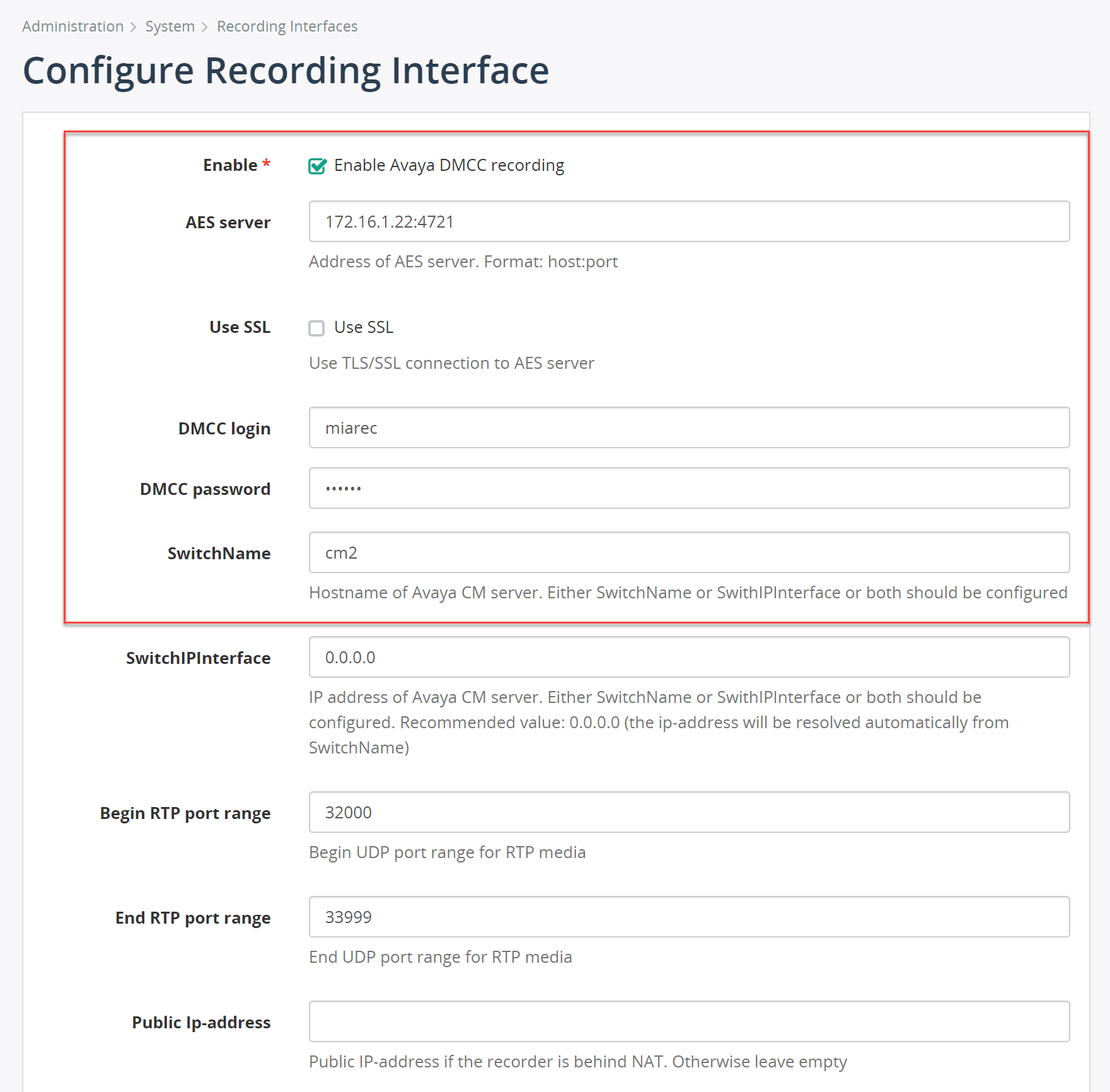
4.3. Administer MiaRec TSAPI settings
Navigate in the MiaRec web interface to Administration -> System -> Recording Interfaces and click Configure link for Avaya TSAPI interface.
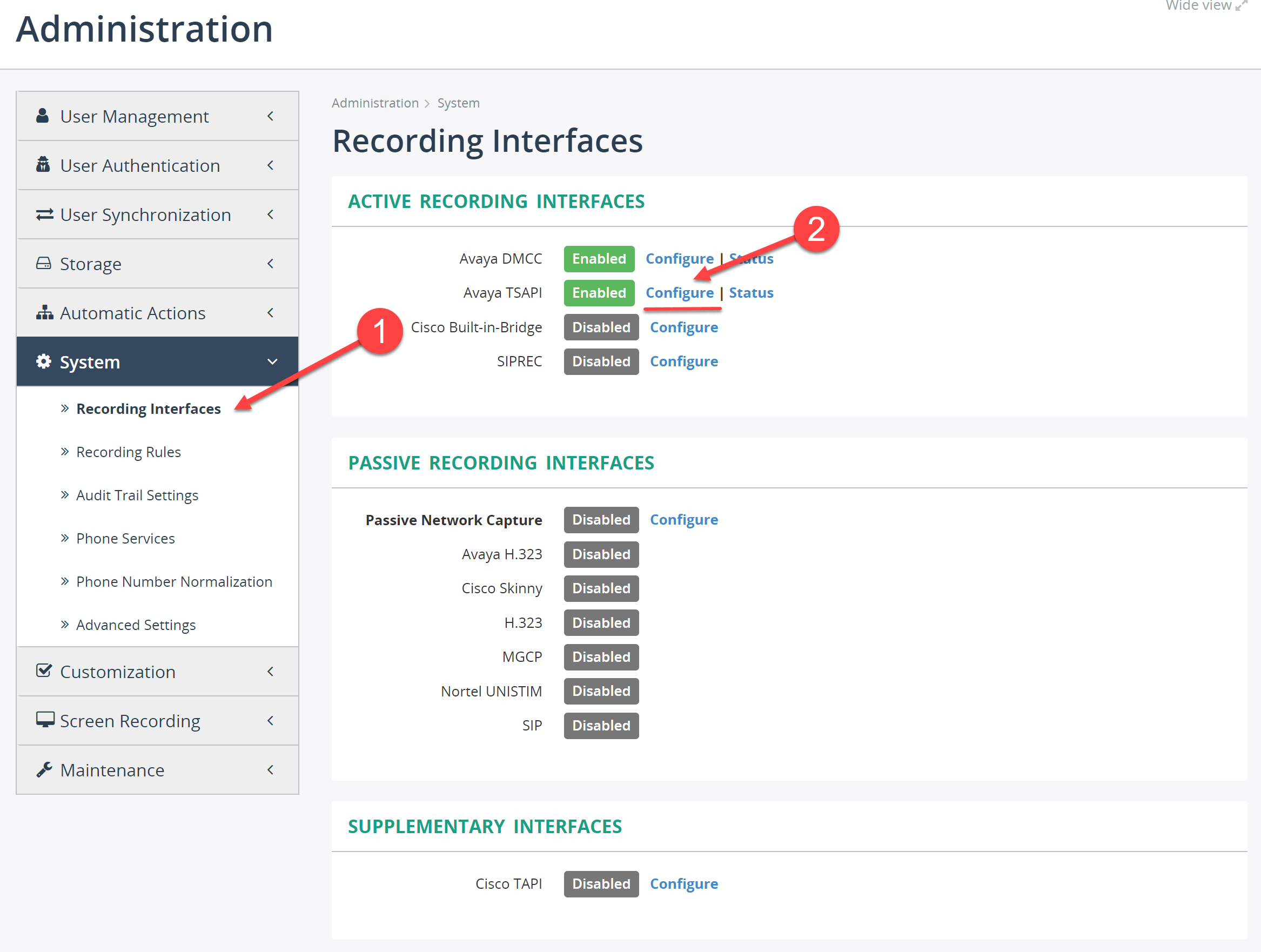
In the Configure Recording Interface (Avaya TSAPI) screen, configure the following settings:
- Option Enable should be checked.
- Option TSAPI Link should point to the obtained TLink in the Section 3.5. Obtain Tlink name.
- Option TSAPI login and "TSAPI password** should be set to the credentials of CTI user created in Section 3.6. Administer CTI user for MiaRec.
- Option Media Source should be set to DMCC.
- Option Monitored phones should list all recorded extensions, comma-separated. A range of extensions is supported, like 3000-3100, 5001, 5002.
- Option Monitored ACD Splits should list all ACDs, which the recorded users may login to. MiaRec monitors ACDs for login/logout events. A range value is supported, like 4900-49100, 55000, 56000.
- Option Ignore dialing phase could be enabled to avoid recording of initial dialing phase of the outgoing call scenario.
- Retain default settings for other values.