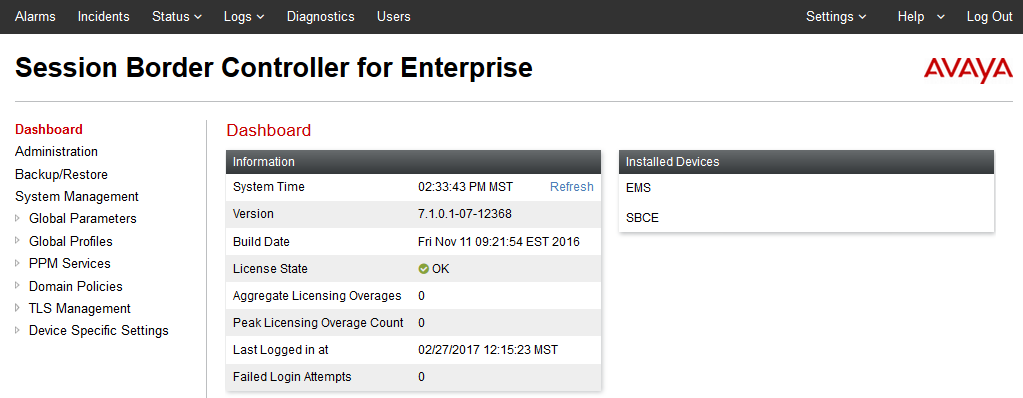02. Access Avaya SBCE web interface
Access the Session Border Controller using a web browser by entering the URL https://, where is the private IP address configured at installation. A log in screen is presented. Log in using the appropriate username and password.

Once logged in, a dashboard is presented with a menu on the left-hand side. The menu is used as a starting point for all configuration of the Avaya SBCE.