Configure storage
Navigate to menu Administration -> Storage -> Storage Targets.
Click Add to create a storage target for screen recording files (*.mp4).
Files can be stored:
- Locally on the same server as the MiaRec web application
- Remotely on FTP, SFTP server
- Remotely in Amazon S3 bucket
The following screenshot demonstrates configuration of local storage in directory /var/miarec/screen_recordings.
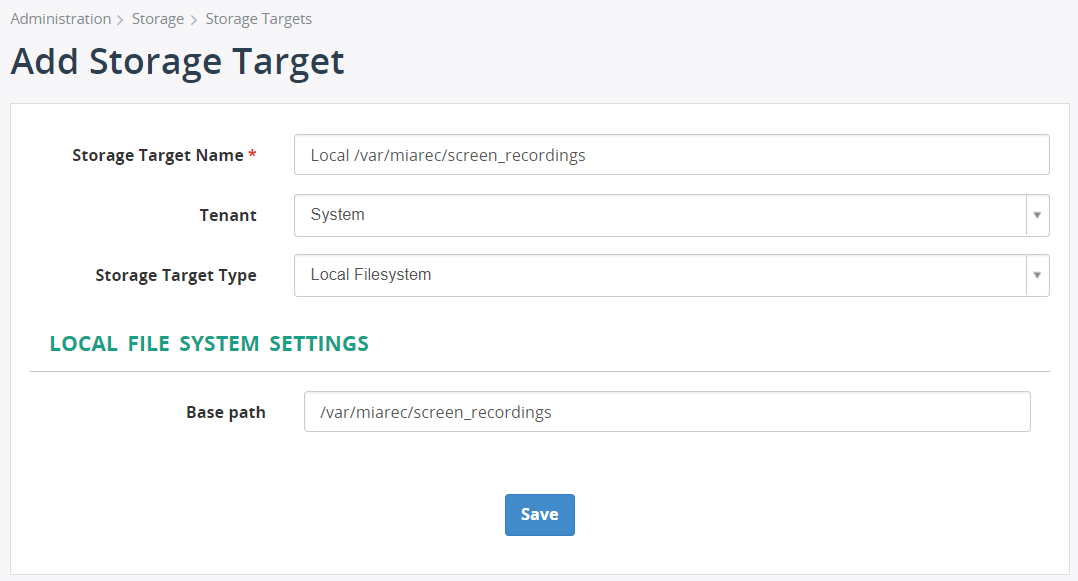
On Linux system, configure folder permissions
For local storage target, configure permissions for the directory. This directory should be writable by Apache web server process. On Centos 6/7, execute the command:
chown -R apache:apache /var/miarec/screen_recordings
On Ubuntu:
chown -R www-data:www-data /var/miarec/screen_recordings
On Windows, there is no need to configure permissions for folder.