Roles
Each user in MiaRec system should be assigned a role. The role defines what system resources are accessible by user and what operations are permitted on these resources.
List of roles
Navigate menu Administration -> Users Management -> Roles to see a list of available roles. During installation MiaRec automatically pre-creates a few roles. Administrator may create new roles or modify existing ones.
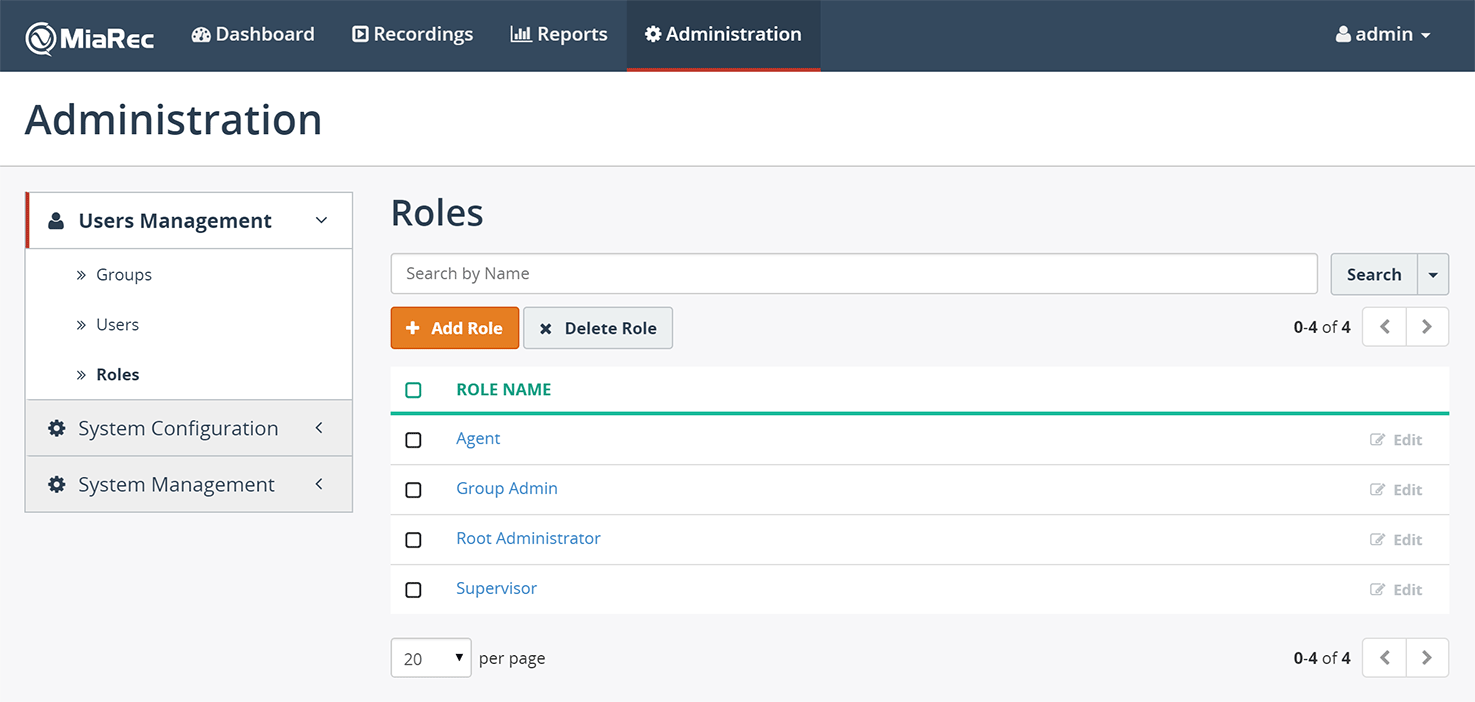
Configure access scope
Access scope setting specifies which resources are accessible by user of such role.
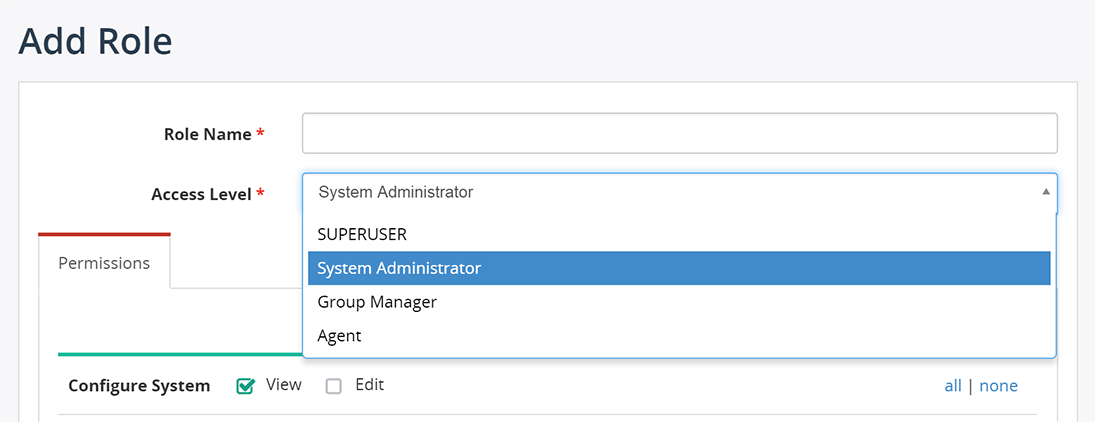
| Access scope | Description |
|---|---|
| SUPERUSER | User with such role has unrestricted access to the system. |
| System | User with such role has access to all resources on the system (users, groups, calls), but the operations are restricted by permissions. One exception from this rule is when multi-tenancy is enabled and user belongs to particular tenant account. In this case access is limited to tenant resources only. |
| Managed Groups | User with such role has access only to resources within the managed groups. A list of managed groups is configured in user's profile. The group manager may see only users and their calls, for which he/she is a manager. Other users/calls are not visible to group manager. |
| User | User with such role has access only to own call recordings. |
Configure permissions
Permissions setting specifies what operations are permitted on the accessible resources. These operations include view, edit, delete, playback etc.