Configure screen recording settings
Navigate to menu Administration -> Screen Recordings -> Screen Recording Settings.
Configure the following settings:
- Storage Target (created in the previous steps)
- Capture frame rate (how often to capture screen per second)
- Bit-rate (compression level)
- Maximum screen recording duration (limits maximum size of video file).
- Maximum width/height of the captured image. MiaRec automatically resizes the image. This setting is per-monitor, i.e. in multi-monitor configuration, the picture is downsized only when either of monitors has larger resolution.
- Multi-monitor recording. Record a primary monitor only or all monitors.
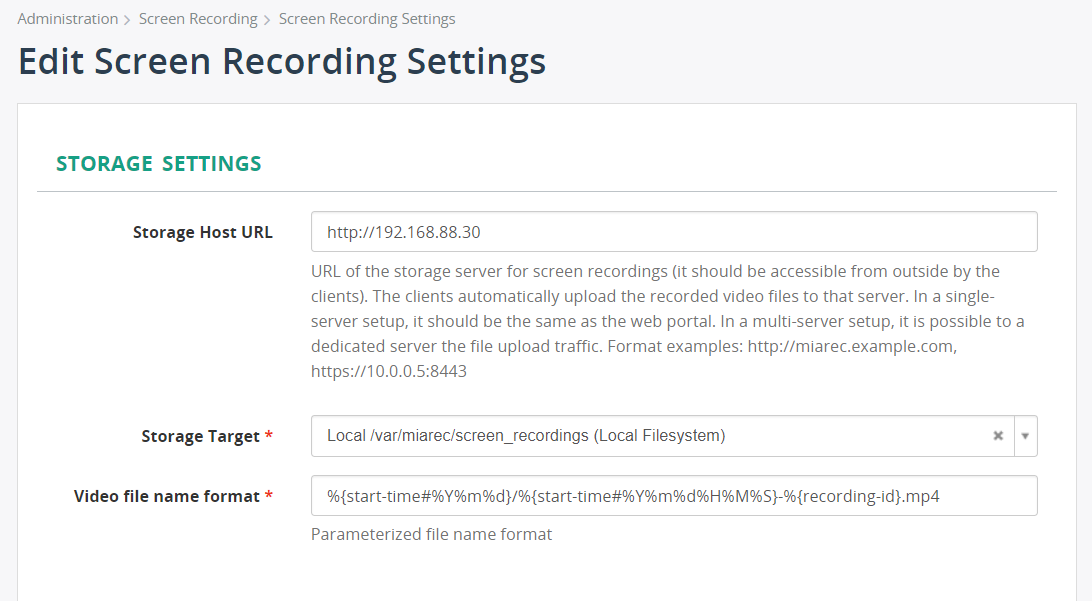
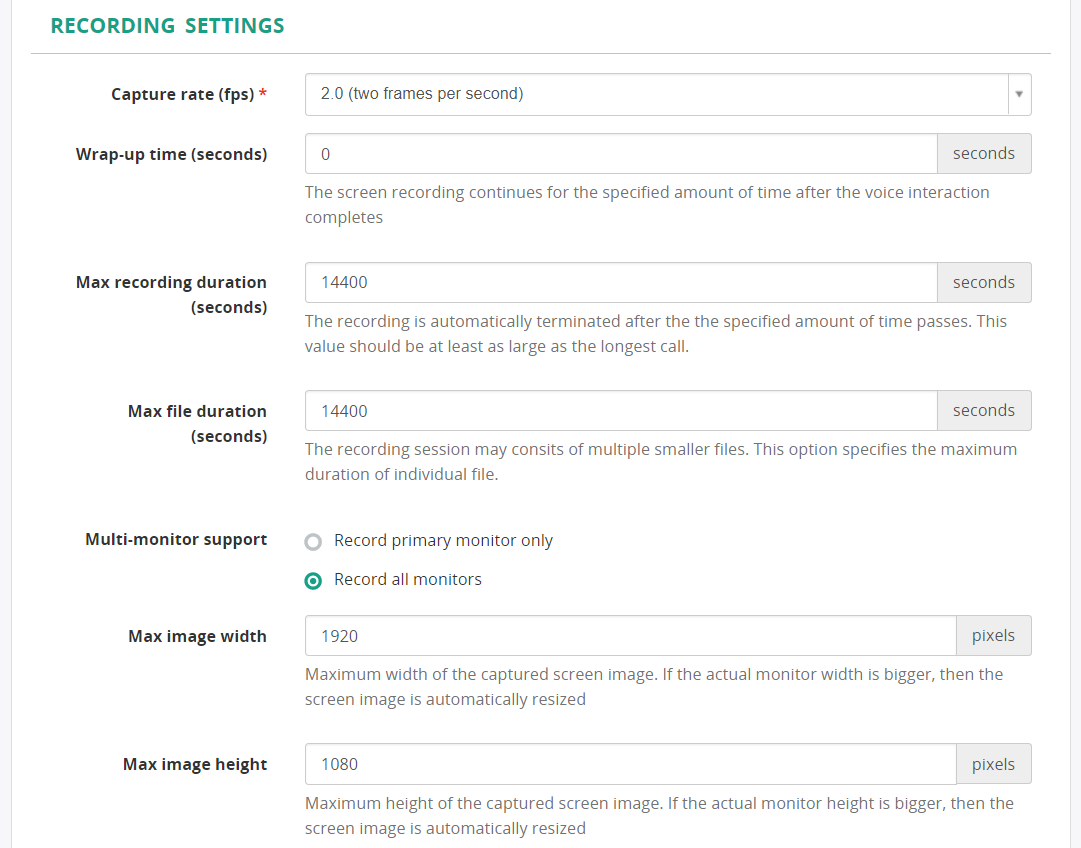
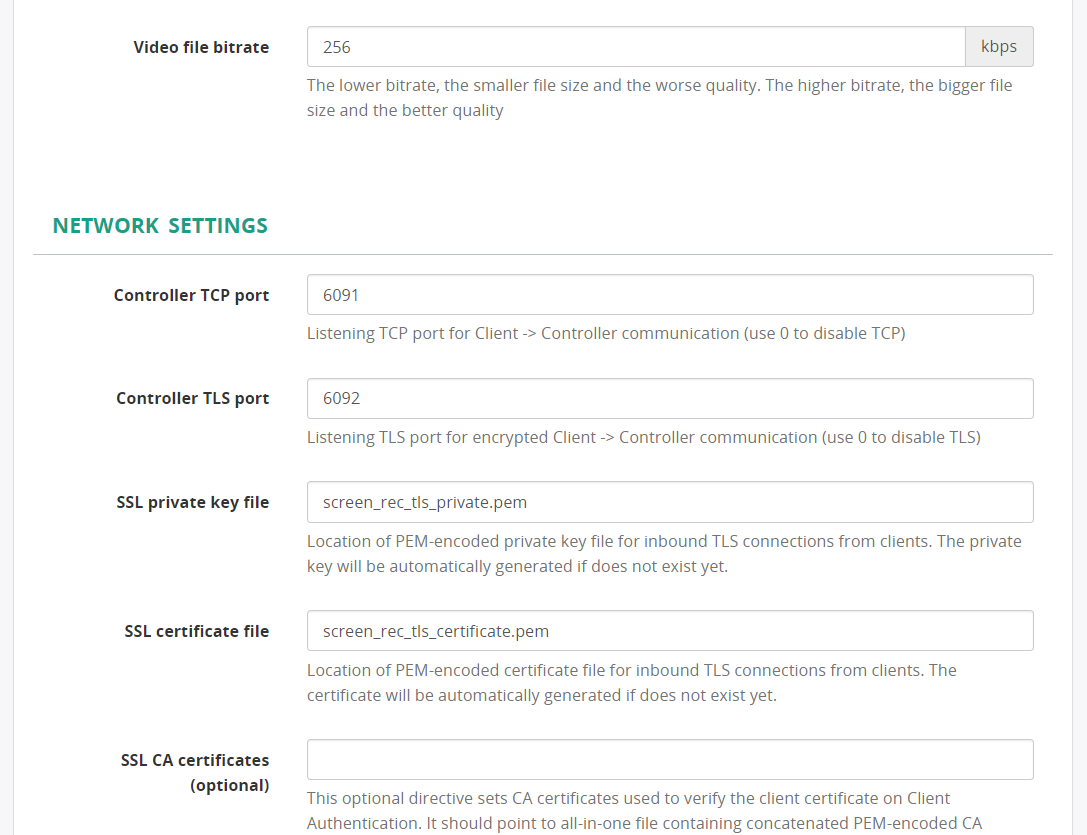
Important! If MiaRec is deployed on Linux, then make sure the Apache process has write permissions to the storage target directory.
On Centos, run as an example:
chown -R apache:apache /var/miarec/screen-recordings
On Ubuntu, run:
chown -R www-data:www-data /var/miarec/screen-recordings
Assuming that directory /var/miarec/screen-recordings is used for storing of uploaded video files.