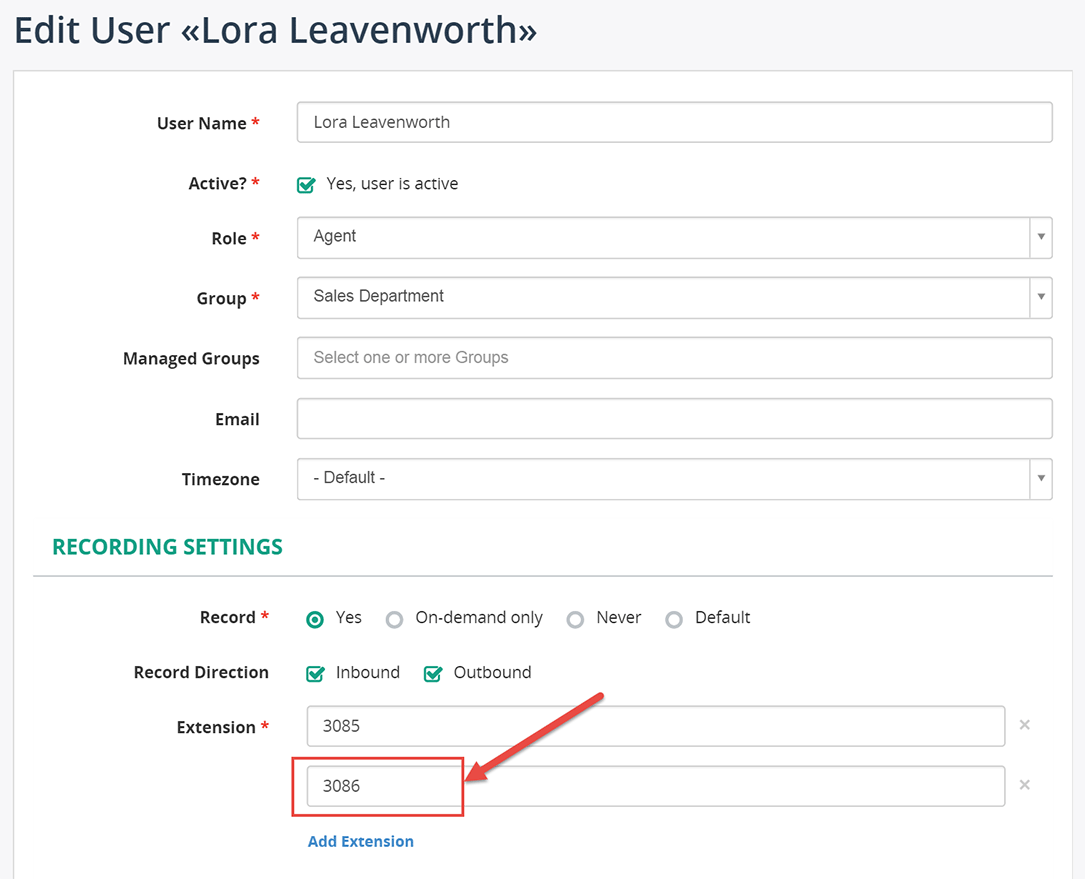Associating calls with users
MiaRec automatically associates calls to users based on user's extension.
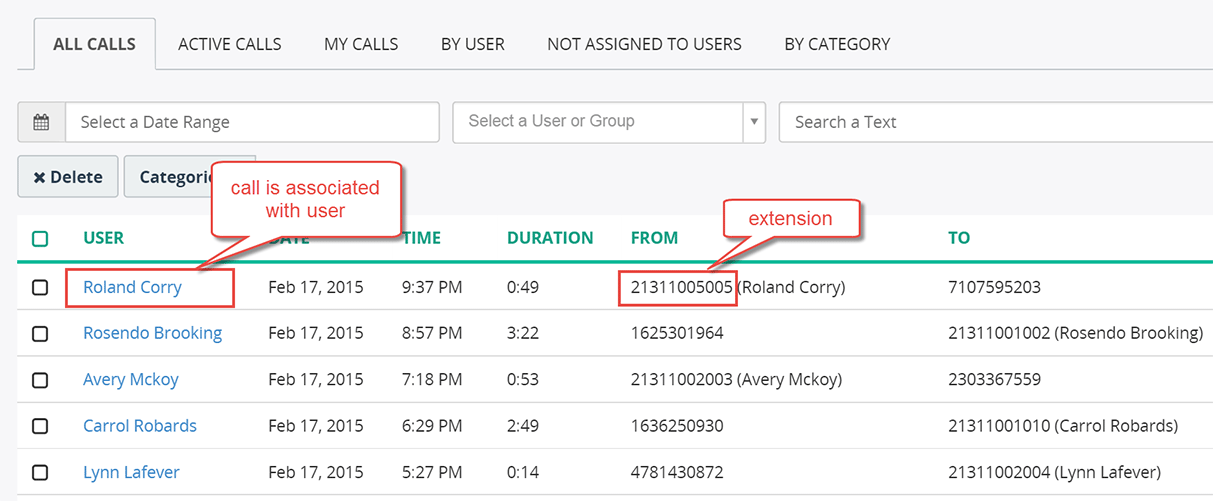
Administrator should configure extension on user's profile page. In below screenshot user "Roland Corry" is configured with extension "21311005005". When MiaRec recognizes a call with extension "21311005005", then such call is automatically associated with user "Roland Corry".
Such call association allows quick filtering of calls by user name. Also, this information is used when granting access to recordings. For example, supervisor will be able to view only call recordings, which are associated with users in his/her group.
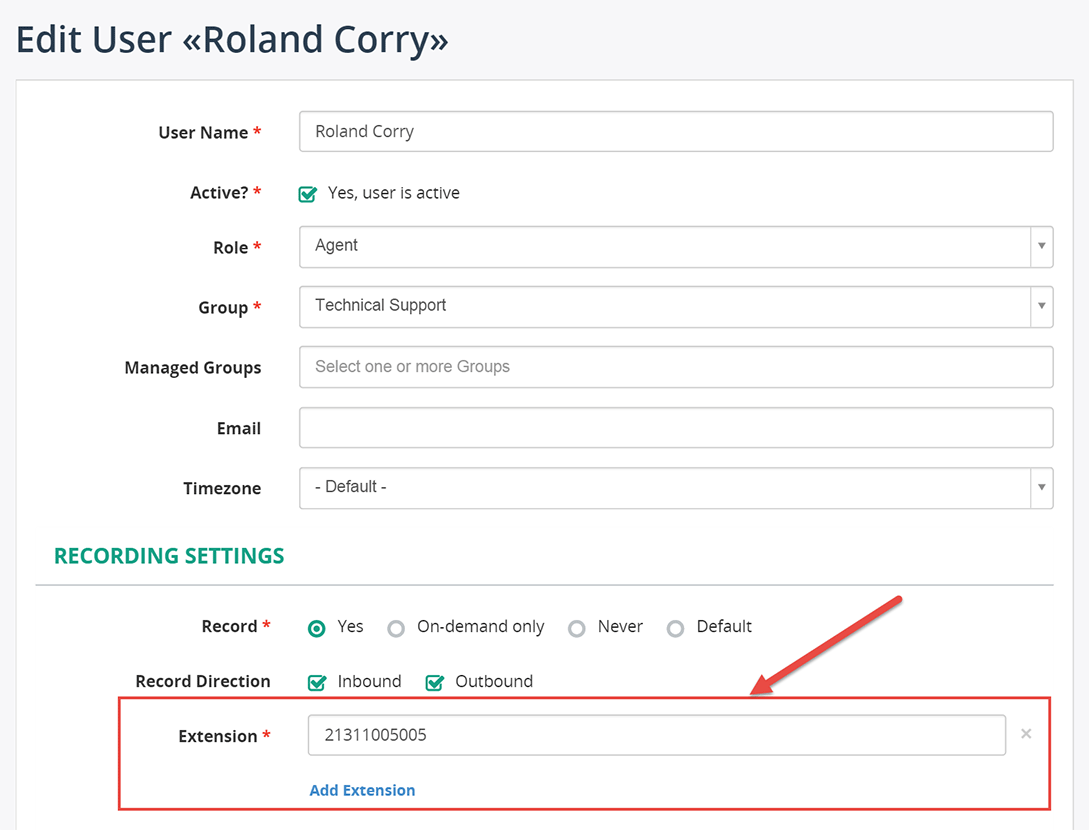
What happens when MiaRec records call with unknown extension?
If MiaRec doesn't recognize extension for newly recorded call, then a default recording rule applies for the call. By default, MiaRec is configured to record such unknown calls, but this behavior may be changed by administrator (see section [Filters::OnCallStart] inside configuration file MiaRec.ini).
When call with unknown extension is recorded, then the column "User" will be empty (as shown in below screenshot).
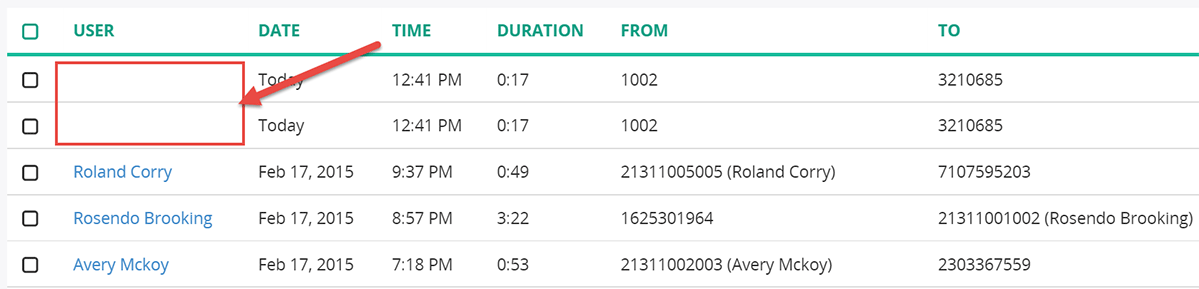
Also, these calls are shown in panel "Not assigned to users" (visible only to administrators).
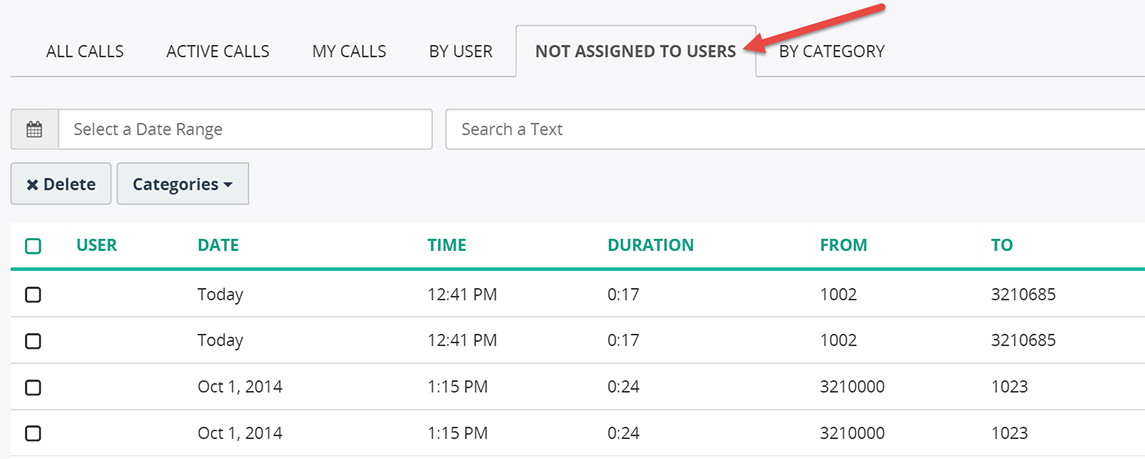
Administrator can manually assign the call to one of existing users. First, he needs to click on a call to display call details. Then he needs to click on button "Assign to user".
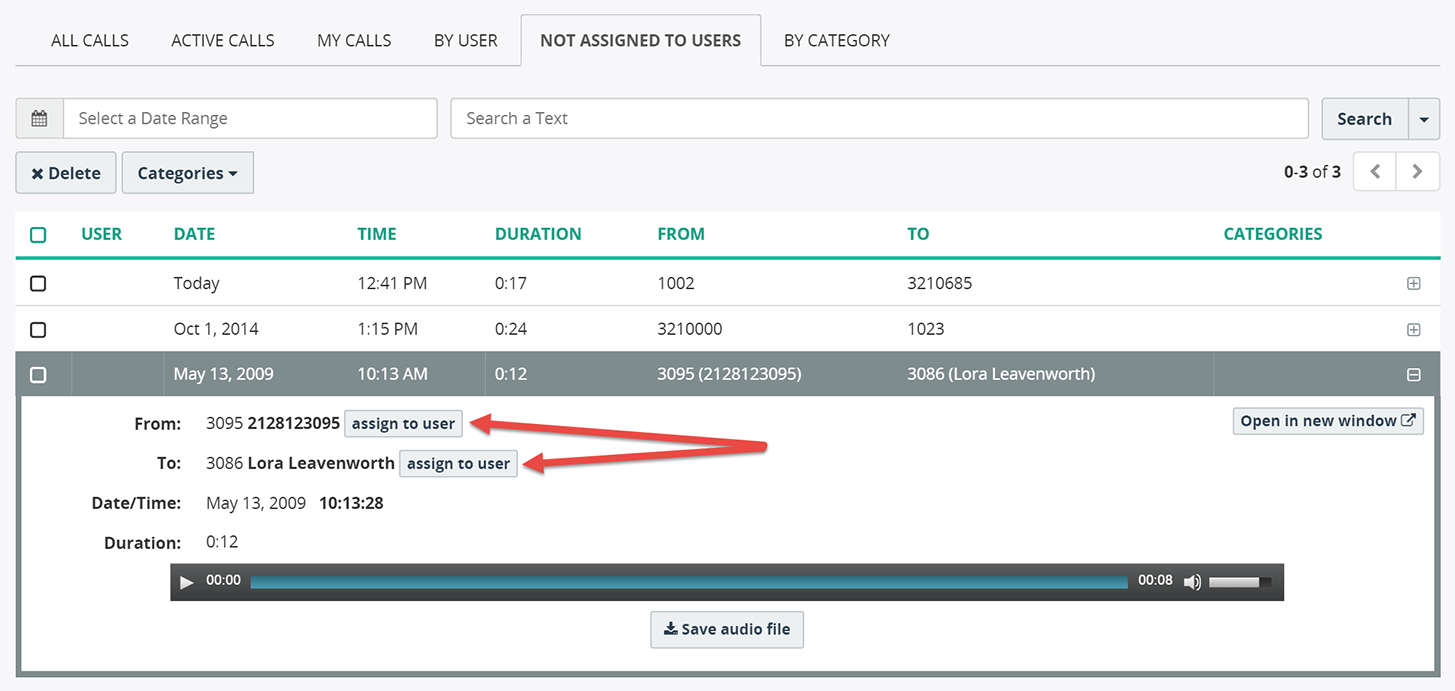
New page will be opened with the following options:
Extension
Administrator should decide whether to use phone number or optional phone name to associate calls to users.
Assign to User
The user to associate this call with.
Apply this rule to all similar calls
When checked, then other calls with the same extension will be automatically assigned to this user. Note, MiaRec will search only calls, which are not assigned yet to any of users.
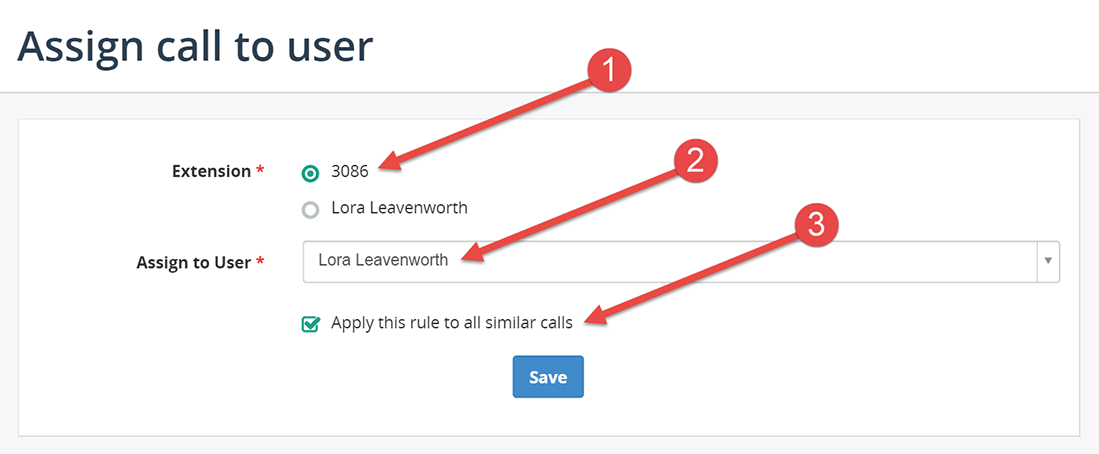
Upon clicking the on "Save" button the recorded calls will be searched and automatically assigned to the selected user. Additionally, the selected extension will be automatically added to user (as shown in below screenshot).