Delete Report Data
You can only delete the results of a report if you are the owner of the report.
Delete Results of a Specific Report Run
To delete report results of a specific run:
- Go to Reports, and open the report whose data you want to delete.
- Click the All Report Runs tab.
- Select the target report run and click Delete Results.
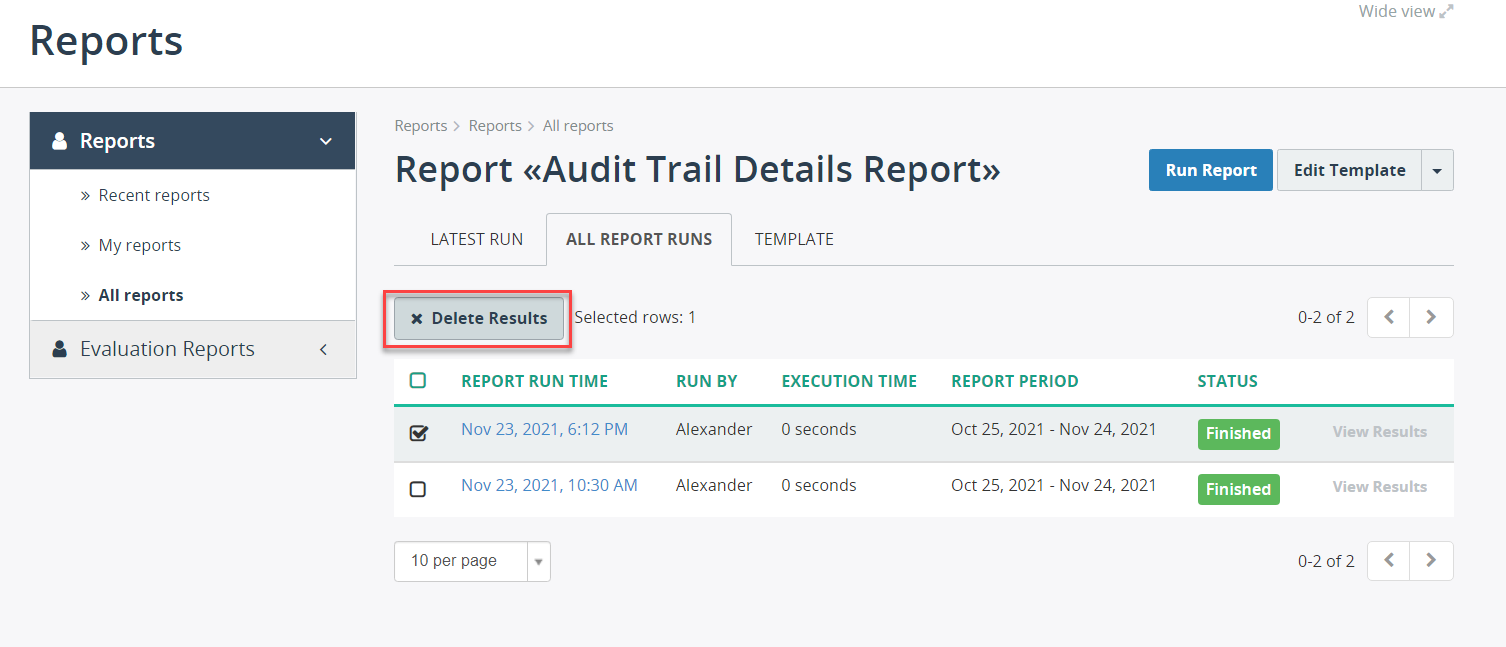
Delete All the Report Results
To delete all the report results:
- Go to Reports, and open the report whose data you want to delete.
- Click Delete Results.
