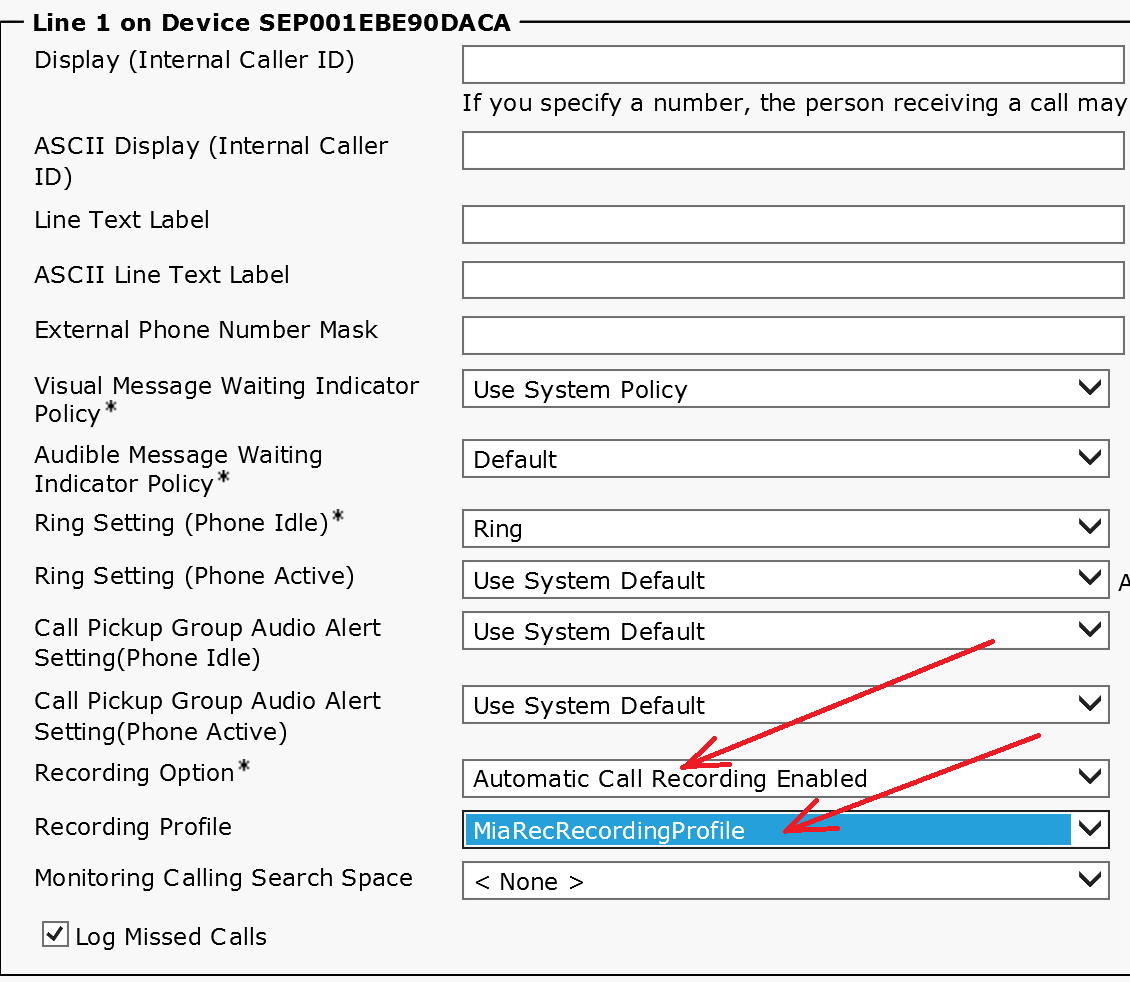Configure Phones
Enable Built-in-Bridge on per-phone basis
Info
Built-in-Bridge option may be configured clusterwide for all phones.
Use the Device > Phone menu option in Cisco Unified Communications Manager Administration to enable the Built-in-Bridge option.
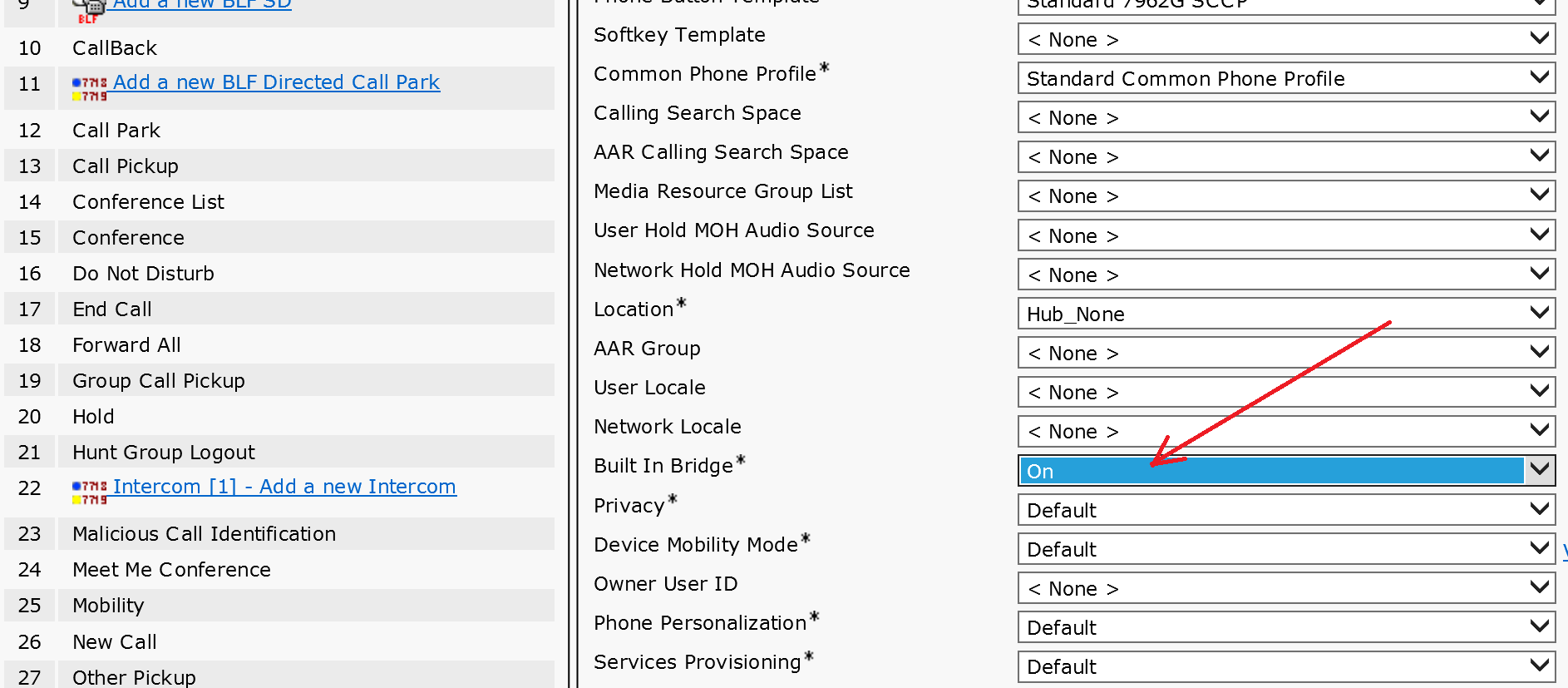
Enable recording for a line appearance
Use the Device > Phone menu option in Cisco Unified Communications Manager Administration to configure the line appearance of a particular phone.
- To enable recording of an agent, in the Recording Option field, select one of the following options:
- Automatic Call Recording Enabled
- Selective Call Recording Enabled
- In the Recording Profile field, select the previously created recording profile.