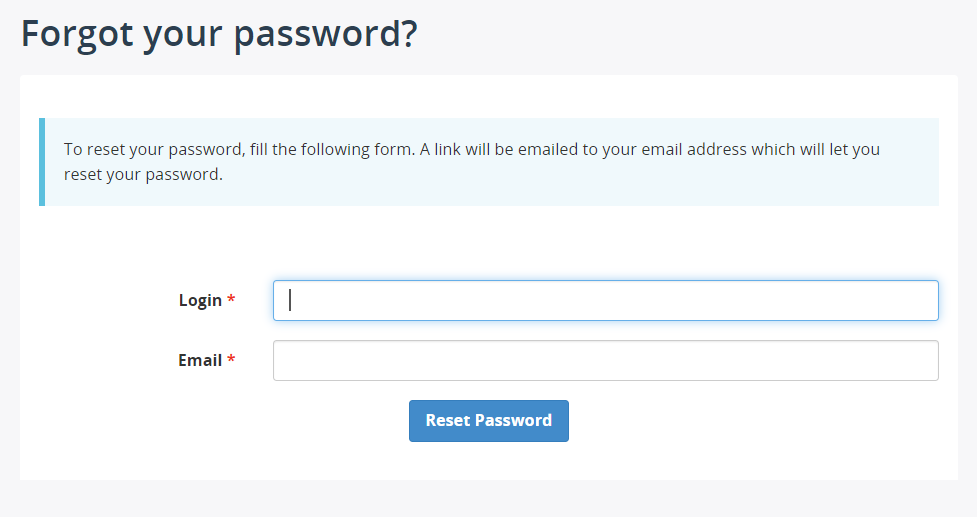Change password
To change your password, click your name in the top right corner and select the Change Password option.
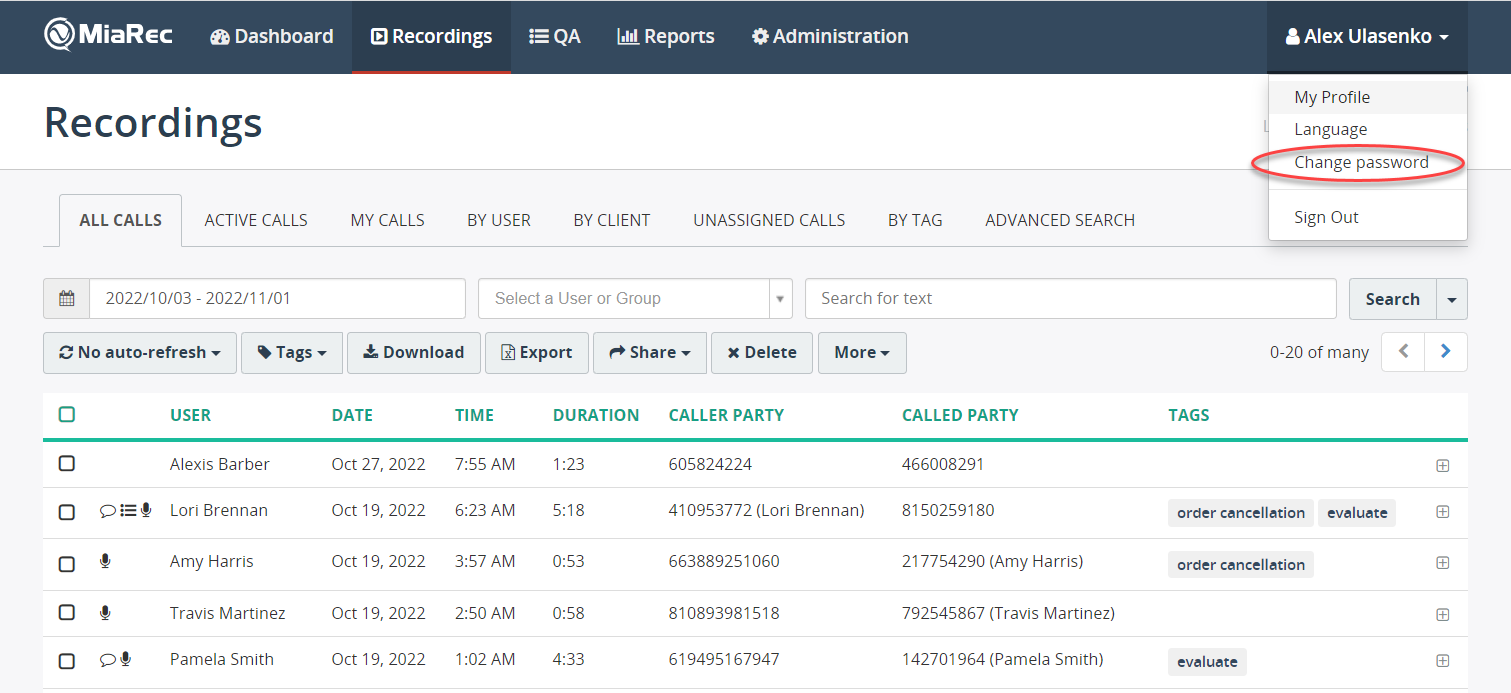
Enter your current and new passwords, and click the Change Password button.
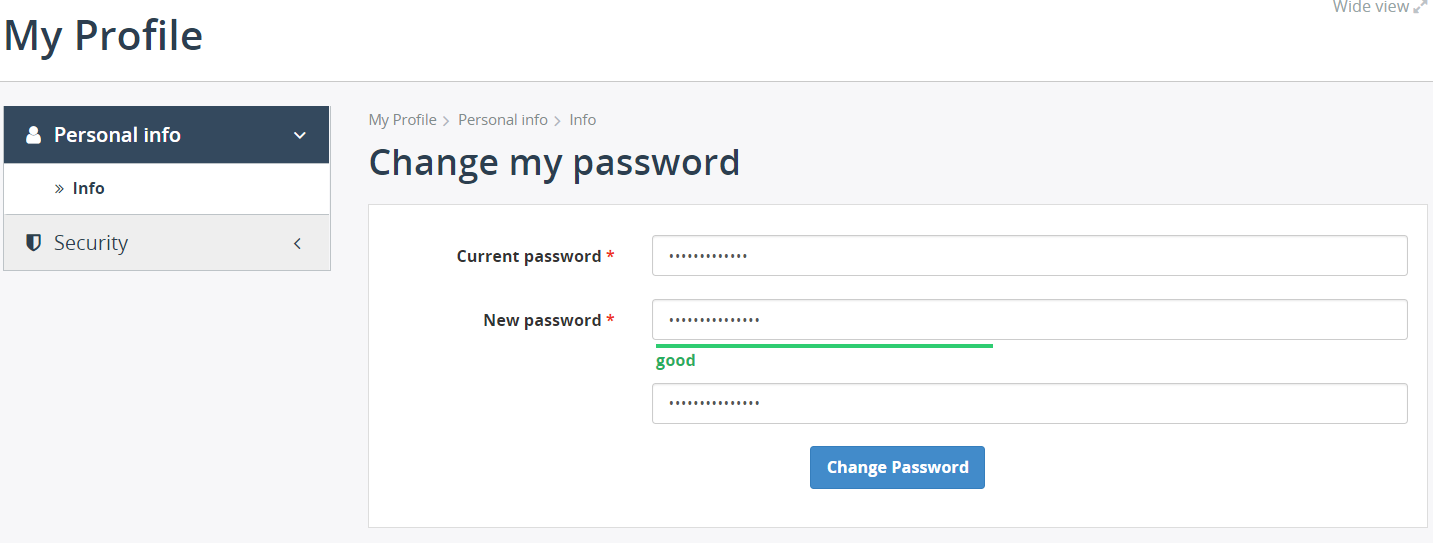
Reset password by email
Note
A password reset by email may not be available for your account if:
- An email address is not configured for your user profile. Contact your system administrator for assistance.
- A Single Sign-On is activated for your user profile. In this case, you need to reset the password in the corresponding web portal (Identity Provider) rather than in MiaRec.
If you forgot your password, you can request to reset your password by clicking the Forgot your password? link on the login page.
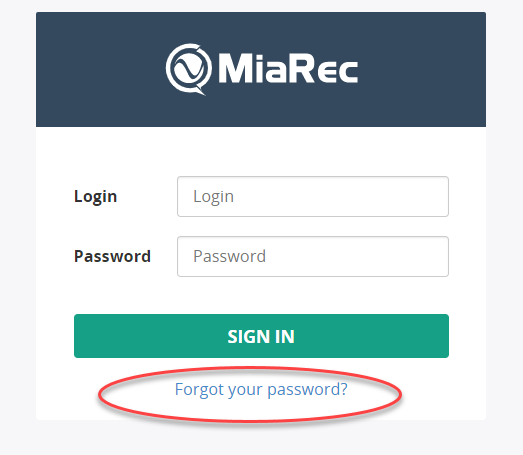
On the Forgot your password? page, provide your login and email and click the Reset Password button.
A password reset link will be emailed to you.