Export Report Data
You can export report data to Excel or to PDF.
- Go to Reports, and open the report whose data you want to export.
- Click Export and then select Excel or PDF, depending of what file format you are interested.
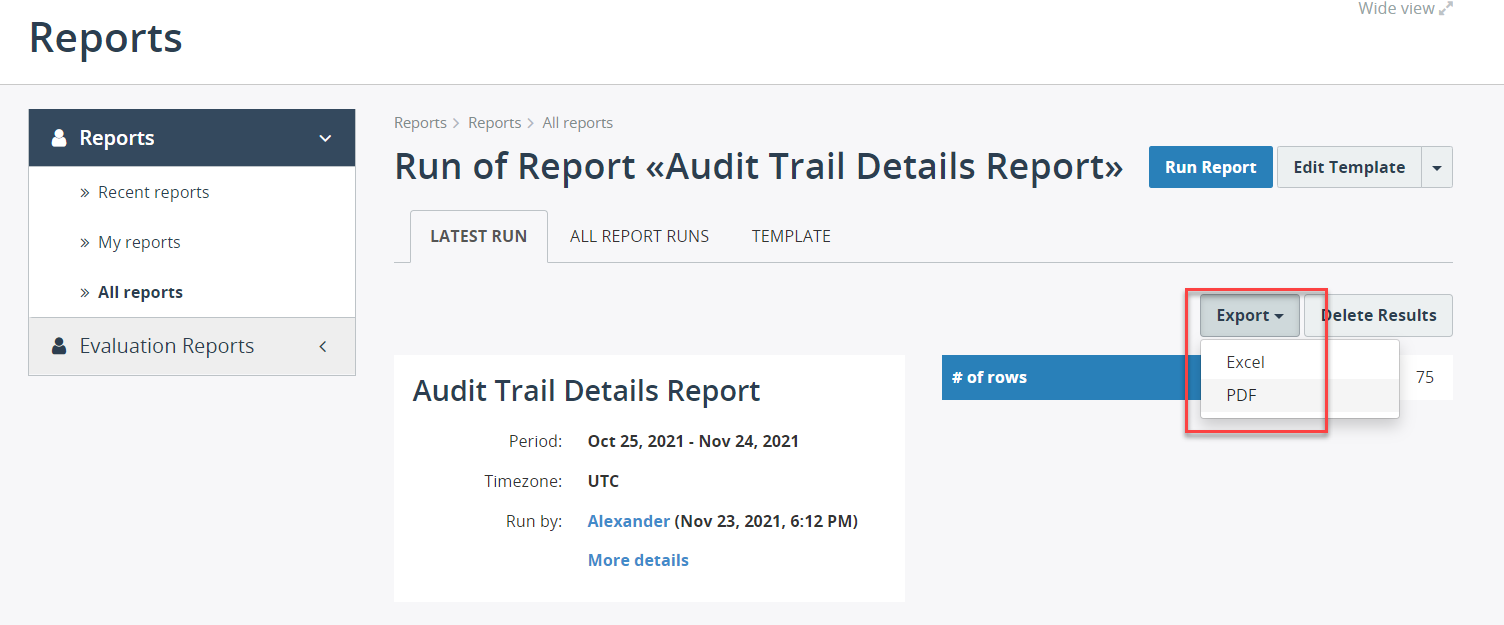
The Excel or PDF file will be generated and downloaded locally.