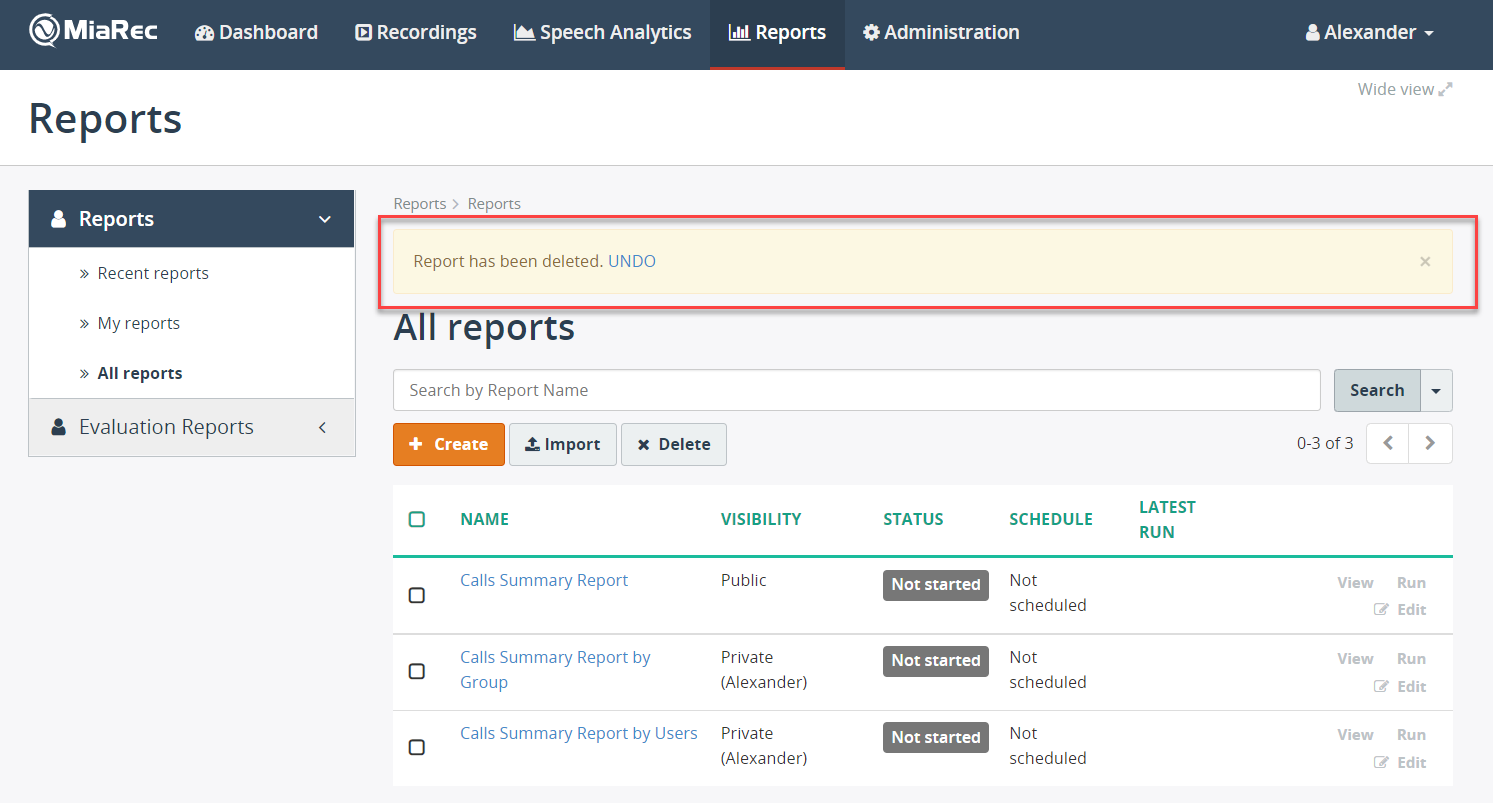Manage Templates
This section describes various tasks that you can do with report templates.
View template
To view a report template that you previously created:
-
Click the report name or the View button next to the report.
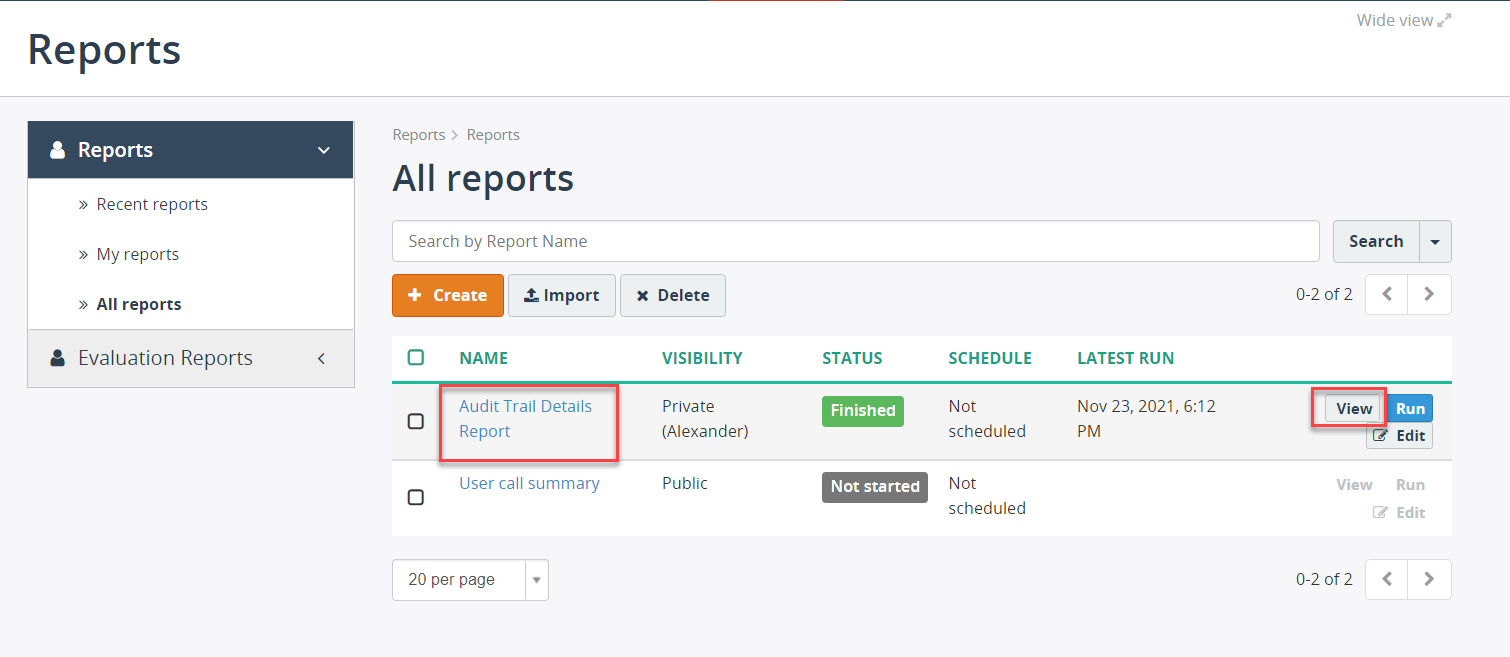
-
Click the Template tab. Alternatively, you can click the action menu top right and select View template.
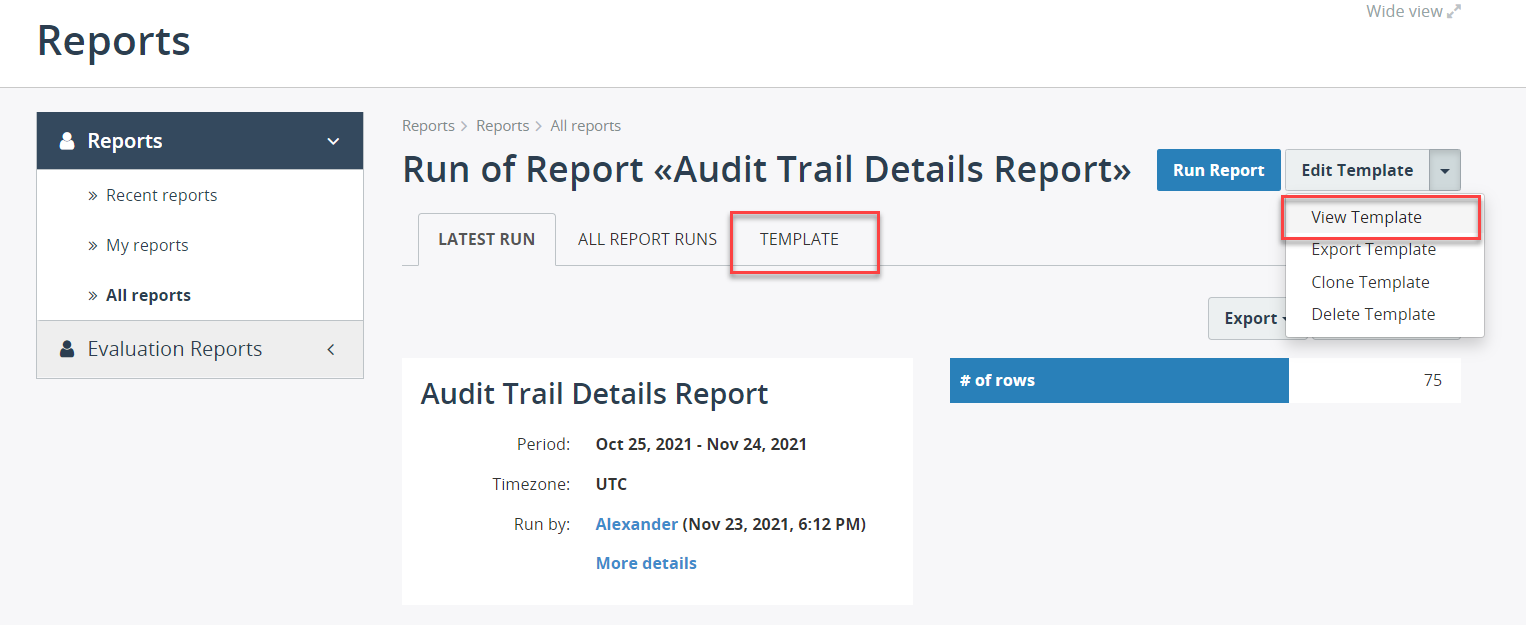
On the Template tab, you will see the summary information related to a given template.
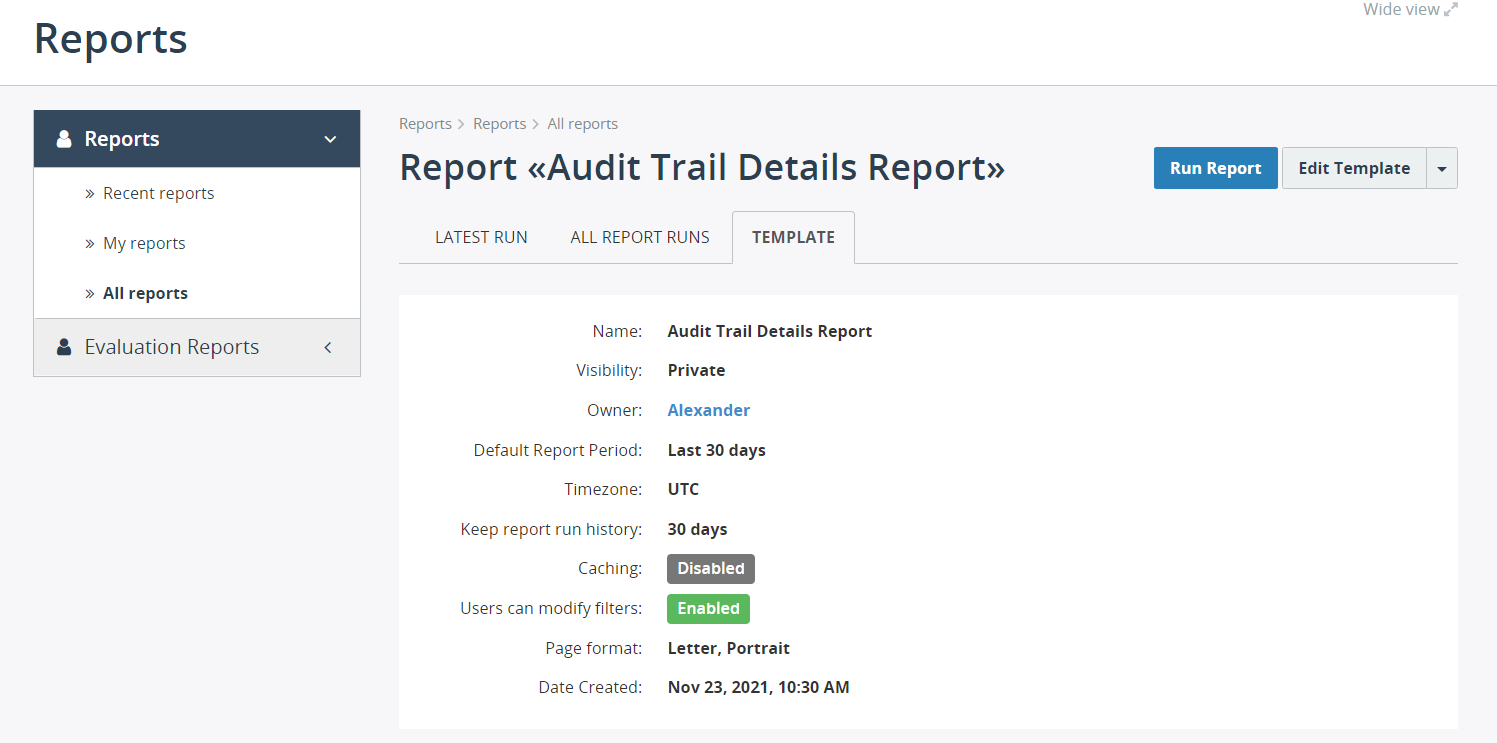
Edit template
You can edit any report template that you previously created and saved.
To edit a template:
-
Click the report name or the View button next to the report.
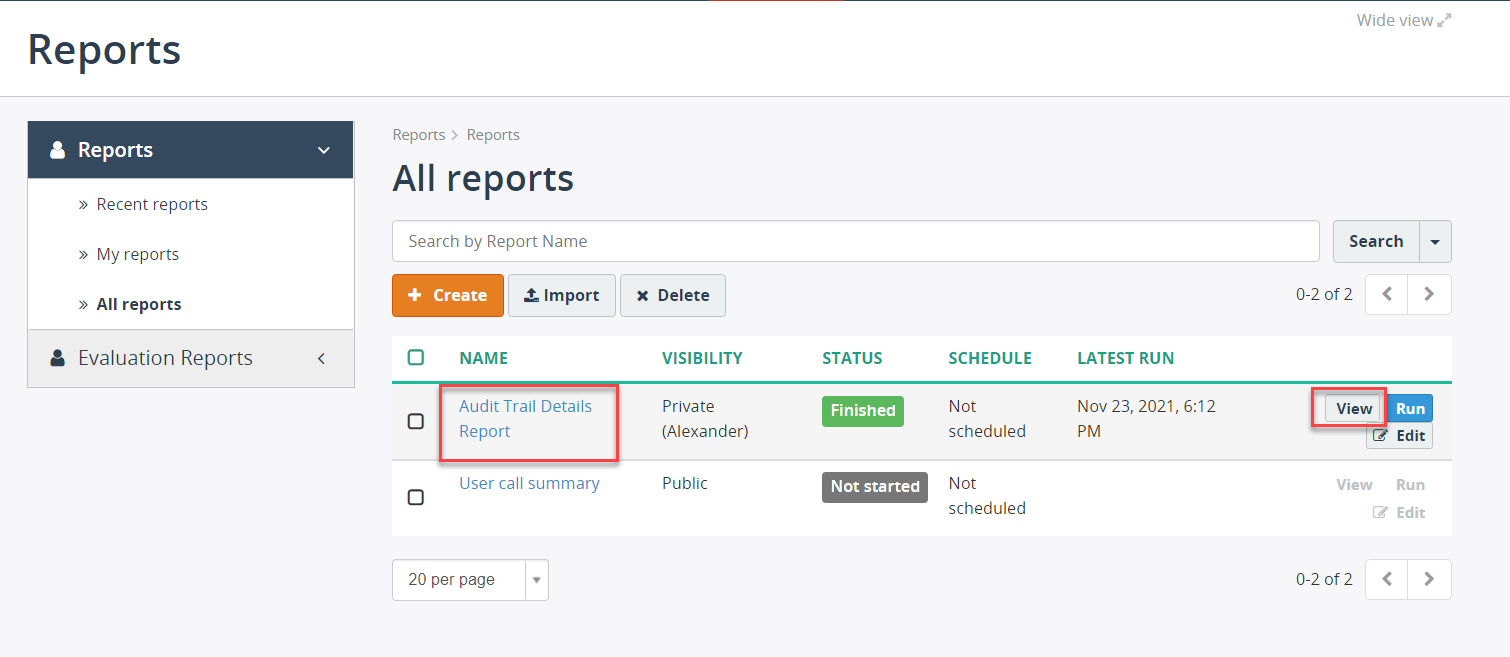
-
Click the Edit Template button located top right.

The Edit Report Template page will appear, where you can change any aspect of the template, including the template name, columns, sorting, and other settings. For details on available template options, see Create template.
Export template
Report templates can also be exported through XML files.
Follow the procedure below to export a report template:
-
Navigate to the list of reports and click View next to the report of your choice.
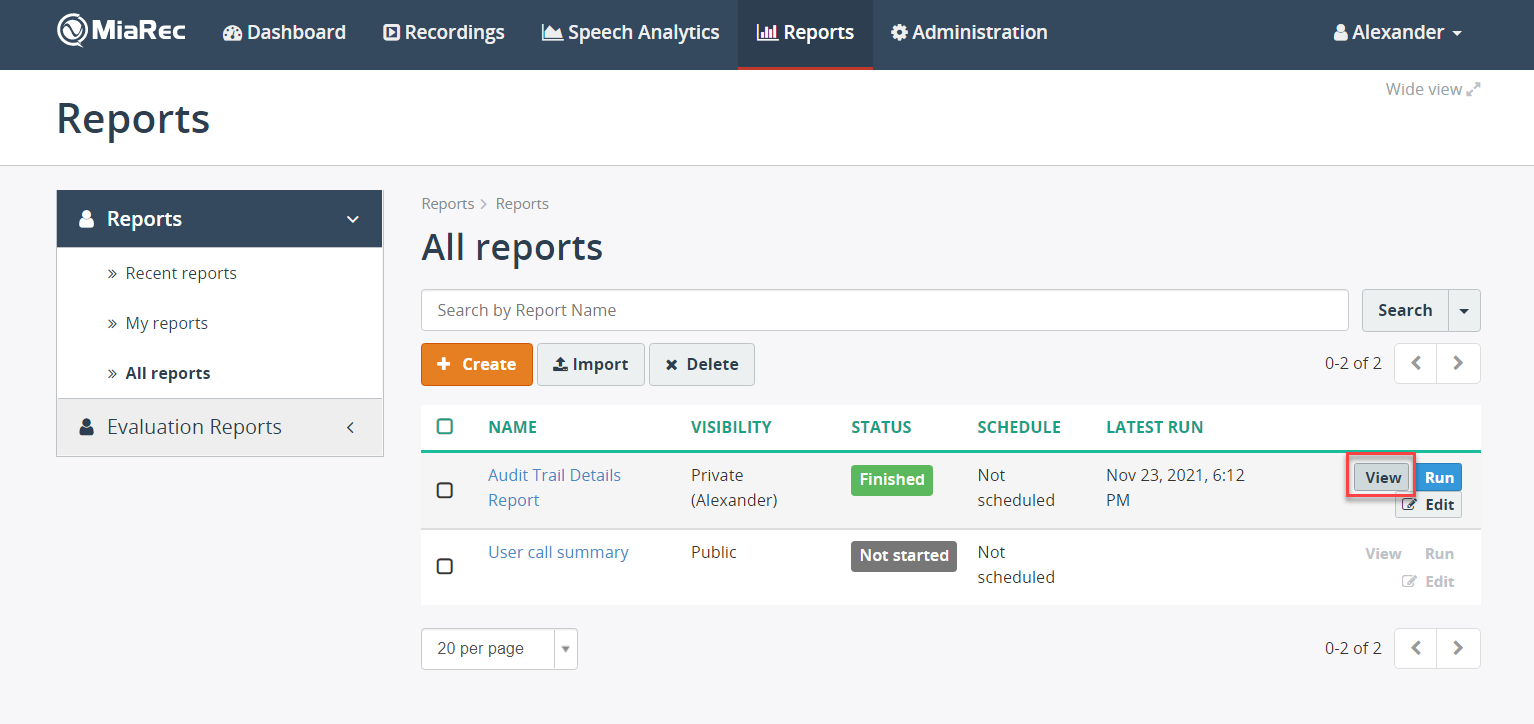
-
Click the arrow icon next to the Edit Template button to view a drowdown menu, then select Export Template.
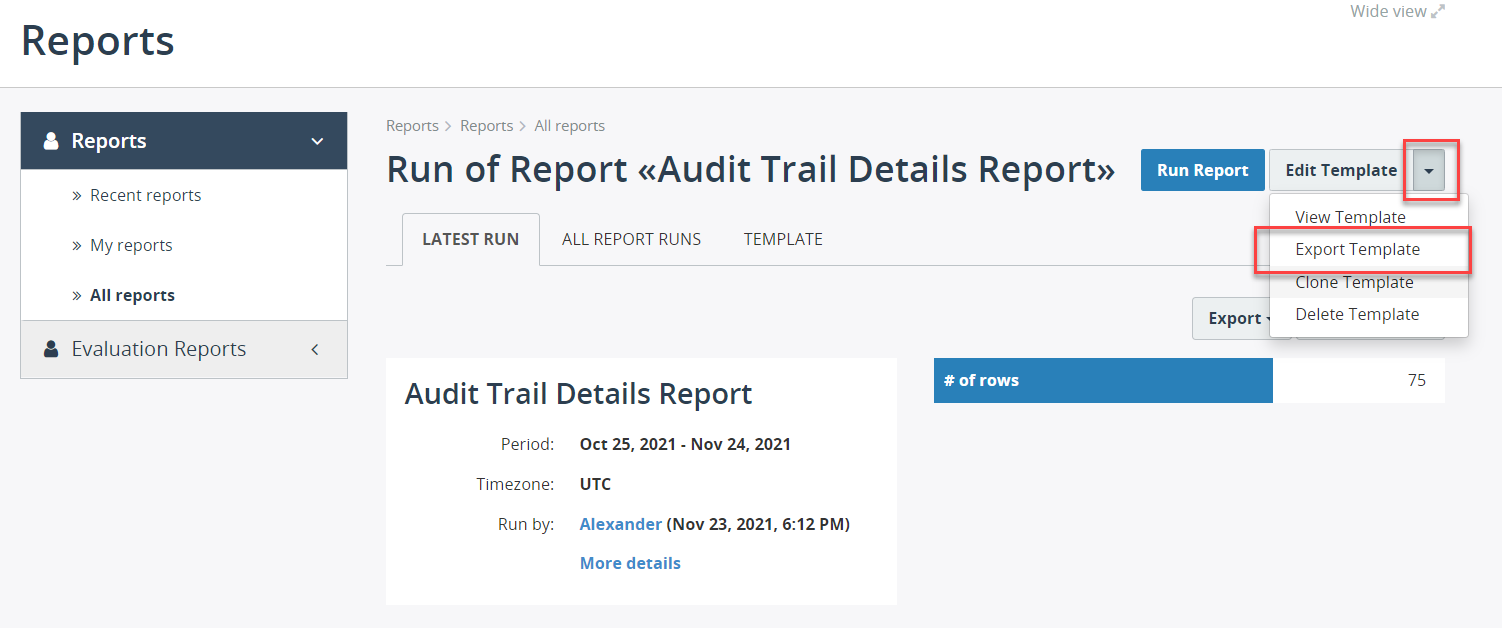
Once clicked, the exported XML file will be downloaded locally.
Clone Template
You can create an exact copy of any report template that you created and use it as the basis for a new, different report.
To clone a report template:
-
Navigate to the list of reports and click View next to the report of your choice.
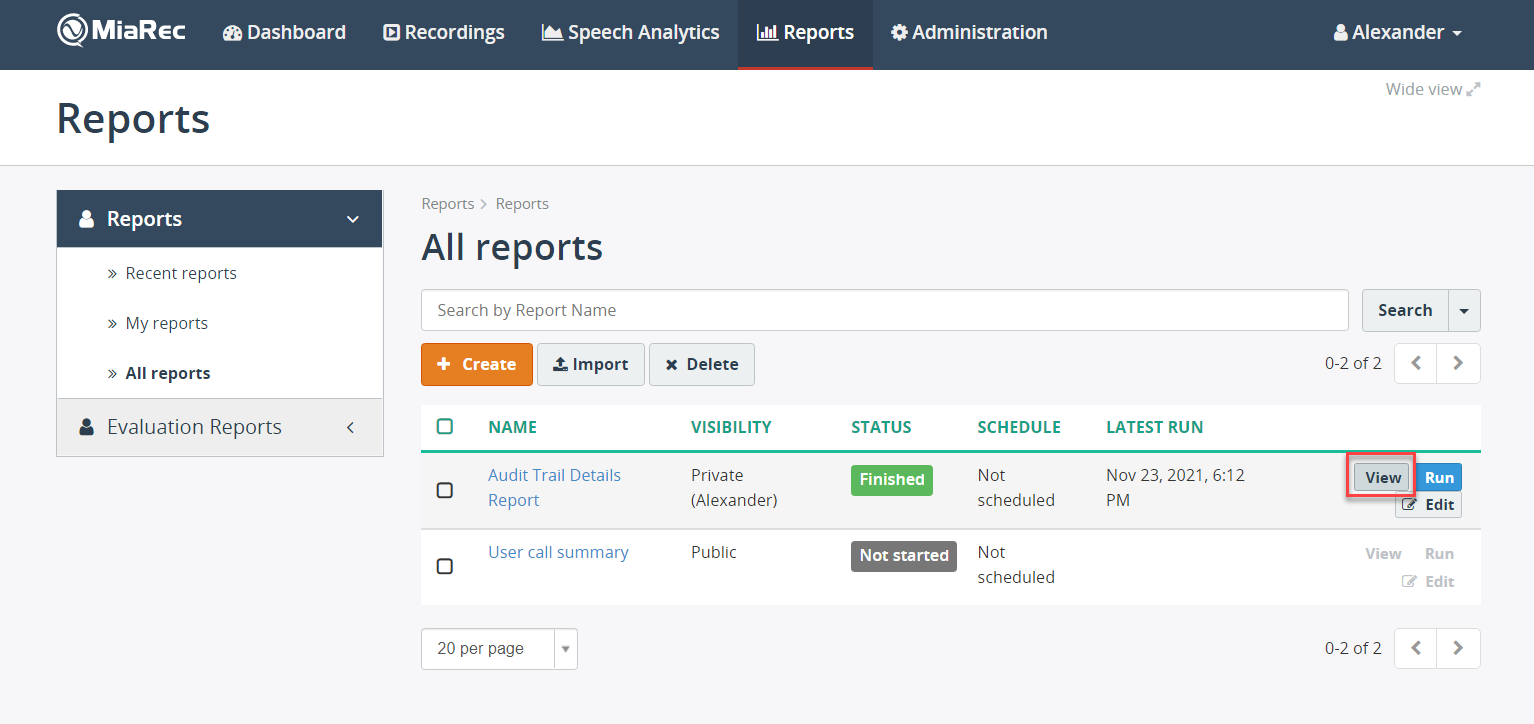
-
Click Edit Template, and then select Clone Template.
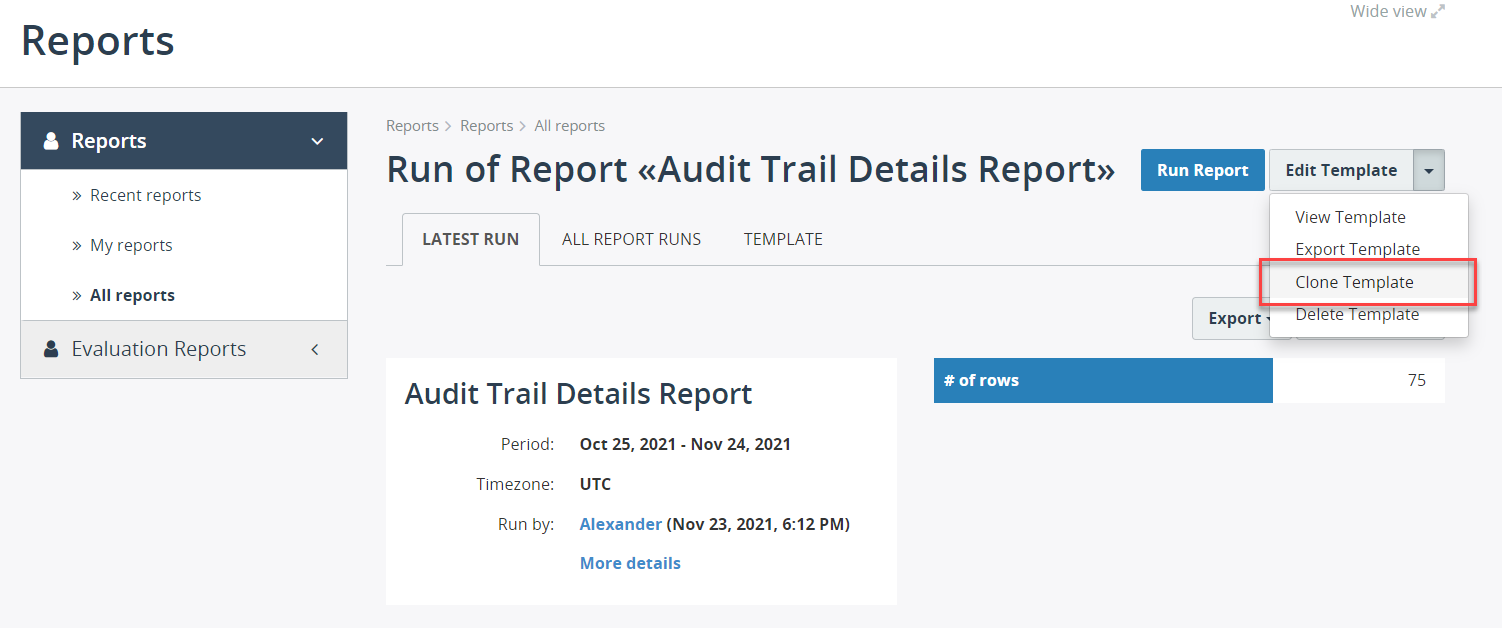
Delete Template
To delete a report template:
-
Navigate to the list of reports and click View next to the report of your choice.
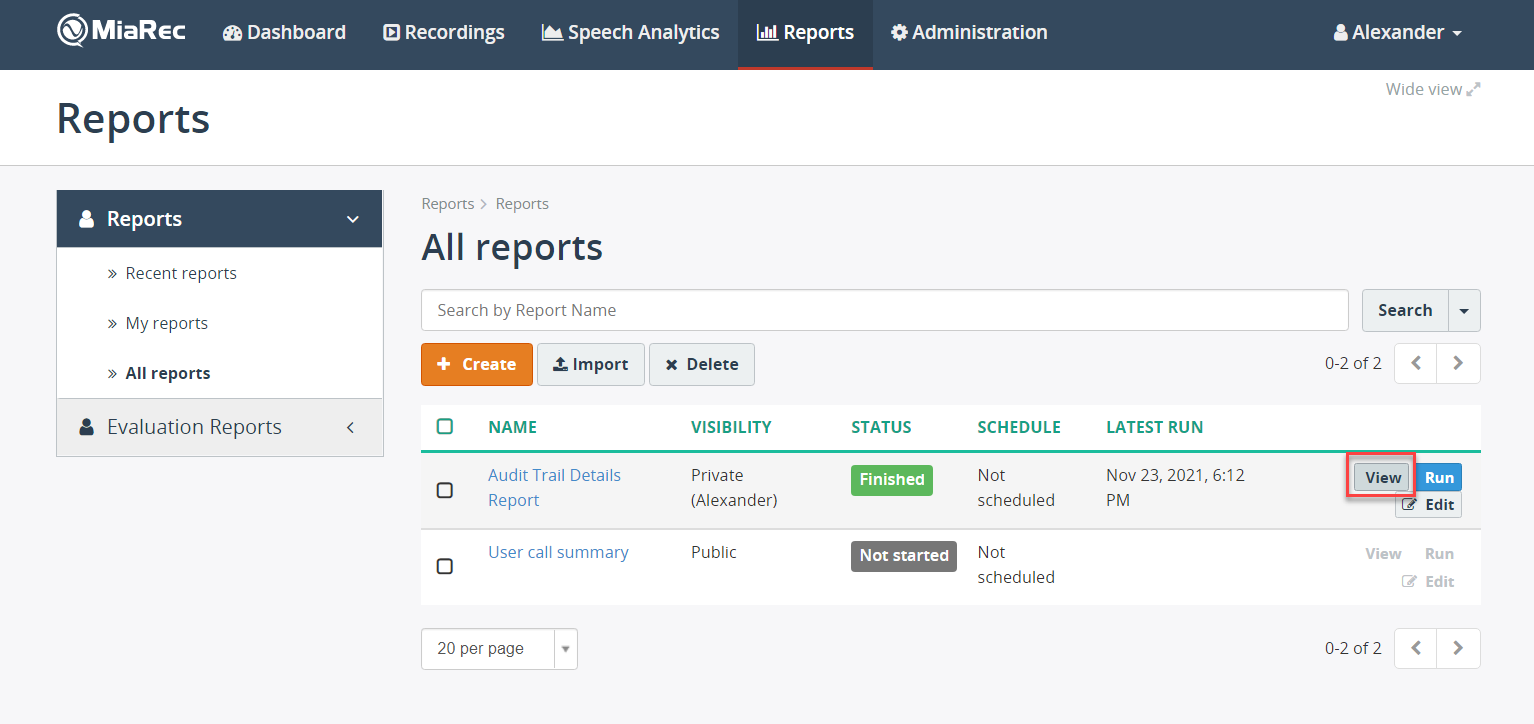
-
Click Edit Template, and then select Delete Template.
Info
Deleting a report template will delete all report results based on this template as well.
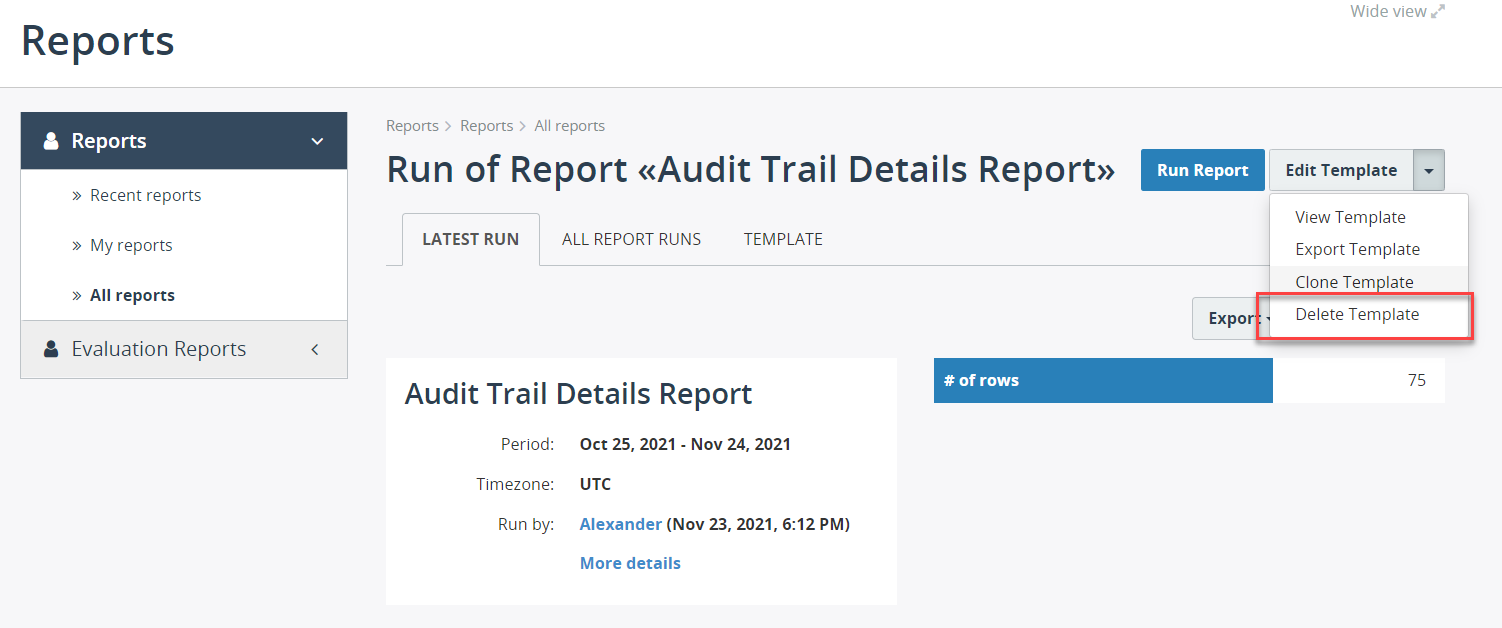
The popup message will appear informing you that the report has been deleted. Clicking the Undo link will restore the report.