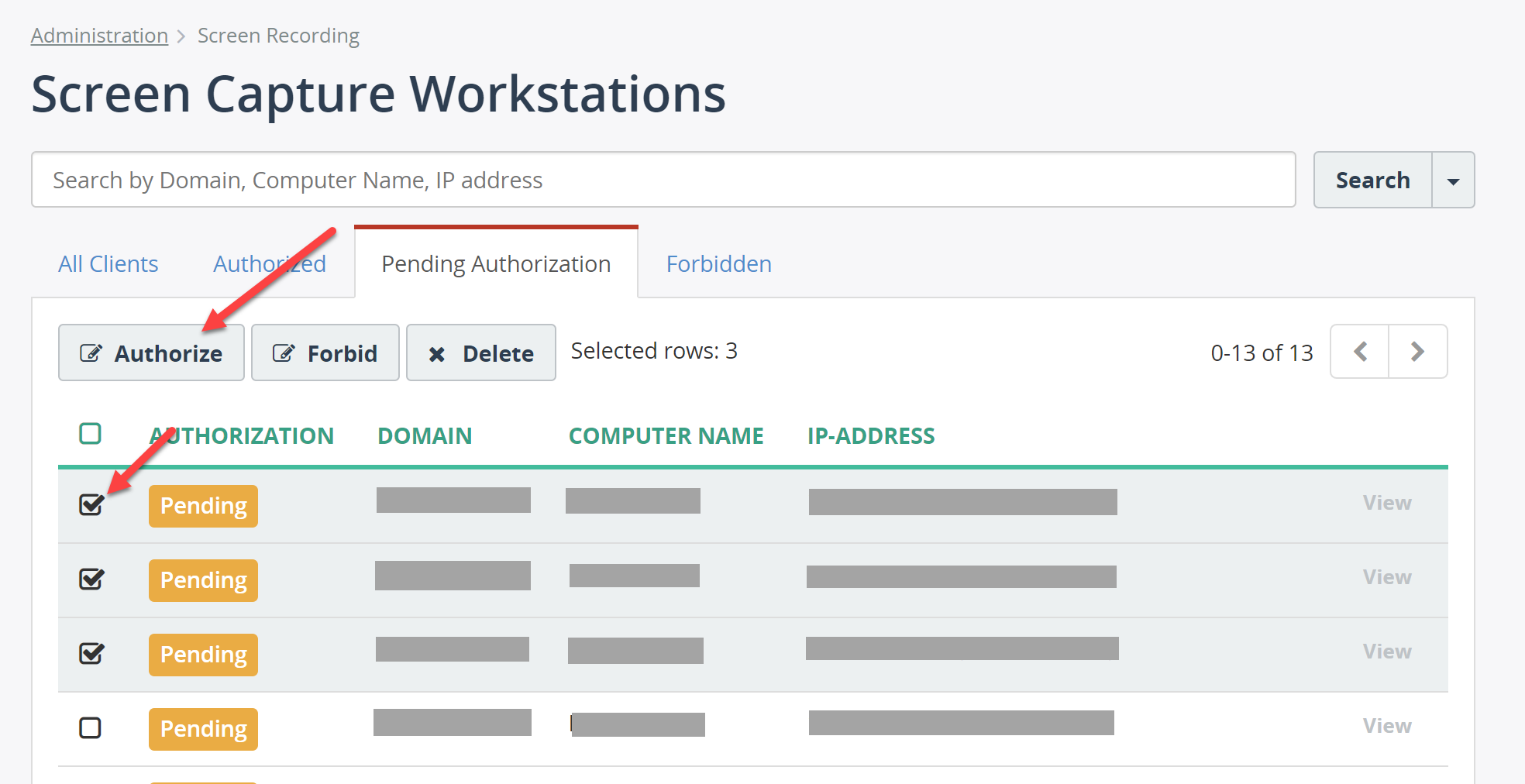Authorize new workstations
The capturing client application automatically establishes a network connection with the MiaRec screen recording controller. New workstation requires authorization before it can record screen.
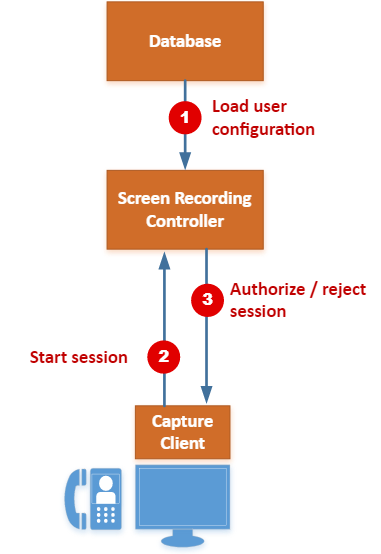
Every workstation is uniquely identified using the automatically generated secure workstation token. The administrator can authorize new workstations using MiaRec Web UI. Navigate to menu Administration -> Screen Recording -> Screen Capture Workstations.
New workstations are shown in the Pending authorization tab.
Select the corresponding worktation(s) and authorize them.