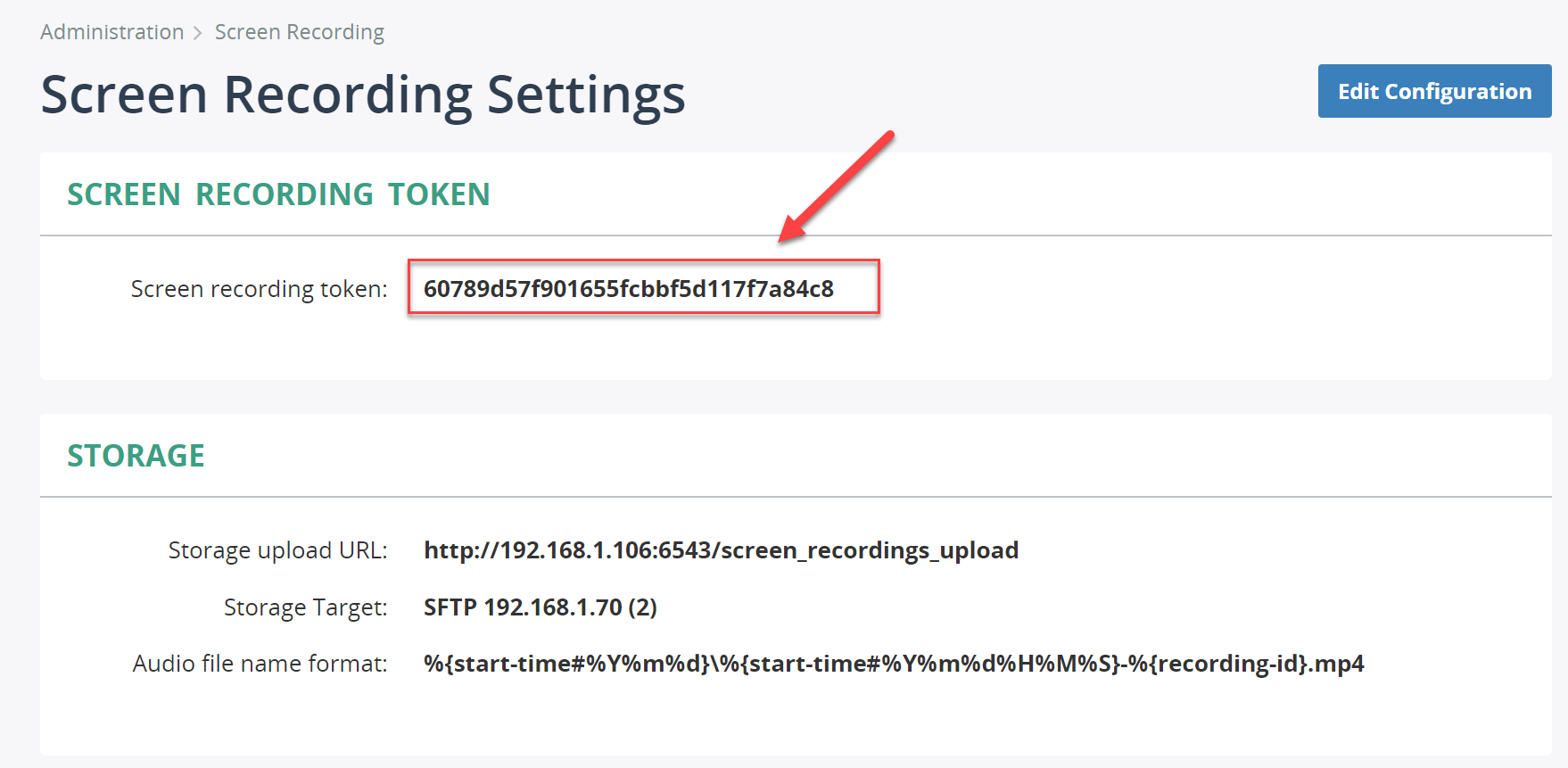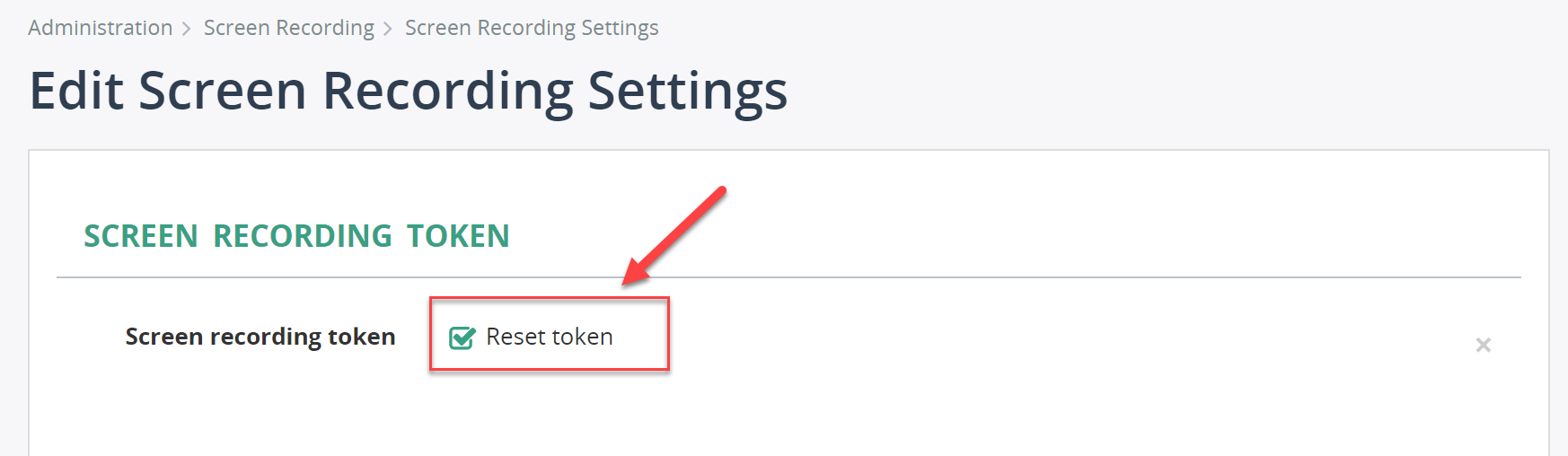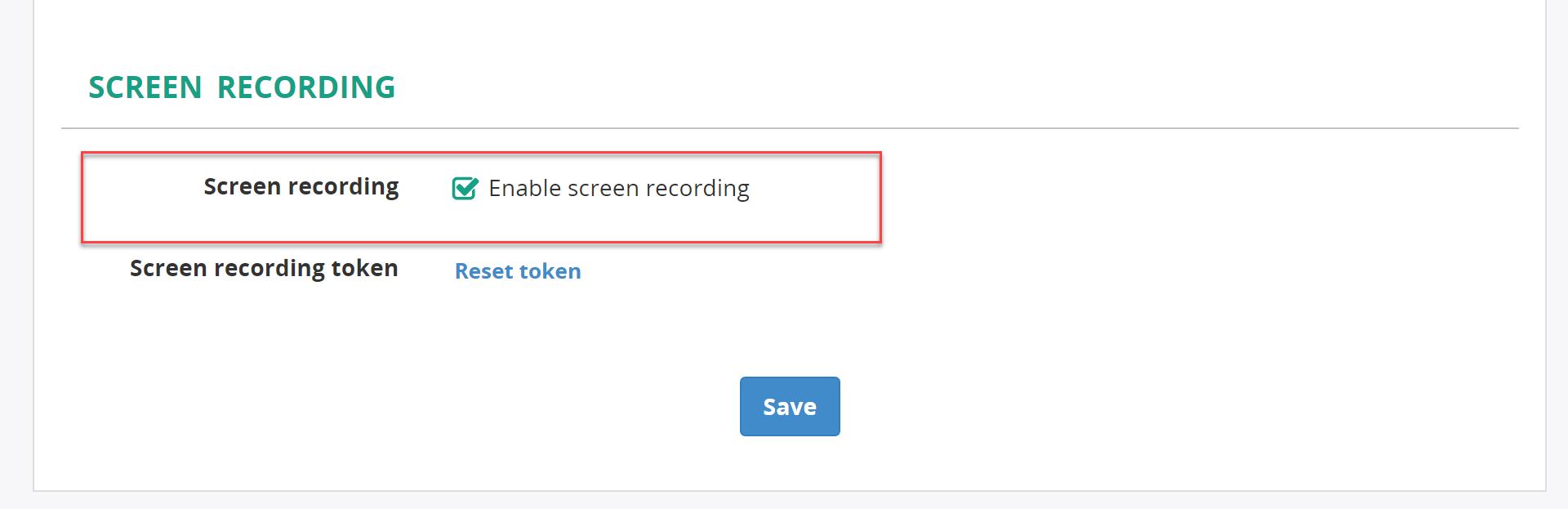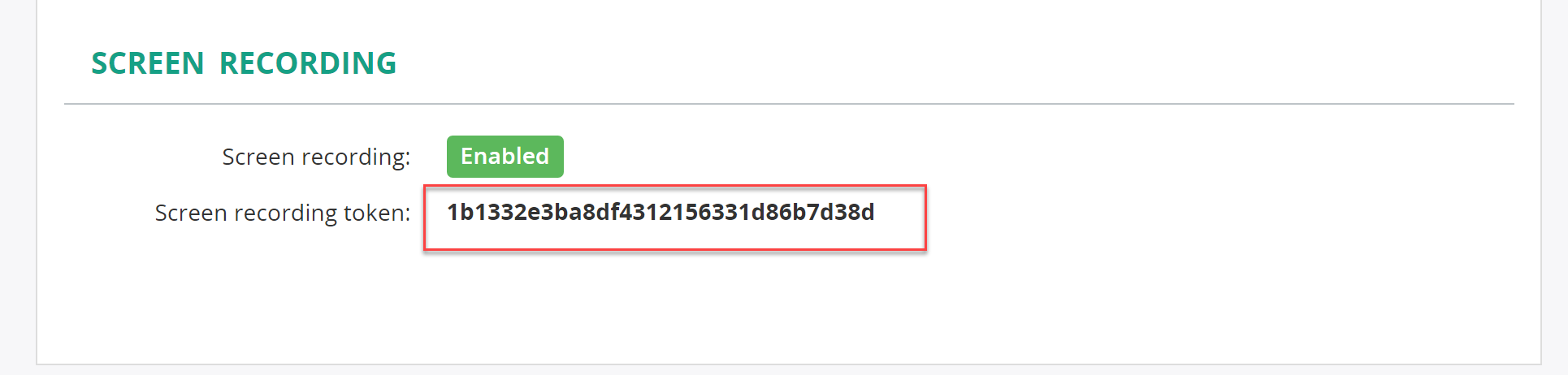Generate security token
A single-tenant configuration - generate token
This step applies only to a single-tenant configuration!
Navigate to Administration -> Screen Recording -> Screen Recording Settings to view the current Screen recording token (see below screenshot).
This token should be used during installation of the Screen Recording Client application.
To generate new token, click Edit Configuration button and check Reset token option.
A multi-tenant configuration - generate token
This step applies only to a multi-tenant configuration!
On the tenant profile page, enable Screen Recording.
After you save the new settings for the tenant, the application generates automatically a secure recording token for the tenant.
This token is used for authentication of users belonging to different tenants. The MiaRec Screen Recording Client application (discussed later) requires this token during installation process.